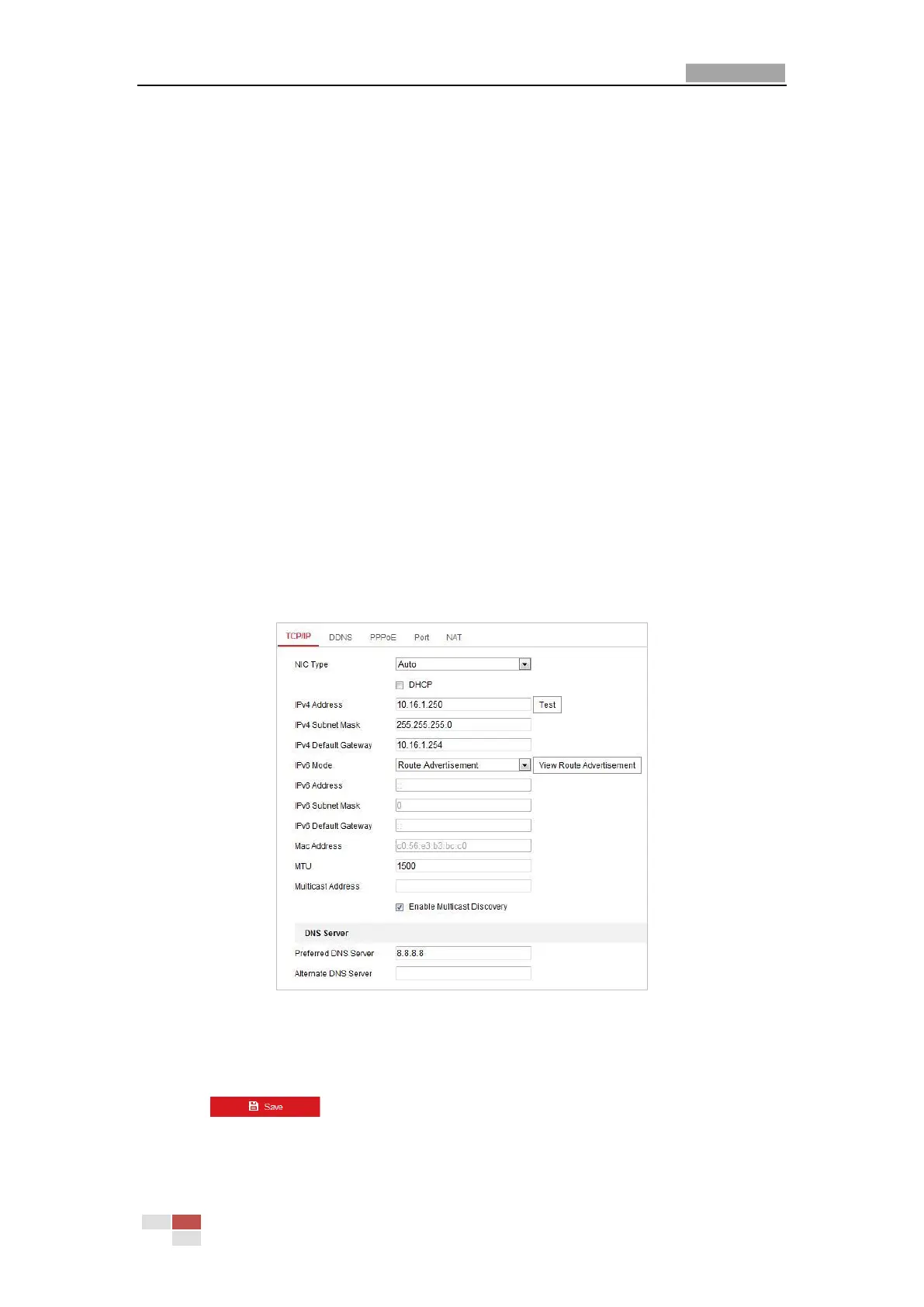User Manual of E Series Network Mini PTZ camera
© Hikvision
Chapter 6 Mini PTZ Camera
Configuration
6.1 Configuring Network Settings
6.1.1 Basic Settings
Configuring TCP/IP Settings
Purpose:
TCP/IP settings must be properly configured before you operate the mini PTZ camera over
network. IPv4 and IPv6 are both supported.
Steps:
1. Enter TCP/IP Settings interface:
Configuration > Network > Basic Settings > TCP/IP
Figure 6-1 TCP/IP Settings
2. Configure the NIC settings, including the IPv4(IPv6) Address, IPv4(IPv6) Subnet Mask and
IPv4(IPv6) Default Gateway.
3. Click to save the above settings.
You can click Test to make sure that the IP address is valid.
