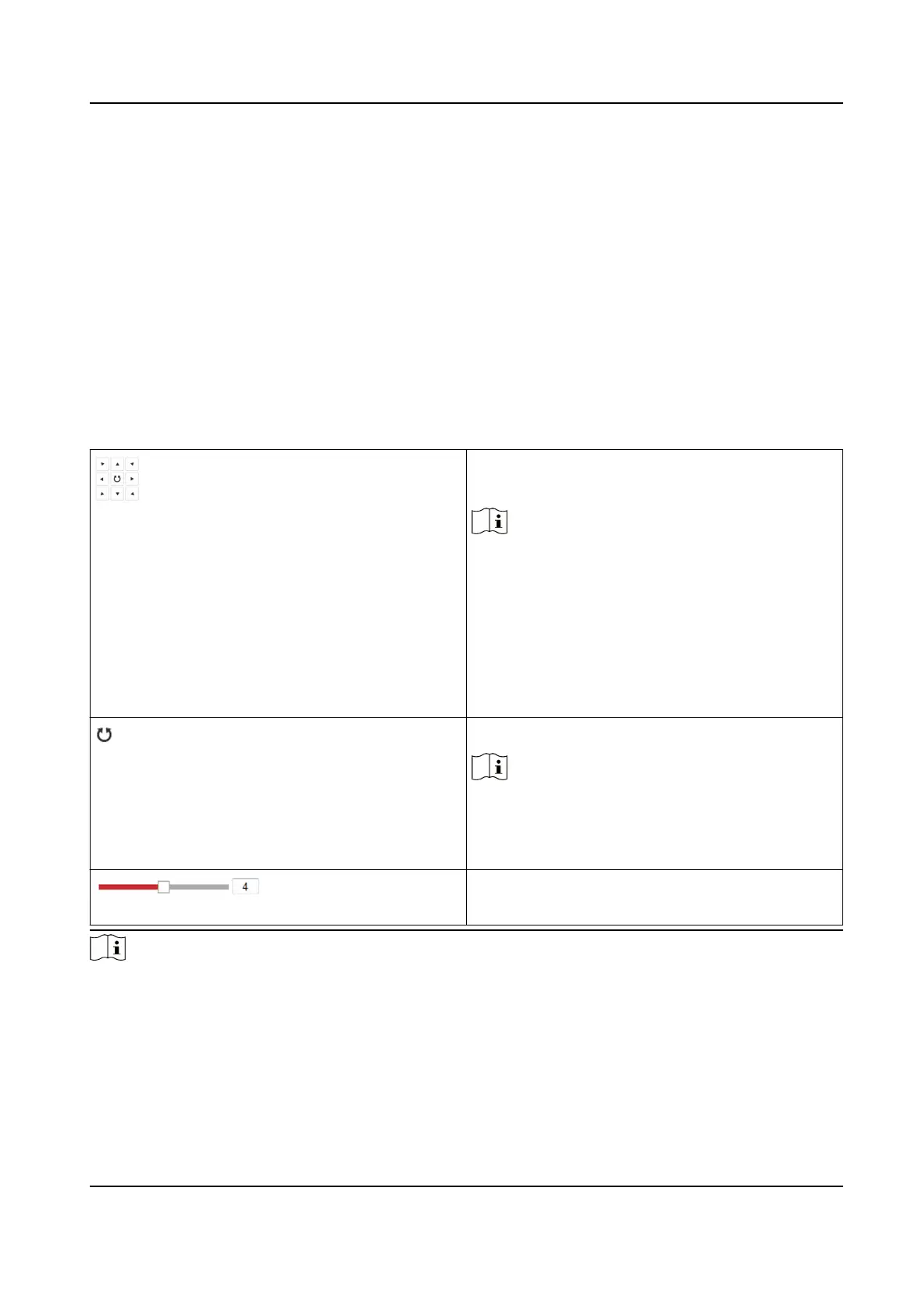Chapter 4 PTZ
PTZ is an abbreviaon for pan, lt, and zoom. It means the movement opons of the camera.
4.1 PTZ Control
In live view interface, you can use the PTZ control buons to control the device panning, lng,
and zooming.
PTZ Control Panel
Click and hold the direconal buon to pan/lt
the device.
Note
●
You can set Keyboard Control Speed in
Conguraon → PTZ → Basic Sengs . The
speed of pan/lt movement in live view is
based on this speed level.
●
You can set Max. Tilt-angle in Conguraon
→ PTZ → Basic Sengs to limit lt
movement range.
Click the buon, then the device keeps panning.
Note
You can set Auto Scan Speed in Conguraon
→ PTZ → Basic Sengs . The higher the value
you set, the faster the device pans.
Drag the slider to adjust the speed of pan/lt
movement.
Note
You can set Manual Control Speed in Conguraon → PTZ → Basic Sengs .
TandemVu PTZ Camera User Manual
15
