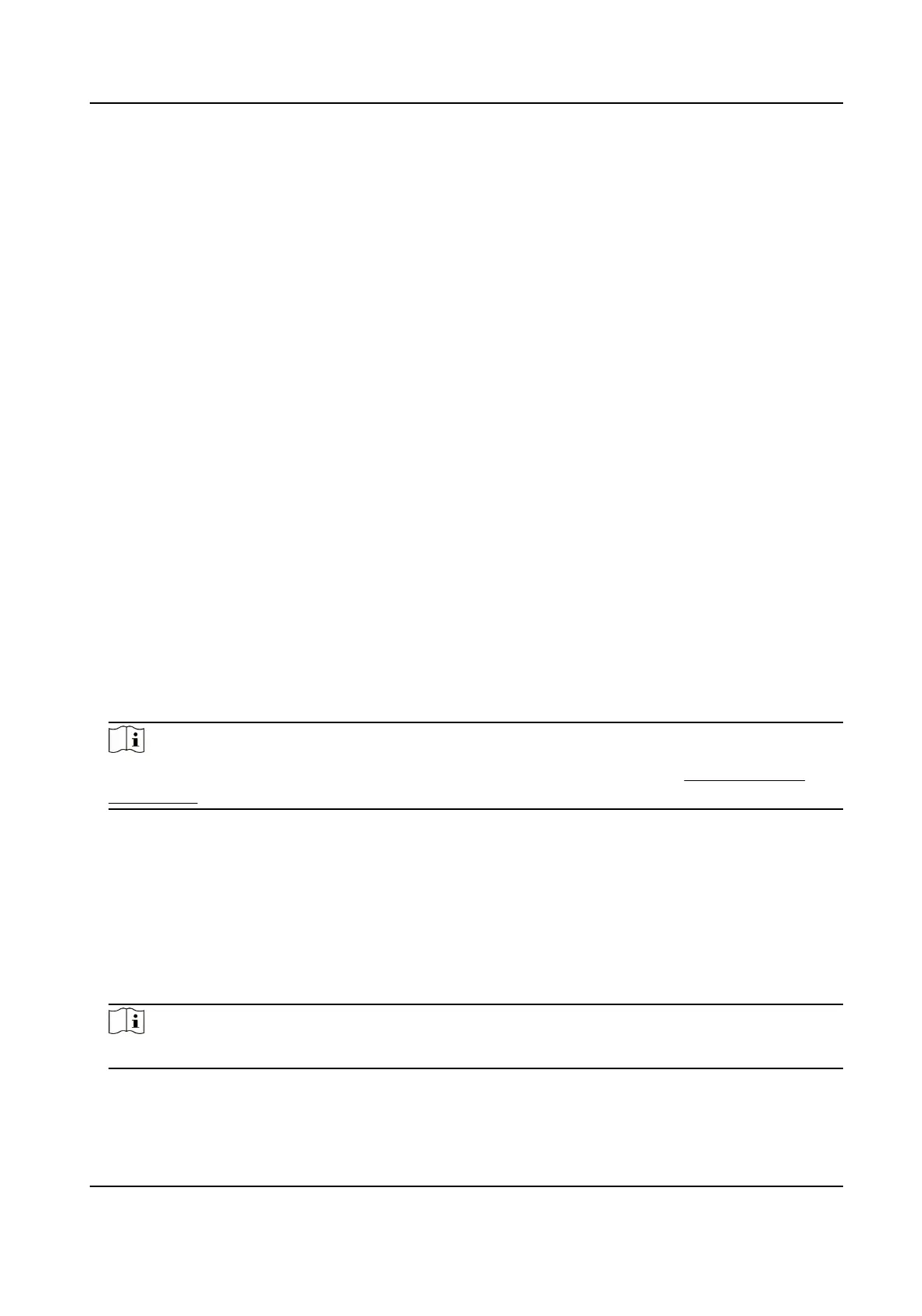Chapter 7 Video Recording and Picture Capture
This part introduces the operaons of capturing video clips and snapshots, playback, and
downloading captured
les.
7.1 Storage Sengs
This part introduces the conguraon of several common storage paths.
7.1.1 Memory Card
You can view the capacity, free space, status, type, and property of the memory card. Encrypon of
memory card is supported to ensure data security.
Set New or Unencrypted Memory Card
Before You Start
Insert a new or unencrypted memory card to the device. For detailed installaon, refer to Quick
Start Guide of the device.
Steps
1.
Go to
Conguraon → Storage → Storage Management → HDD Management .
2.
Select the memory card.
Note
If an Unlock buon appears, you need to unlock the memory card rst. See Detect Memory
Card Status for details.
3.
Click Format to inialize the memory card.
When the Status of memory card turns from Uninialized to Normal, the memory card is ready
for use.
4.
Oponal: Encrypt the memory card.
1) Click Encrypted Format.
2) Set the
encrypon password.
3) Click OK.
When the
Encrypon Status turns to Encrypted, the memory card is ready for use.
Note
Keep your encrypon password properly. Encrypon password cannot be found if forgoen.
5.
Oponal: Dene the Quota of the memory card. Input the percentage for storing dierent
contents according to your needs.
TandemVu PTZ Camera User Manual
46
