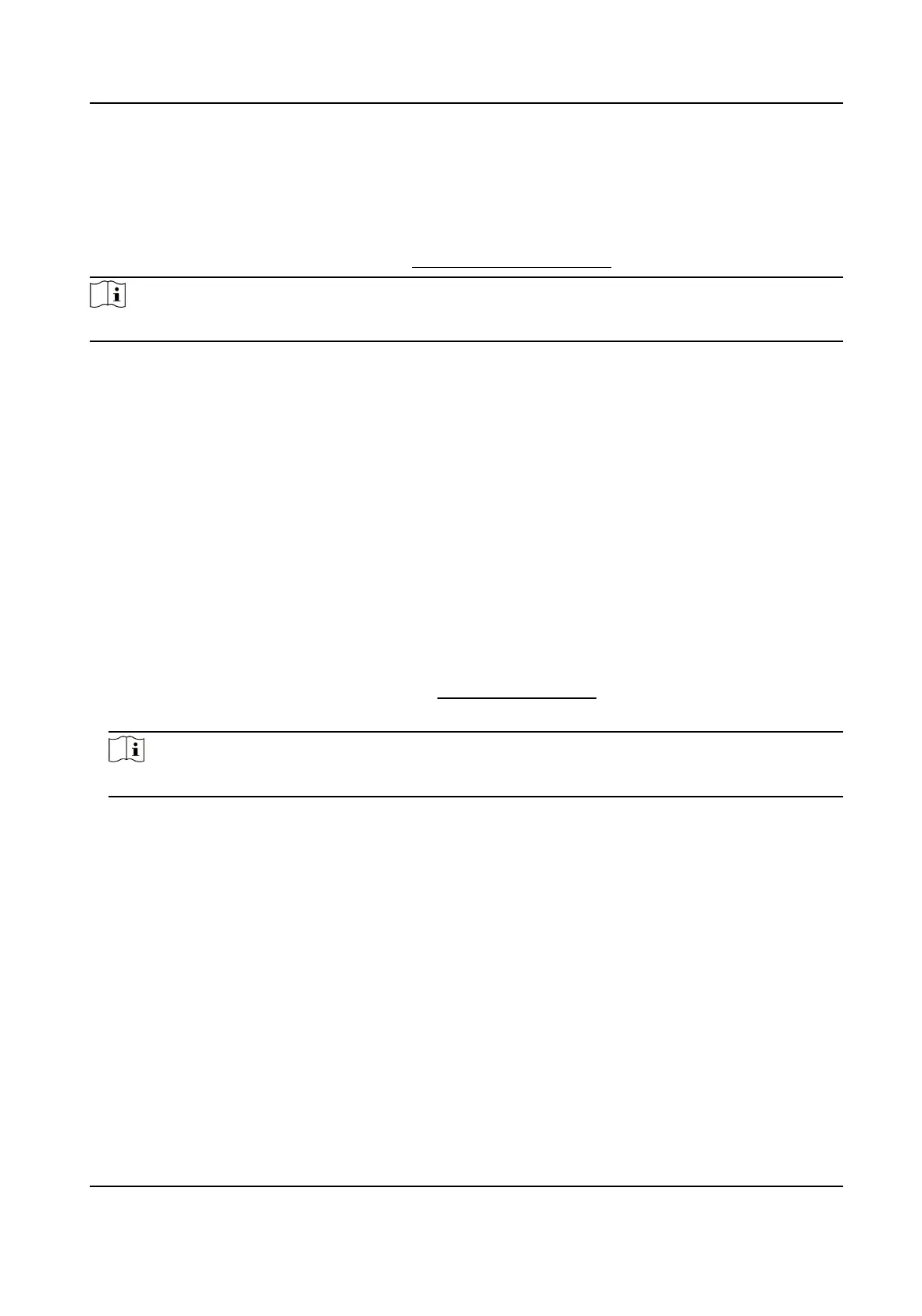9.2.7 Audible Warning
Aer enabling Audible Warning and seng Audible Alarm Output, the built-in speaker of the
device or connected external speaker plays warning sounds when an alarm happens.
For audible alarm output
sengs, refer to Set Audible Alarm Output .
Note
The funcon is only supported by certain camera models.
Set Audible Alarm Output
When the device detects targets in the detecon area, audible alarm can be triggered as a
warning.
Steps
1.
Go to
Conguraon → Event → Basic Event → Audible Alarm Output .
2.
Select Sound Type and set related parameters.
-
Select Prompt and set the alarm
mes you need.
-
Select Warning and its contents. Set the alarm
mes you need.
-
Select Custom Audio. You can select a custom audio le from the drop-down list. If no le is
available, you can click Add to upload an audio le that meets the requirement. Up to three
audio les can be uploaded.
3.
Oponal: Click Test to play the selected audio le on the device.
4.
Set arming schedule for audible alarm. See Set Arming Schedule for details.
5.
Click Save.
Note
The funcon is only supported by certain device models.
TandemVu PTZ Camera User Manual
72
