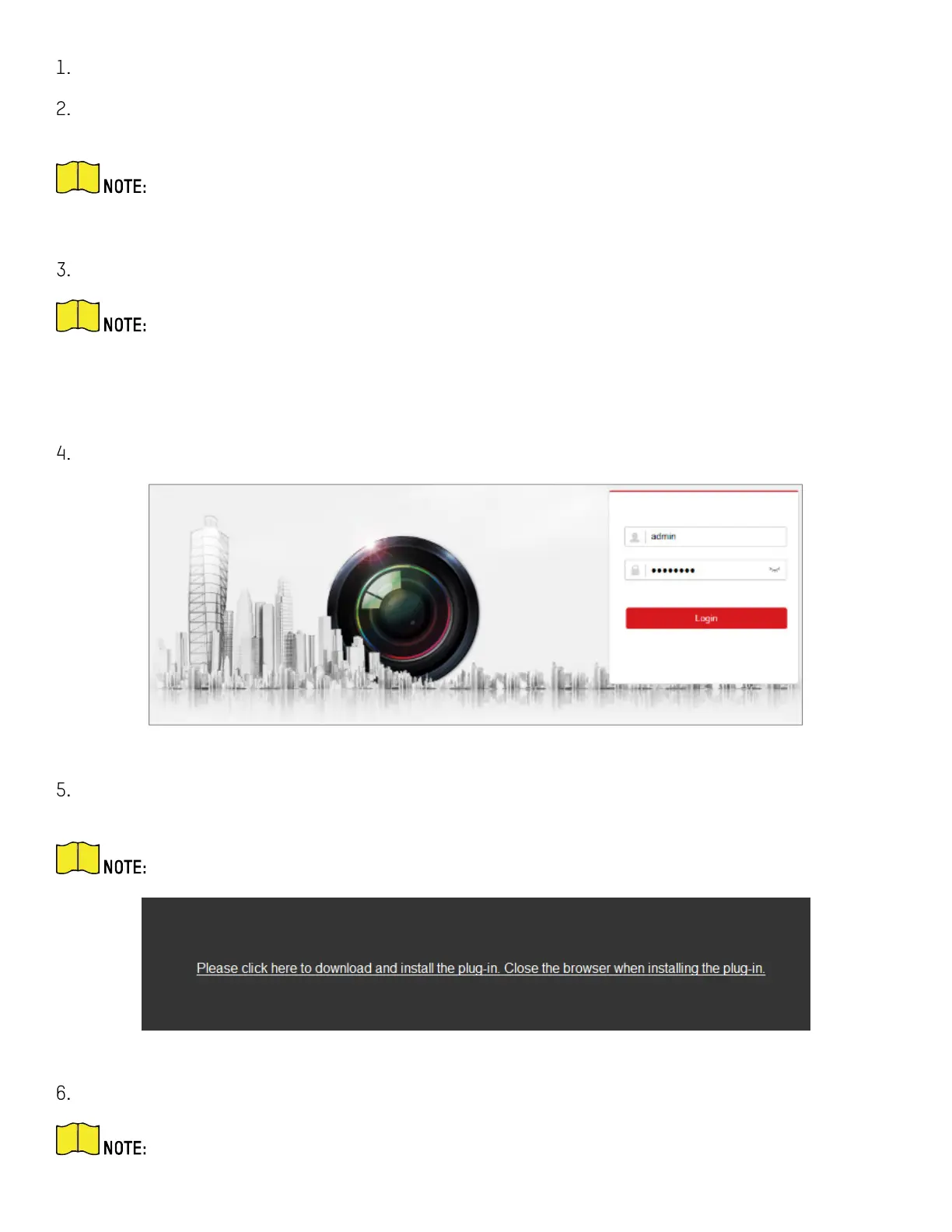DS-2TD2xxx-xx/xx Thermal and Optical Bi-Spectrum Network Bullet Camera Quick Start Guide
QSG DS-2TD2xxx-xx/xx 071720NA 31
Open the Web browser.
Input the IP address of the network camera in the browser address bar, and press Enter to enter the
login interface.
The default IP address is 192.168.1.64.
If the camera is not activated, activate the camera first according to Chapter 3.2.
Input the user name and password.
The admin user should configure the device accounts and user/operator permissions
properly. Delete unnecessary accounts and user/operator permissions.
The device IP address locks if the admin user performs seven failed password attempts (five
attempts for users/operators).
Click Login.
Figure 43, Login Interface
Install the plug-in before viewing the live video and managing the camera. Follow the installation
prompts to install the plug-in.
Close the Web browser to finish the installation of the plug-in.
Figure 44, Download Plug-in
Reopen the Web browser after the installation of the plug-in and repeat steps 2-4 to login.
For further detailed configuration instructions, refer to the network camera user manual.
