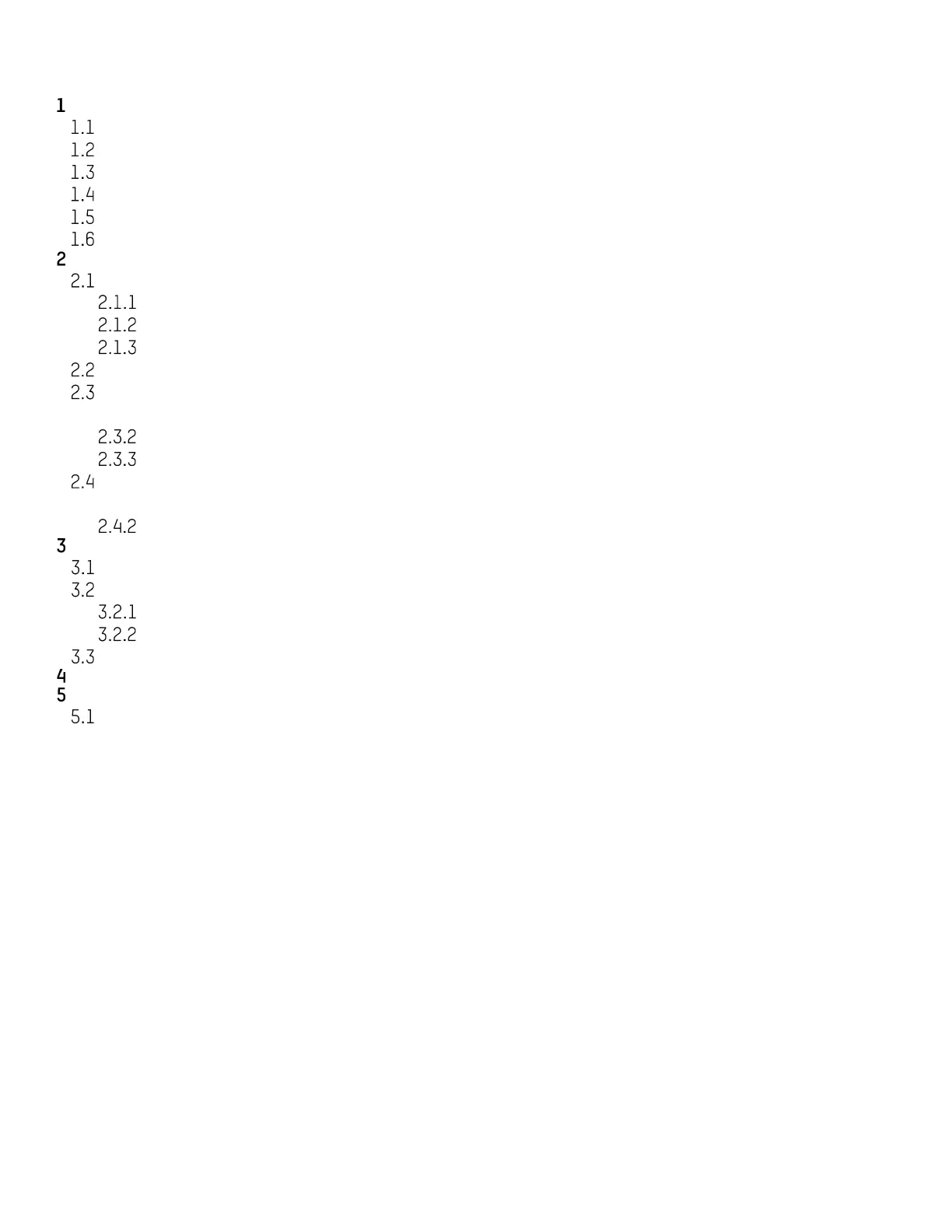DS-2TD2xxx-xx/xx Thermal and Optical Bi-Spectrum Network Bullet Camera Quick Start Guide
QSG DS-2TD2xxx-xx/xx 071720NA 7
Table of Contents
Appearance Description ................................................................................................................................ 8
Type I Camera Appearance ........................................................................................................................... 8
Type II Camera Appearance ........................................................................................................................ 10
Type III Camera Appearance ....................................................................................................................... 10
Type IV Camera Appearance ....................................................................................................................... 11
Cable Description ........................................................................................................................................ 11
Junction Box Interfaces ............................................................................................................................. 12
Installation ................................................................................................................................................... 13
Install Memory Card ..................................................................................................................................... 14
Install Type I Camera Memory Card ................................................................................................... 14
Install Type II and Type IV Camera Memory Card ............................................................................... 16
Install Type III Camera Memory Card .................................................................................................. 16
Wide Range Coverage ................................................................................................................................. 17
Install Camera ............................................................................................................................................. 18
2.3.1 Install Type I Camera .......................................................................................................................... 18
Install Type II and Type IV Camera ..................................................................................................... 20
Install Type III Camera ........................................................................................................................ 22
Waterproof Measures (Optional) ................................................................................................................ 25
2.4.1 Install Network Cable Waterproof Jacket ......................................................................................... 26
Waterproof Other Cables ................................................................................................................... 26
Set the Network Camera over the LAN ......................................................................................................... 27
Wiring ........................................................................................................................................................... 27
Activate the Camera ................................................................................................................................... 27
Activate via Web Browser .................................................................................................................. 27
Activate via SADP Software ............................................................................................................... 28
Modify the IP Address ................................................................................................................................. 29
Access via Web Browser .............................................................................................................................. 30
Appendix ...................................................................................................................................................... 32
Common Material Emissivity Reference .................................................................................................... 32
