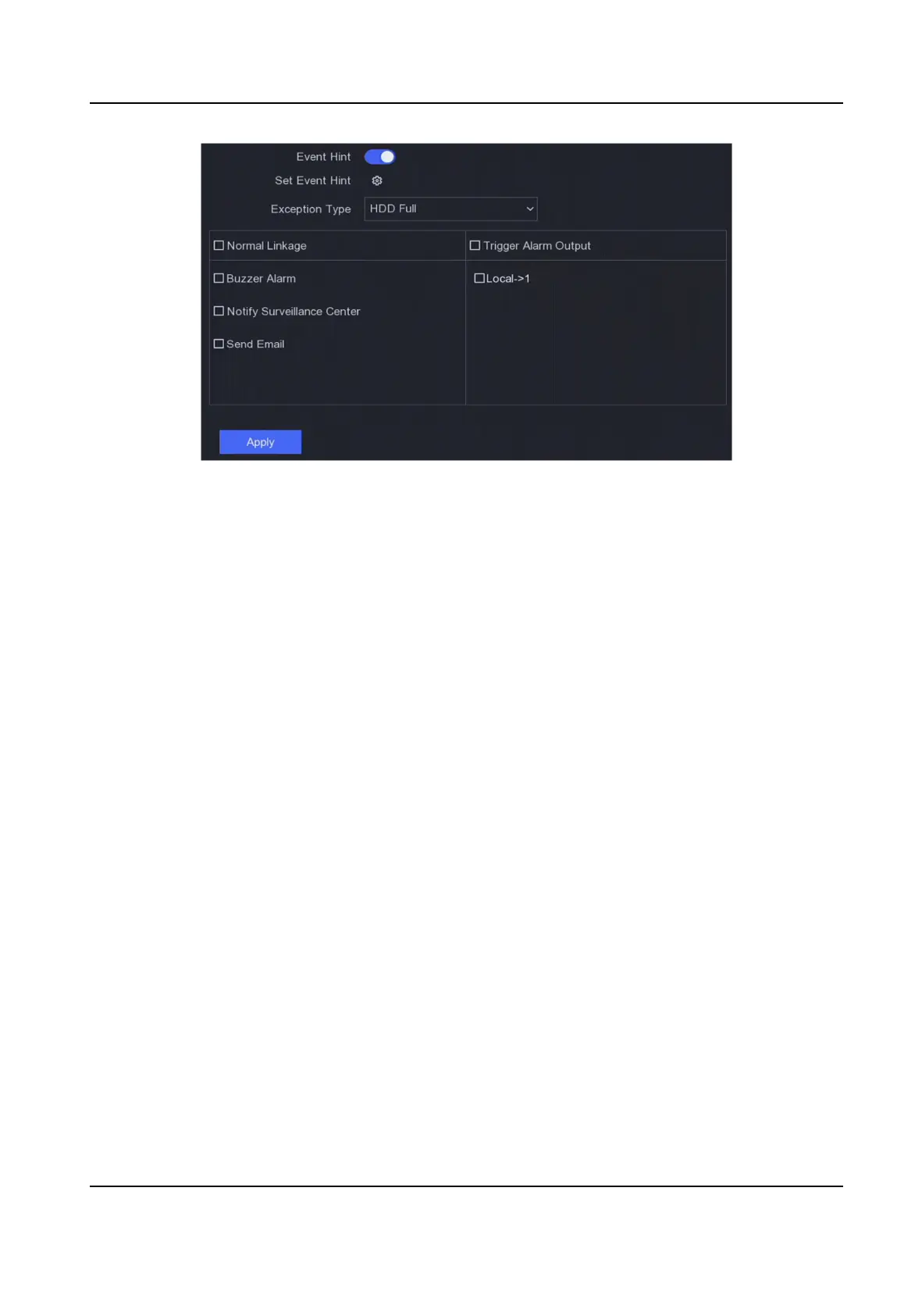Figure 6-21 Excepons
4. Set the arming schedule. Refer to Congure Arming Schedule for details.
5. Click Apply.
6.4.2 Smart Event
Line Crossing Detecon
Line crossing detecon detects people, vehicles, and objects crossing a set virtual line. The
detecon direcon can be set as bidireconal, from le to right or from right to le.
Steps
1. Go to Conguraon → Event → Smart Event → Line Crossing .
2. Set Camera.
3. Turn on Enable.
4.
Oponal: Check Save VCA Picture to save the captured pictures of VCA detecon.
5. Set the detecon rules and detecon areas.
1) Set Arming Area. Up to 4 arming areas are selectable.
2) Set
Direcon as A<->B, A->B, or A<-B.
A<->B
Only the arrow on the B side shows. An object crossing a congured line in both direcons
can be detected and trigger alarms.
A->B
Only an object crossing the congured line from the A side to the B side can be detected.
B->A
Only an object crossing the congured line from the B side to the A side can be detected.
Network Video Recorder User Manual
58
