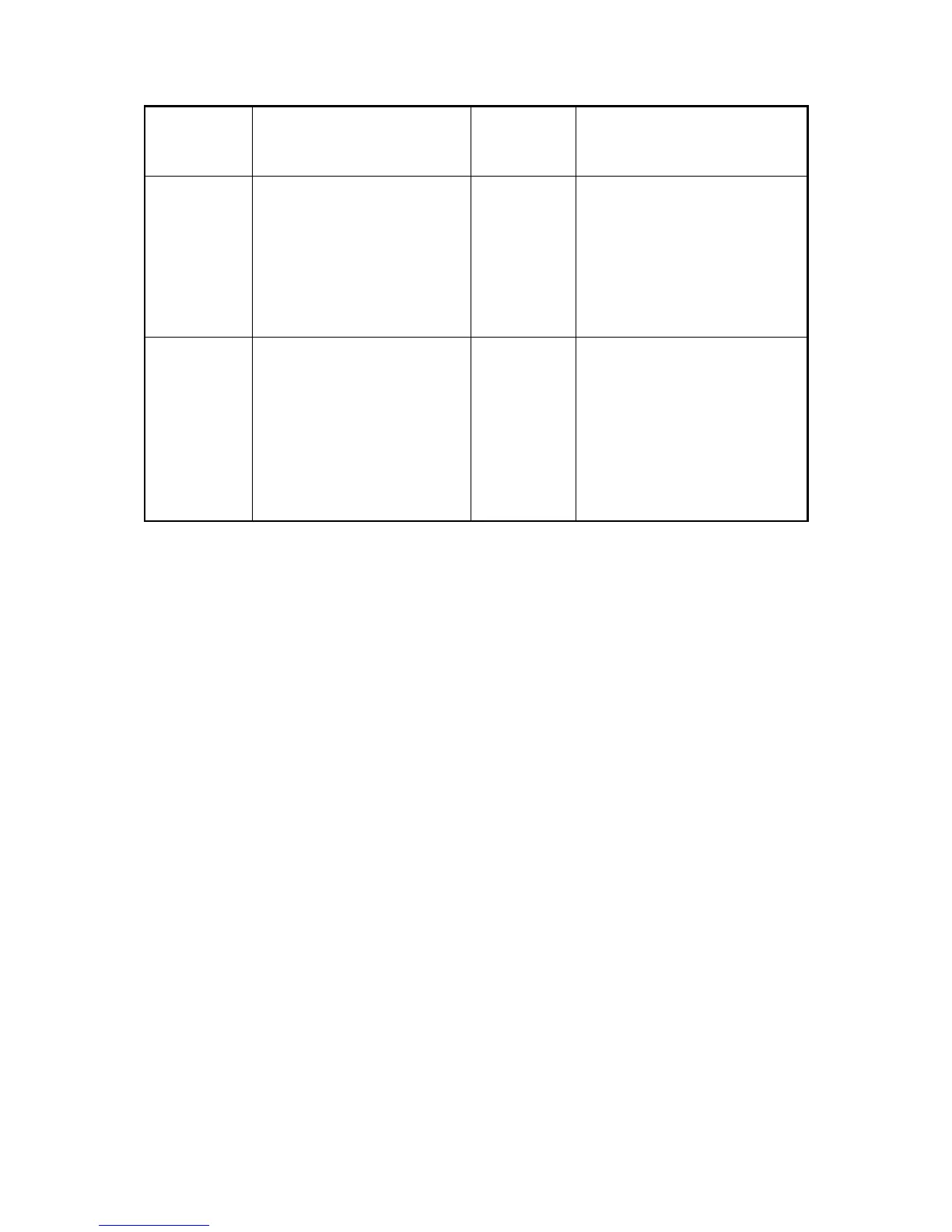3.3.2 Menu Operation
How to enter the menu mode
Press [MENU] key to enter the DVR main menu.
Press [PLAY] short key to enter the playback menu.
Press [REC] short key to enter the manual record menu.
Press [PTZ] short key to enter the PTZ control interface.
Note: You must input user name and password. The default user name is
“admin” and password is “12345”.
Main Menu Description
The main menu interface is shown as Fig.3.3 below: