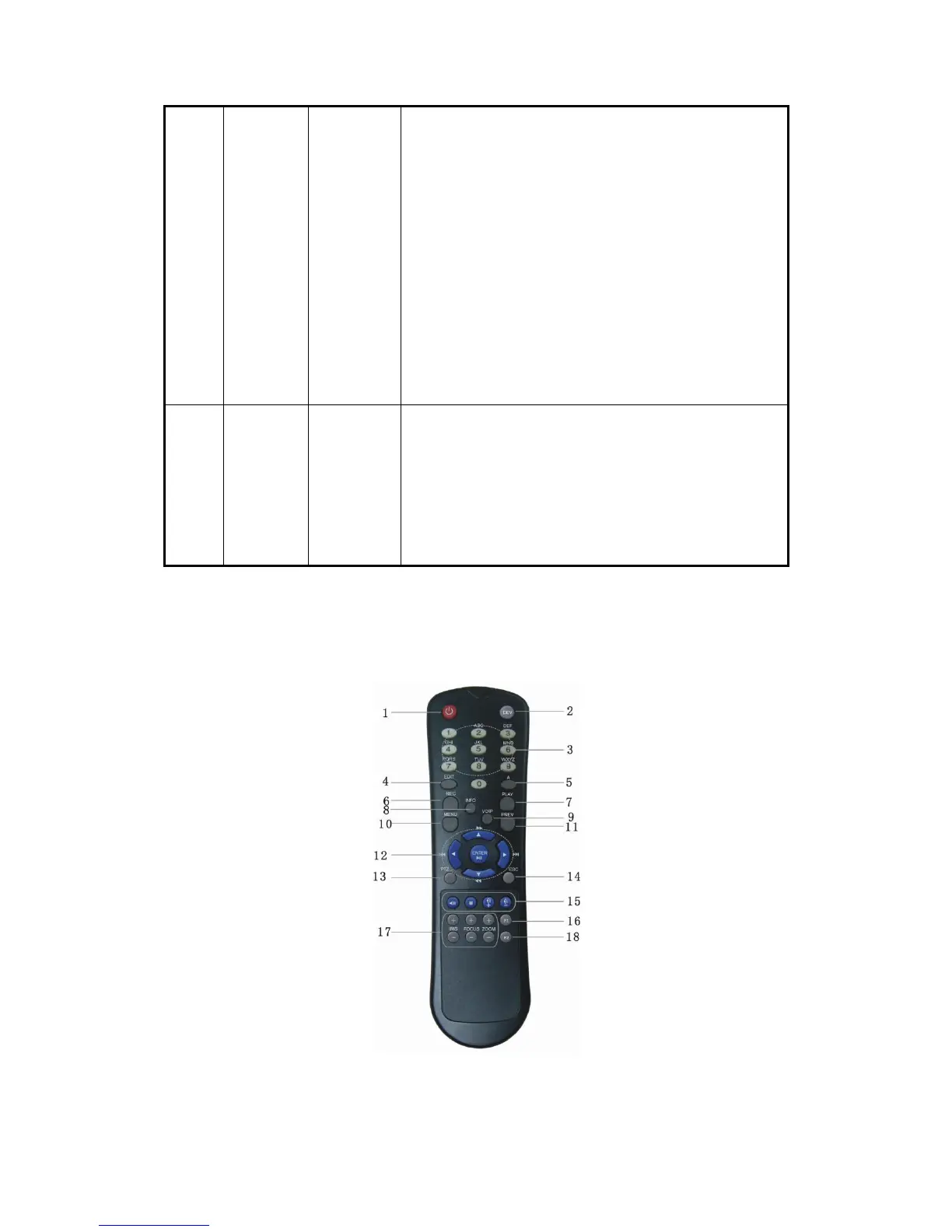1. Manual record;
2. [SHOT] in PTZ control (adjust preset).
1. Enter PTZ control mode;
2. [IRIS-] in PTZ control.
1. Multiple screens preview;
2. Switch the menu to preview mode;
[FOCUS-] in PTZ control.
1. Input (number, lower case, upper case and symbol)
switch;
2. [FOCUS+]in PTZ control;
3. In preview mode, display or hide the channel status
bar.
Switch between numeric keys and function keys
Composed of [], [], [] and [].
1. Menu mode, use[]/[] select,[]/[] to edit;
2. PTZ direction control;
3. Playback speed control.
1. Menu confirmation;
2. Select or × to enable or disable;
3. Pause playback.