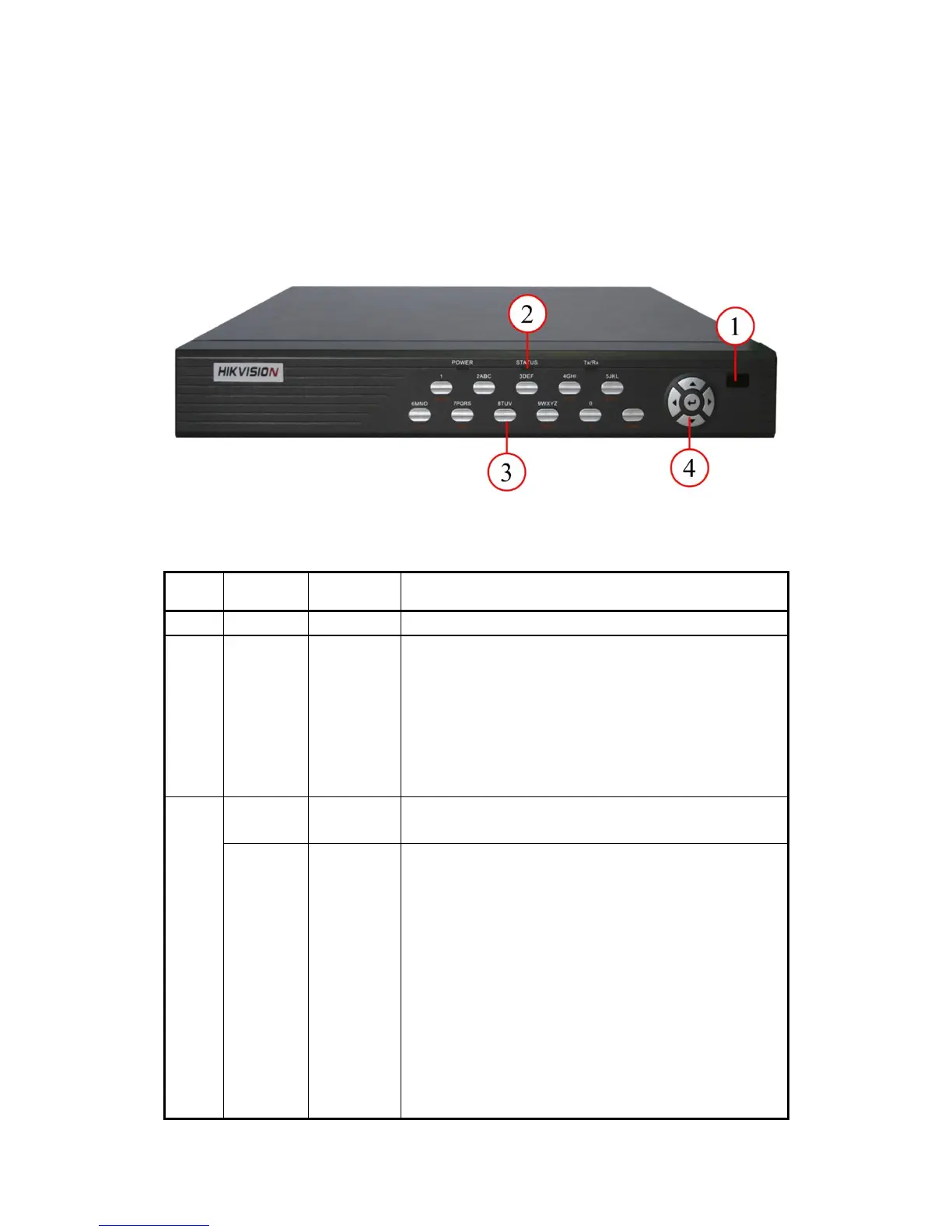Chapter3 Operating Instructions
3.1 Front Panel Introduction
Fig. 3.1 Front panel introduction
Table 3.1 Items on front panel
Green means DVR is working; Extinguish means DVR is
powered off;
Green means in SHIFT mode.
Bright means DVR is accessed by IE or Client Software;
Twinkle means DVR is operating through IE or Client
Software.
Input number, lower case, upper case, character and
symbols.
1. Switch preview mode to menu;
2. Brush control short key [WIPER].
[ZOOM-] in PTZ control.
[ZOOM+] in PTZ control.
Cancel and back to the menu.
1. In edit state, delete the current cursor character;
2. [IRIS+] in PTZ control;
3. Select or × to enable or disable.
1. Local playback;
2. [AUTO] in PTZ control.