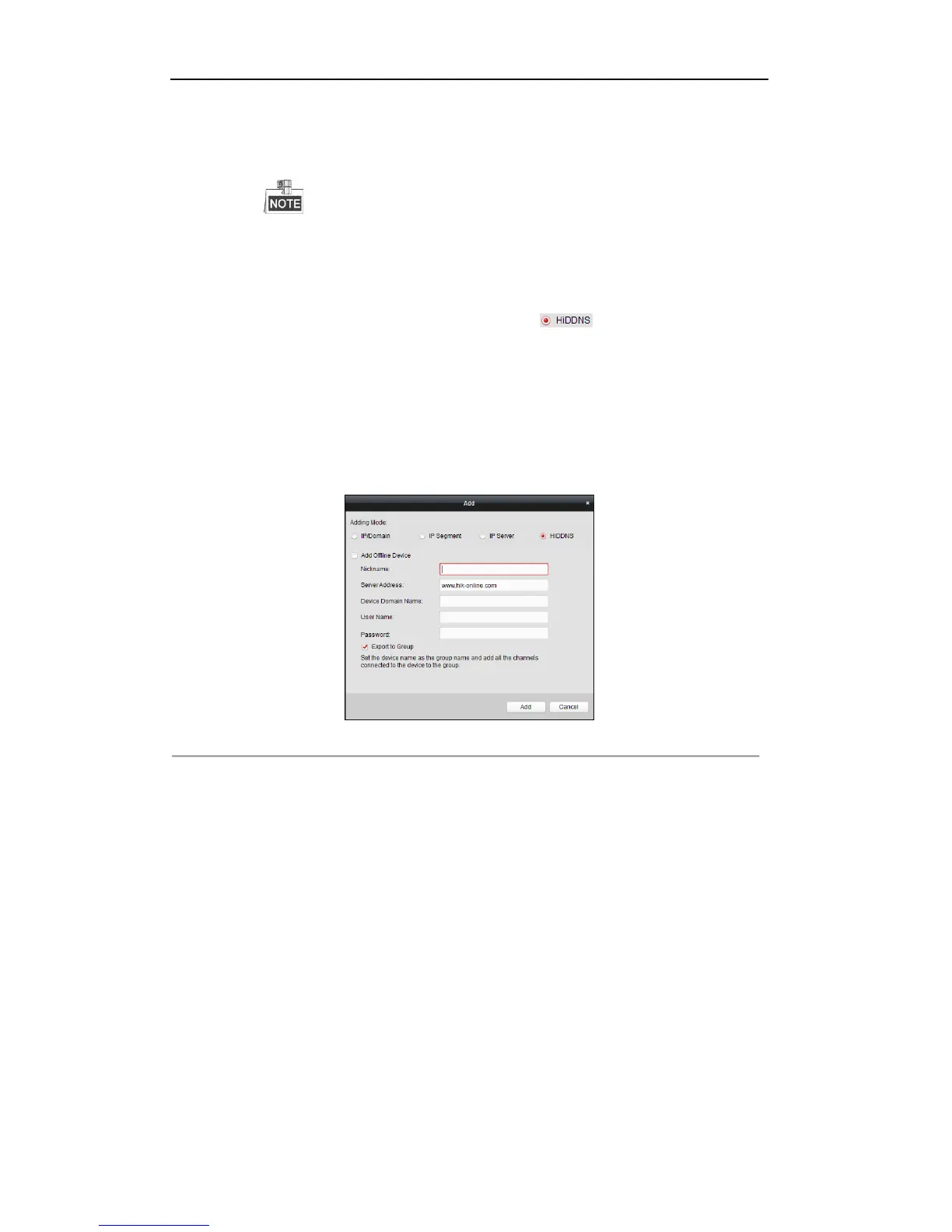User Manual of Digital Video Recorder
141
Open a web browser, and enter http://www.hik-online.com/alias in the address bar. Alias refers
to the Device Domain Name on the device or the Device Name on the HiDDNS server.
Example: http://www.hik-online.com/dvr
If you mapped the HTTP port on your router and changed it to port No. except 80, you
have to enter http://www.hik-online.com/alias:HTTP port in the address bar to access the
device. You can refer to Chapter 9.2.5 Configuring NAT for the mapped HTTP port No.
OPTION 2: Access the devices via iVMS4200
For iVMS-4200, in the Add Device window, select and then edit the device
information.
Nickname: Edit a name for the device as you want.
Server Address: www.hik-online.com
Device Domain Name: It refers to the Device Domain Name on the device or the Device
Name on the HiDDNS server you created.
User Name: Enter the user name of the device. By default it is admin.
Password: Enter the password of the device. By default it is 12345.
Figure 9. 12 Access Device via iVMS4200
5. Click the Apply button to save and exit the interface.
9.2.3 Configuring NTP Server
Purpose:
A Network Time Protocol (NTP) Server can be configured on your DVR to ensure the accuracy of system
date/time.
Steps:
1. Enter the Network Settings interface.
Menu > Configuration > Network
2. Select the NTP tab to enter the NTP Settings interface.