
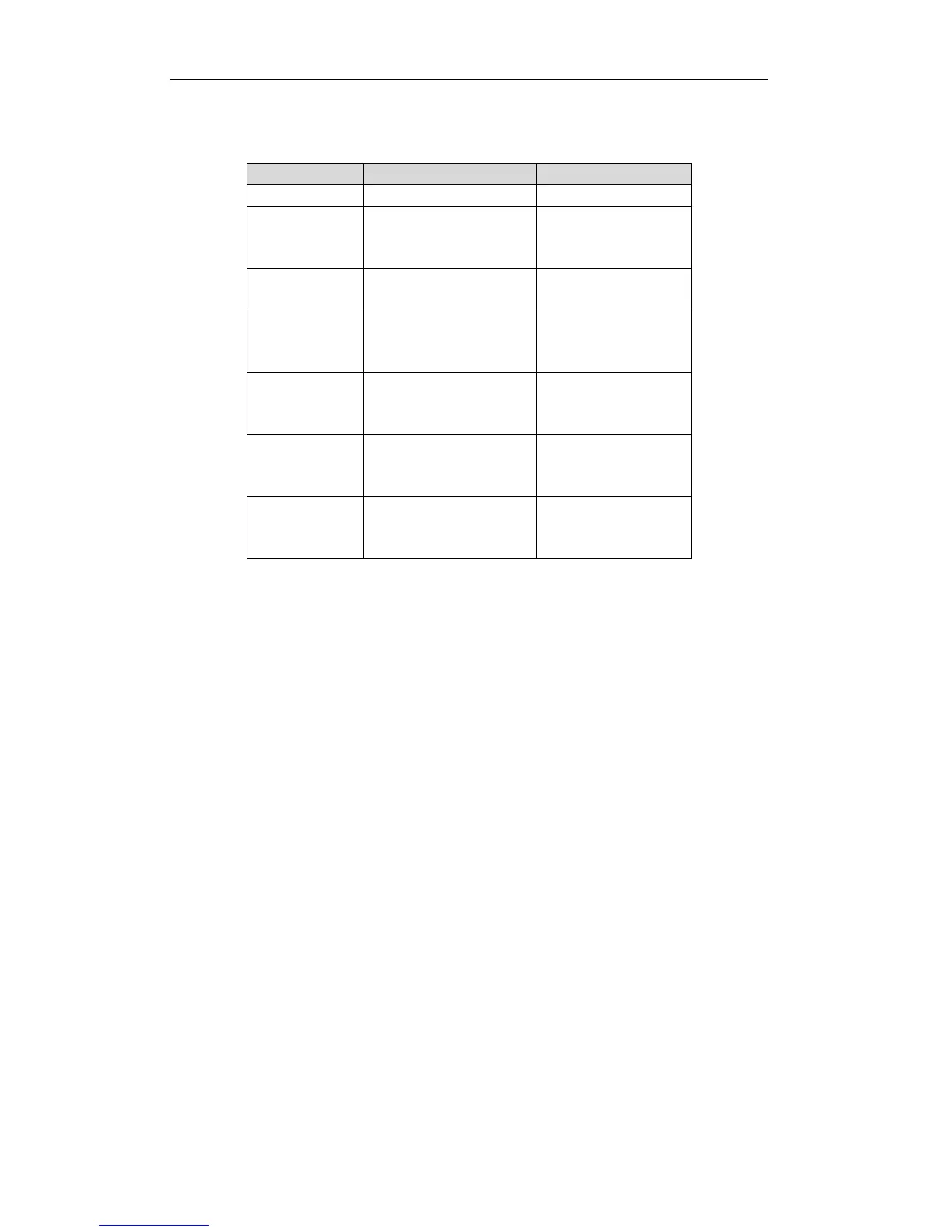
Do you have a question about the HIKVISION DS-7216HGHI-SH and is the answer not in the manual?
| Product color | Black |
|---|---|
| Channels quantity | 16 channels |
| Total storage capacity | 12000 GB |
| Video compression formats | H.264 |
| Playback resolutions supported | 1920 x 1080, 1280 x 1024, 1280 x 720, 1024 x 768 |
| Audio input | 1 |
| BNC input ports | 16 |
| USB 2.0 ports quantity | 2 |
| Ethernet interface type | Fast Ethernet, Gigabit Ethernet |
| Supported network protocols | TCP/IP, PPPoE, DHCP, DNS, DDNS, NTP, SADP, SMTP, SNMP, NFS, iSCSI, UPnP, HTTPS |
| HDD interface | Serial ATA |
| Power requirements | 12V DC |
| Power consumption (typical) | 20 W |
| Operating temperature (T-T) | -10 - 55 °C |
| Operating relative humidity (H-H) | 10 - 90 % |
| Dimensions (WxDxH) | 380 x 290 x 48 mm |
|---|
Describes the front panel components and indicators of various DVR models.
Explains how to use the Infrared (IR) remote control for DVR operations.
Details how to use a USB mouse for navigation and control within the DVR interface.
Explains the on-screen keyboard and input methods for text entry.
Describes the connectors and ports located on the rear of the DVR unit.
Provides procedures for safely powering the DVR on and off to ensure longevity.
Guides users through initial setup steps using the system's configuration wizard.
Explains how to add and manage IP cameras for live view and recording.
Introduces the live view function, showing real-time video feeds from cameras.
Covers various operations and functions available during live view mode.
Explains how to reduce bandwidth usage for remote viewing of multiple channels.
Covers customization of live view parameters like output interface and dwell time.
Details how to manually diagnose video quality for analog channels.
Describes the process of logging out the current user session.
Explains how to set up parameters for Pan, Tilt, and Zoom (PTZ) camera control.
Covers configuring camera positions, automated movements, and recorded paths for PTZ cameras.
Provides an overview of the PTZ control interface and its icons.
Details settings for video and audio encoding, resolution, and bitrate for recording.
Explains how to set up a schedule for automatic recording based on time and events.
Covers setting up motion detection to trigger recording and other actions.
Details how to configure recording based on external alarm inputs.
Explains how to initiate and stop recording manually without a schedule.
Allows setting up special recording schedules for holidays.
Describes enabling redundant recording for enhanced data safety and reliability.
Explains how to group HDDs for managing storage and recording.
Covers methods to protect recorded files from being overwritten.
Provides methods for accessing and playing recorded video files.
Covers additional features and functions to enhance video playback.
Describes how to zoom into specific areas of the video playback for closer examination.
Explains how to play back multiple channels in reverse simultaneously.
Provides instructions on how to back up recorded video data to external storage.
Explains how to manage connected backup devices like USB drives and writers.
Details configuring motion detection parameters, areas, and response actions.
Explains how to configure handling methods for external sensor alarms.
Covers setting up detection and response actions for video loss events.
Details configuring video tampering detection and setting response actions.
Explains how to set up continuous diagnostics for video quality.
Covers configuring responses for various system exceptions like HDD full or network disconnection.
Details how to configure actions taken when an alarm or exception occurs.
Explains how to manually trigger or clear alarm outputs.
Covers basic network configuration including IP address, subnet mask, and working modes.
Details advanced network configurations like PPPoE, DDNS, NTP, and UPnP.
Covers monitoring real-time network traffic information like link status and rates.
Explains network detection features for checking connectivity status.
Provides steps to initialize newly installed Hard Disk Drives before use.
Explains how to add and manage network storage devices like NAS or IP SAN as network HDDs.
Details how to configure and manage external eSATA devices for recording or export.
Covers organizing and managing multiple HDDs into groups for recording.
Allows allocating specific storage quotas for recorded files per camera.
Explains how to check the status and health of installed HDDs.
Details how to view Self-Monitoring, Analysis, and Reporting Technology (S.M.A.R.T.) data for HDDs.
Covers the process of detecting bad sectors on the HDD to check its condition.
Explains how to set up alarms for HDD errors or abnormal status.
Covers on-screen display settings like date, time, and camera names.
Details setting up privacy zones to mask specific areas from view and recording.
Explains how to adjust image parameters like brightness, contrast, and sharpness.
Covers viewing various system details like device, camera, record, and network information.
Details how to search, view, and export system log files.
Covers exporting and importing IP camera configuration data.
Explains how to back up and restore DVR configuration files.
Details how to upgrade the DVR's firmware via backup device or FTP.
Covers resetting the DVR to its factory default configuration.
Details configuration of the RS-232 serial port for parameter or transparent channel use.
Covers general system settings like output resolution, time zone, and mouse speed.
Explains how to configure Daylight Saving Time (DST) adjustments.
Covers additional system settings not covered in other sections.
Details how to add, delete, and edit user accounts and their permissions.
Provides instructions for logging out, shutting down, or rebooting the DVR device.
Provides definitions for technical terms and acronyms used in the manual.










