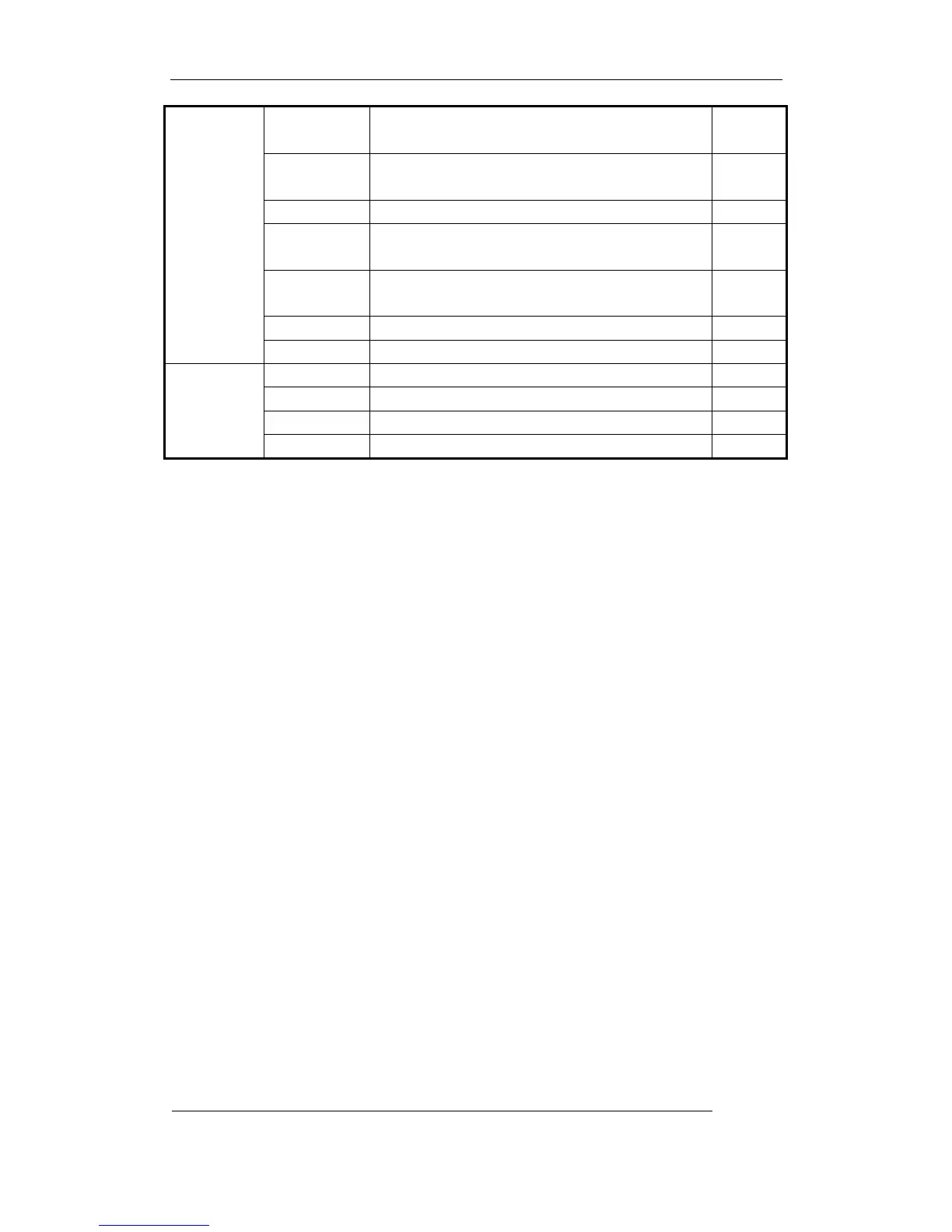User Manual of Embedded Net DVR
Page 108 Total 113
Remote
record
Remote record real time stream. *
Remote
playback
Remote playback the recorded files in DVR *
Download Download recorded files in DVR. *
Remote
upgrade
Remote upgrade firmware. *
Transparent
channel
Remote control serial device connected with serial
port of DVR.
5.16
Web Using IE to access DVR *
PSTN Access DVR through PSTN. 5.16
OSD OSD setup 5.5
LOGO Logo setup 5.5
View log View log 6.8
Utilities
Voice talk Two way voice talk or one way voice broadcast *
*NoteThe network SDK and client demo source code are included in attached CD.