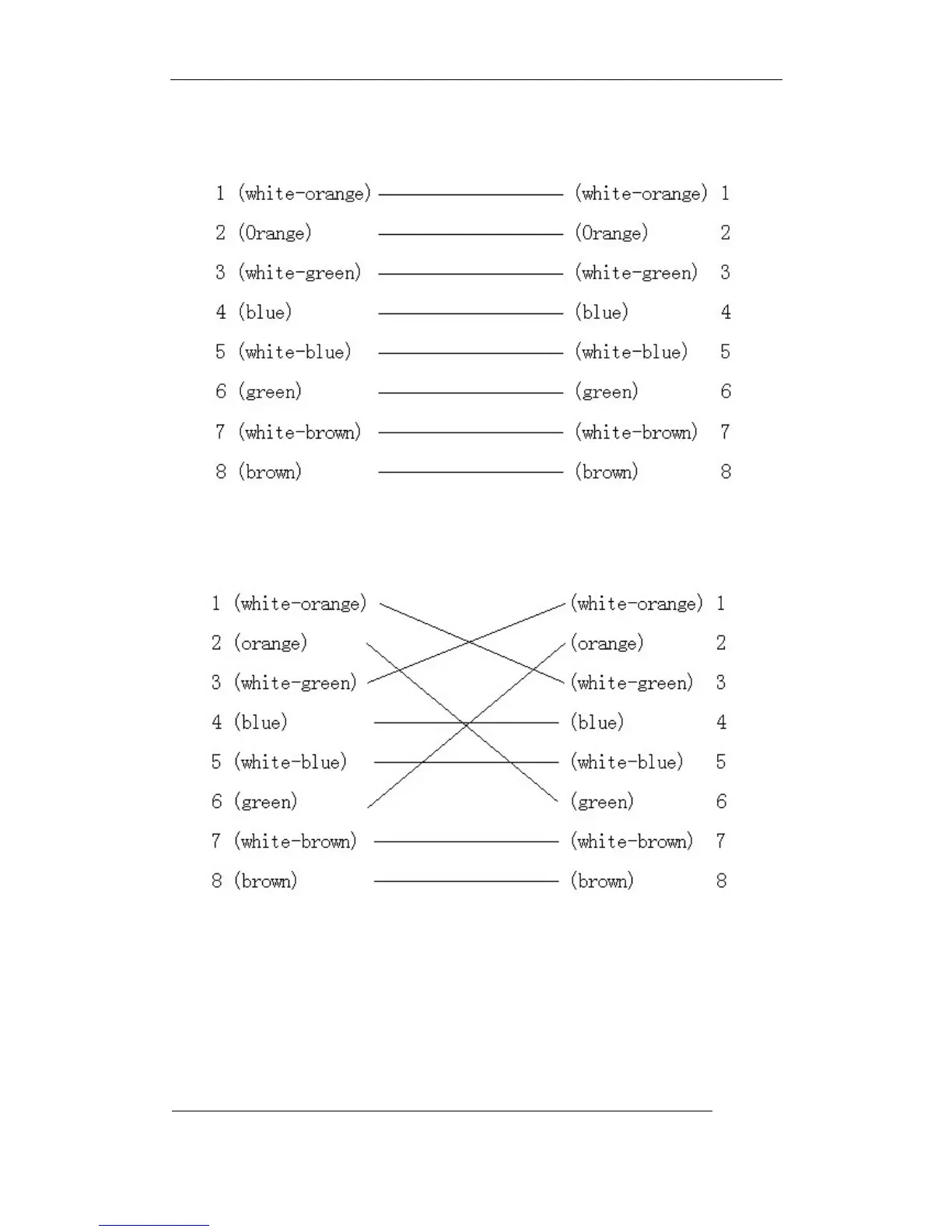User Manual of Embedded Net DVR
Page 102 Total 113
hub or switch.
The corresponding relationship of the direct cable
(2) Use the following method to make the cross network cable when DVR is directly connected
with client-end PC.
The corresponding relationship of cross cable
3 RS-232 connect cable made method
Material and tool
One twisted cable (8 pins), one standard RJ45 head, one or more DB25 or DB9 plug-in, a tool
for RJ45, one electric iron, and some soldering tin.