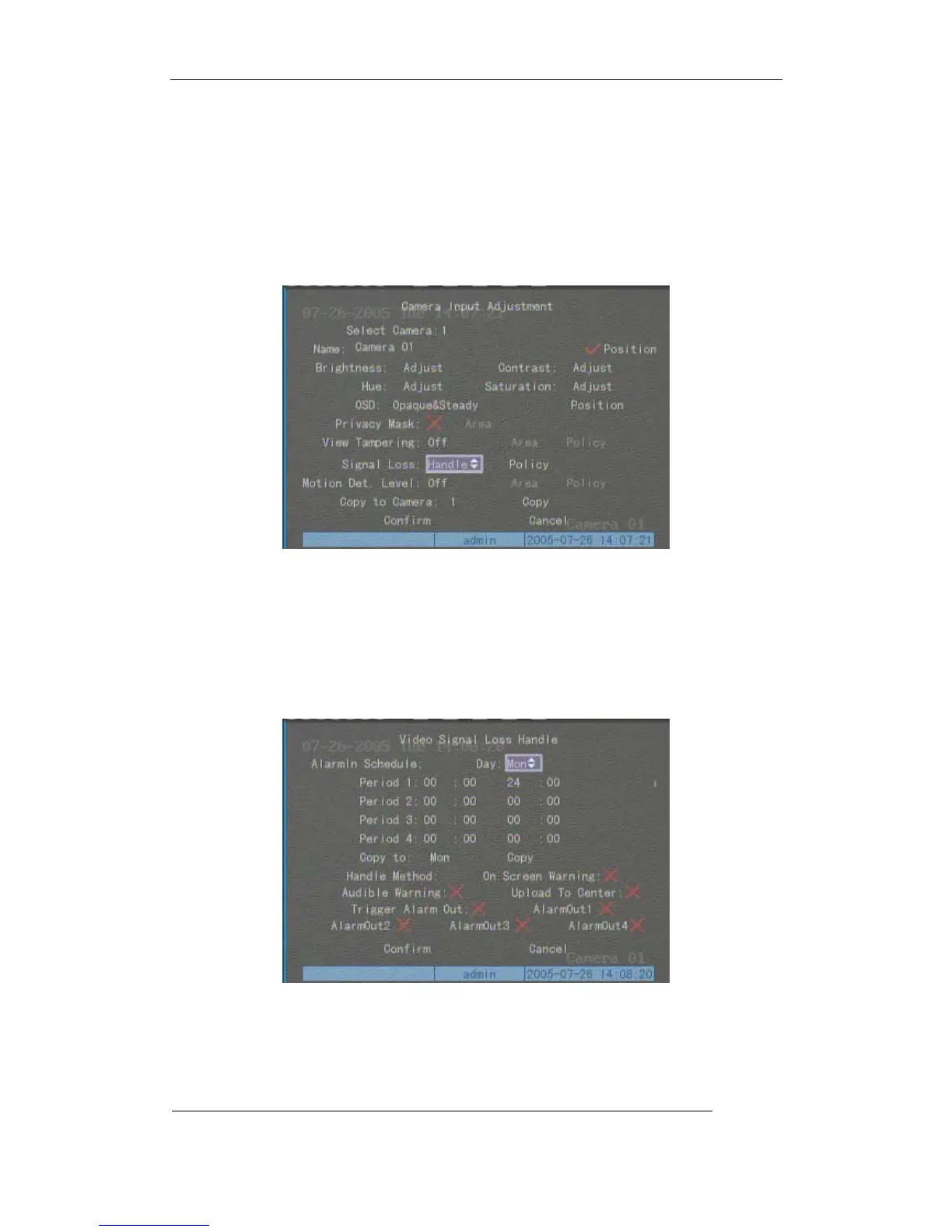User Manual of Embedded Net DVR
Page 59 Total 113
5.9 Video Loss Alarm
When the video cable or camera has something wrong, the video image is lost. If you enable
video loss alarm, in such case, DVR will make alarm.
Step 1: Enter into “Image Setup” menu:
Step 2: Select camera: UseÇÈkeys to select one camera.
Step 3: Enter into “Video Signal Loss Handle” interface: Move “Active Frame” to the list
box on the right side of “Video Loss” item, useÇkey to select “Handle” option and move “Active
Frame” to the “Policy” button on right side. PressENTERto enter into “Video Signal Loss
Handle” interface:
Step 4: Setup alarm schedule: You can setup working schedule. Only when the video loss is
happened in the schedule, DVR will response.
Note: The 4 time periods can not be repeated. Please reboot DVR to make parameters into