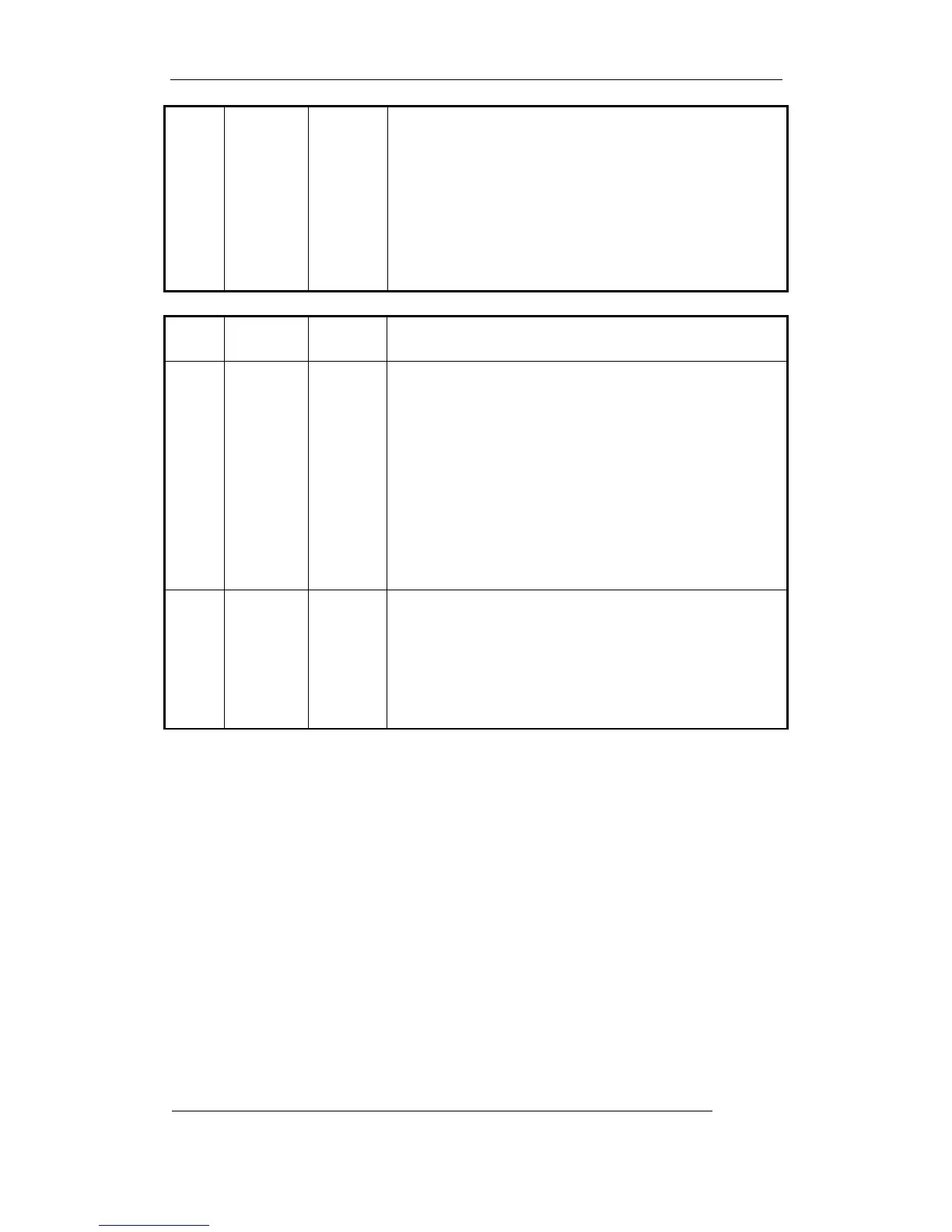User Manual of Embedded Net DVR
Page 16 Total 113
EDIT
A
INFO
1. In edit state, delete the current cursor character;
2. IRIS+in PTZ control;
3. Select 9 or × to enable or disable.
1. Input switch (number, lower case, upper case and
symbol);
2. FOCUS+in PTZ control;
3. In preview mode, display or hide the channel status bar.
ZOOM+in PTZ control.
Index Type Name Description
6 Compound
Keys
PLAY
REC
PTZ
PREV
VOIP
1. Local playback;
2. AUTOin PTZ control.
1. Manual record;
2. SHOTin PTZ control (adjust preset).
1. Enter into PTZ control mode;
2. IRIS-in PTZ control..
1. Multi screen preview switch;
2. Switch menu mode into preview;
3. FOCUS-in PTZ control.
ZOOM-in PTZ control.
7 State
Lamps
READY
STATUS
HDD
ALARM
LINK
Tx/Rx
DVR is ready.
Green means you can use IR remote control.
Twinkle in red means reading or writing HDD.
Red means there is alarm.
Green means network is OK.
Twinkle in green means data is being transmitted.