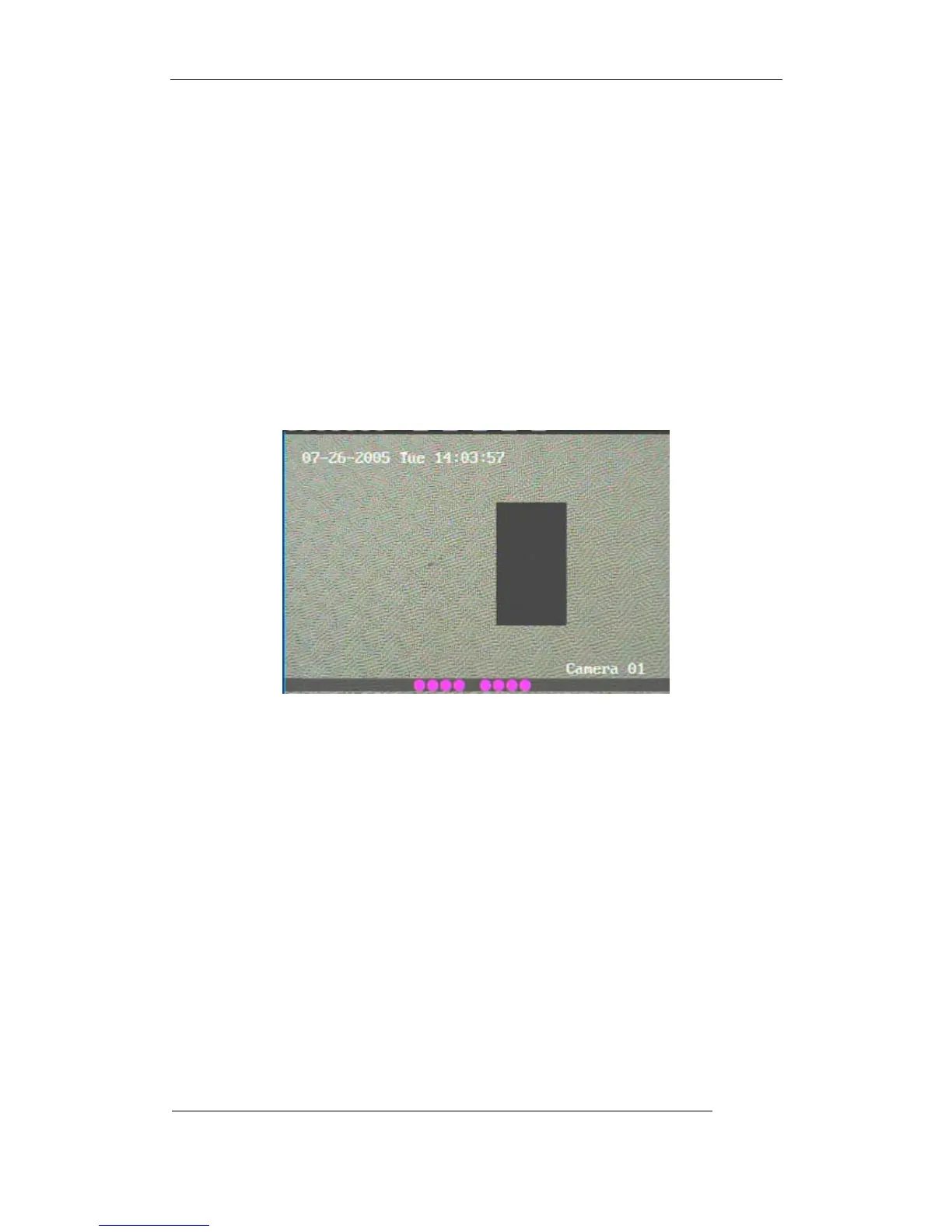User Manual of Embedded Net DVR
Page 56 Total 113
EDITkey, the yellow pane will be turned into red, then you can use↑↓→←keys to extend
the red pane. This red area is the mask area.
After you make sure the red mask area, pressEDITkey to save the mask area. PressESC
key to cancel the mask area. The maximum mask area size is 8*8 panes and the minimum size is
only one pane. You can setup 4 mask areas at most.
After you finish setup, pressENTERkey to return “Image Setup” menu. You can pressA
key to clear all mask areas.
Step 5: Save mask area: You can repeat step2, step3 and step4 to setup mask area for other
cameras. In “Image Setup” menu, press “Confirm” button to save the mask area, press “Cancel”
bbutton to abort.
Here is the example for mask area function.
If you disable the mask check box, you can cancel the mask area.