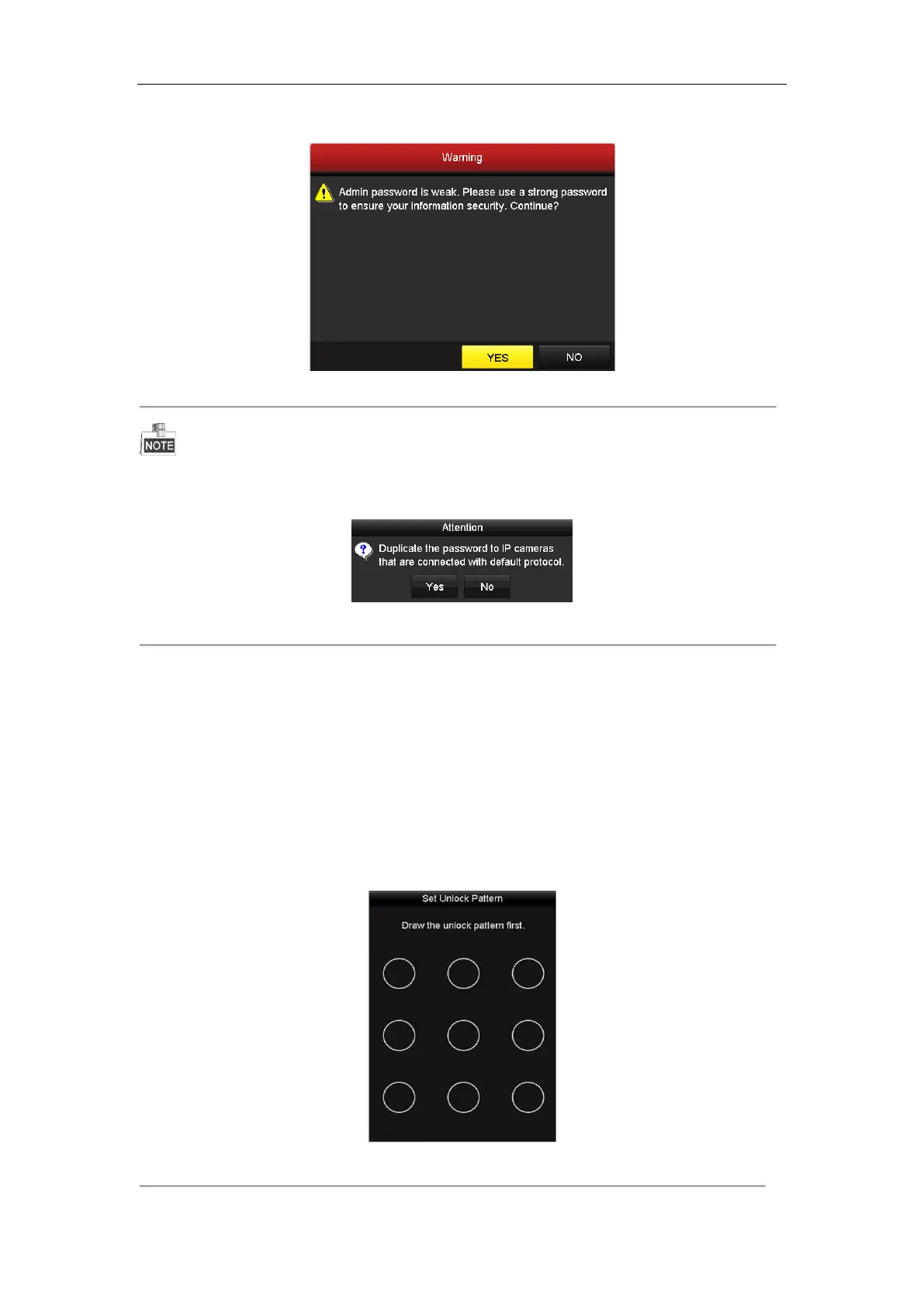Network Video Recorder User Manual
23
device starts up. You can click YES and follow the wizard to set a strong password.
Figure 2. 3 Warning Dialog Box
If Admin’s password is modified, the following menu pops up. Optionally, click the Yes button to duplicate the
password to IP cameras that are connected with default protocol.
Figure 2. 4 Attention Interface
2.3 Using the Unlock Pattern for Login
For the Admin user, you can configure the unlock pattern for device login.
2.3.1 Configuring the Unlock Pattern
After the device is activated, you can enter the following interface to configure the device unlock pattern.
Figure 2. 5 Set Unlock Pattern
