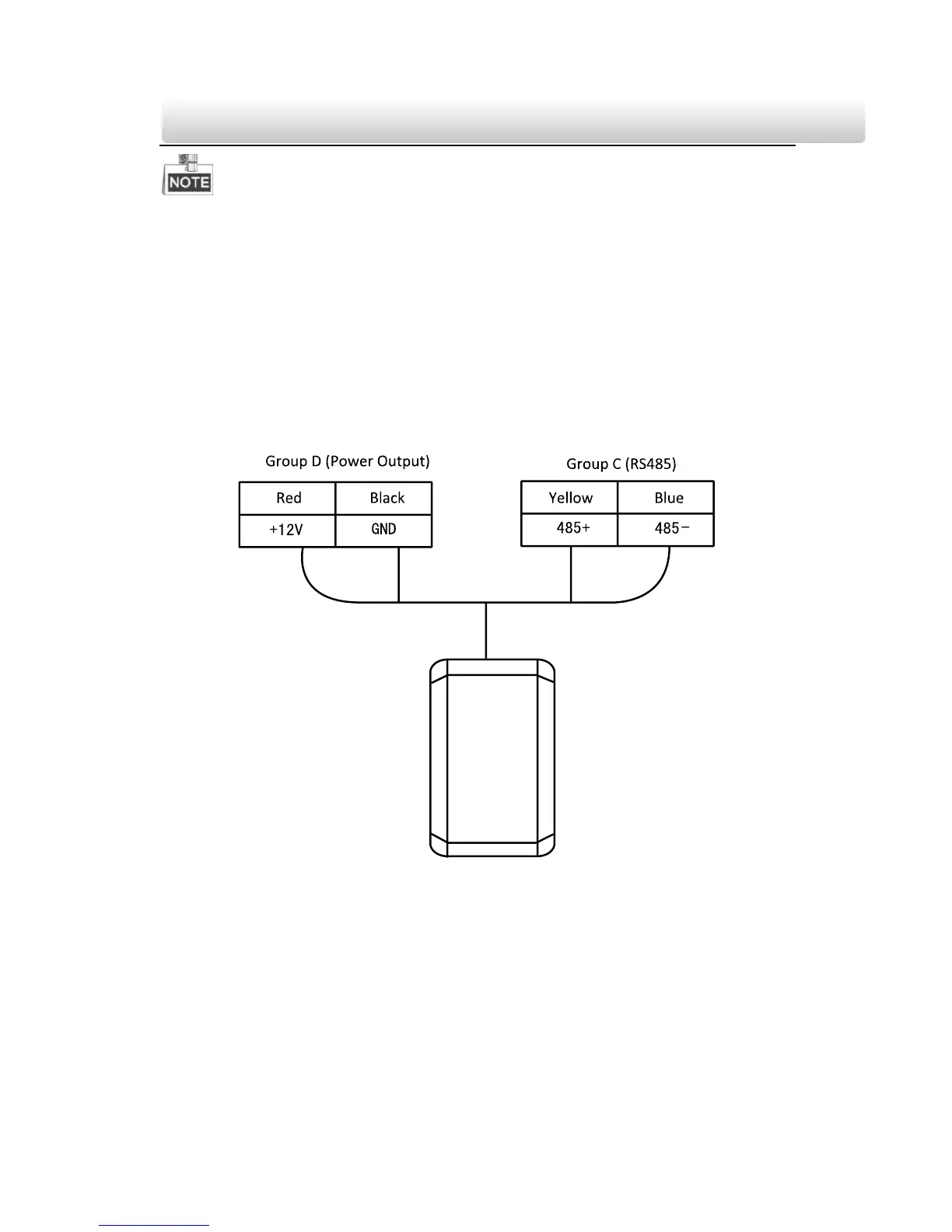Access Control Terminal·Quick Start Guide
19
When the access control terminal works as a card reader, you must
connect the LED-ERR and BEEP interfaces if you want to control the LED
and buzzer of the Wiegand card reader.
Set the working mode of the terminal as card reader, which can be
configured in System Parameter –> Mode Switch, if the terminal is
required to work as a card reader. The Wiegand mode can be configured
in Network Parameter -> Wiegand Mode (Wiegand 26/Wiegand 34).
The distance of Wiegand communication should be no longer than 80 m.
4.7.2 The Wiring of RS485 Output
Figure 4-9 RS485 Connection Diagram
