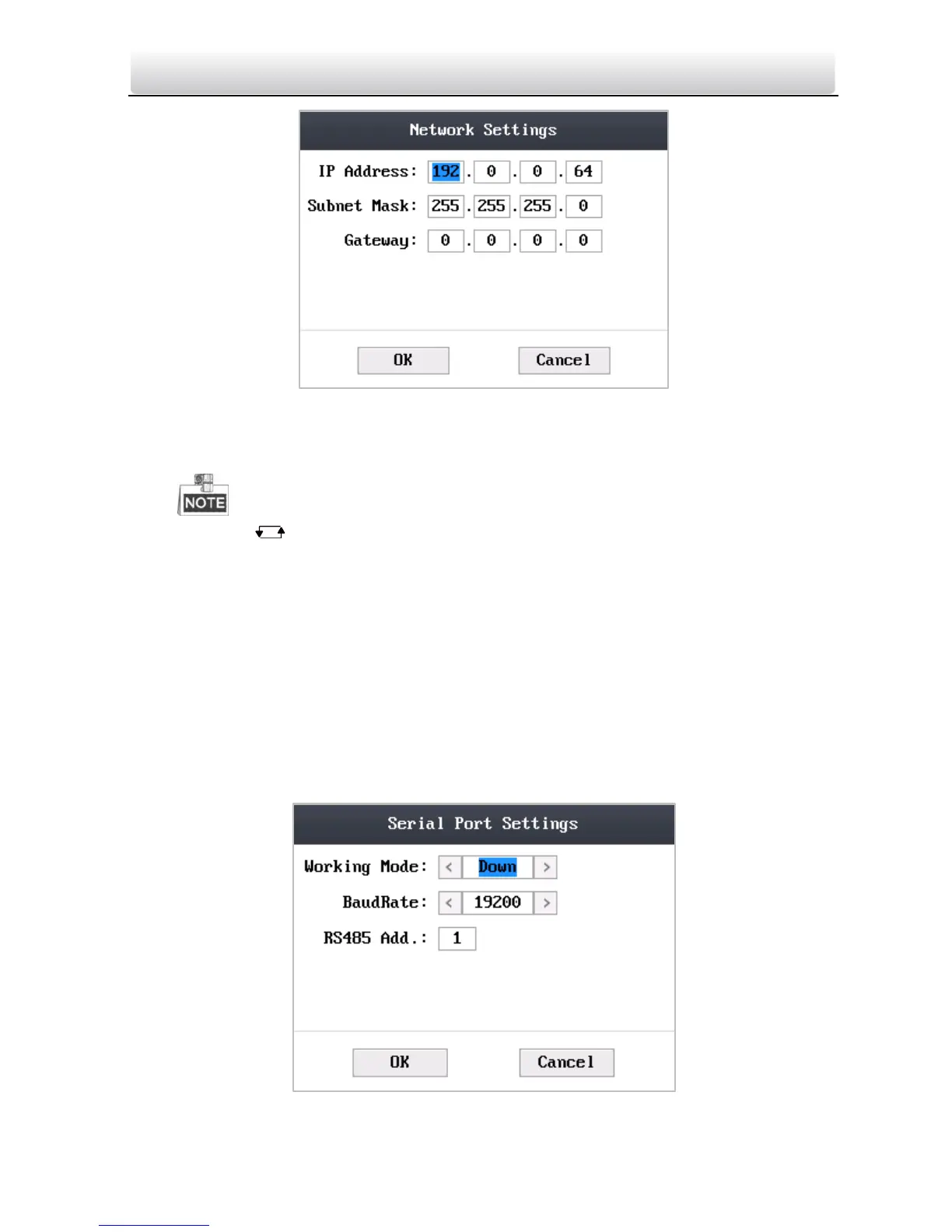Access Control Terminal·Quick Start Guide
35
Figure 6-14 Network Settings Interface
3. Modify network parameters of the device, including IP address, subnet mask, and
gateway address.
Click the key to enter/exit the editing mode.
4. Move the cursor to the OK button, and click the # key.
6.2.2 Serial Port Settings
Purpose:
When the access control terminal works as the RS485 card reader, you should set serial
port parameters.
Steps:
1. Move the cursor to Serial (serial port settings) by using direction keys on the
communication settings interface.
2. Click the # key to enter the serial port settings interface.
Figure 6-15 Serial Port Settings Interface
