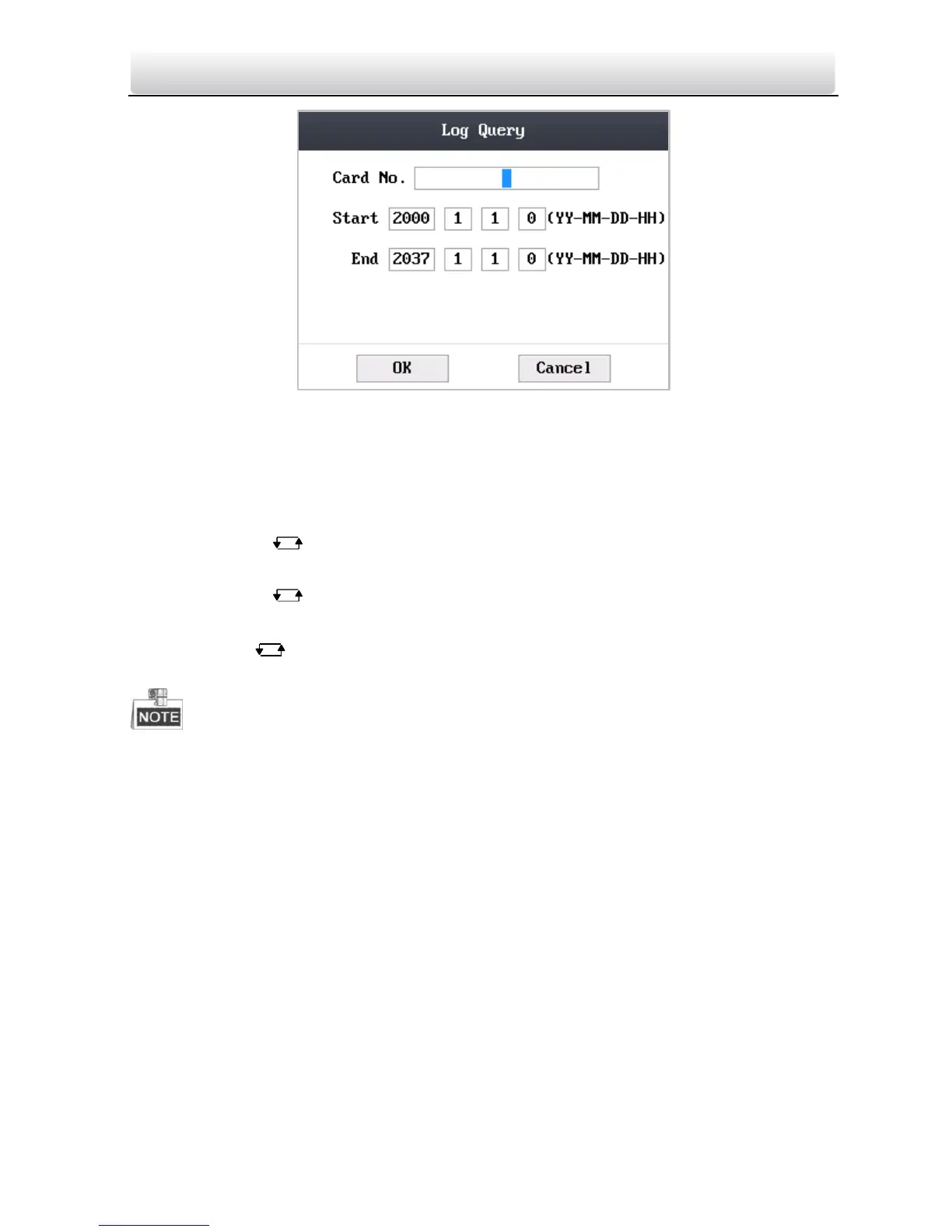Access Control Terminal·Quick Start Guide
47
Figure 6-29 Log Query Interface
3. Enter the card number.
Enter the card number by swiping the card.
Place the card close to the screen.
Enter the card number manually.
1) Click the key to enter the text editing mode.
2) Enter the card number in the textbox.
3) Click the key to exit the text editing mode.
4. Set the start/end time.
Click the key to enter and exit the editing mode.
5. Move the cursor to the OK button, and click the # key.
On the log query display interface, you can view the card number, swiping time, and
card reader ID.
6.8 System Information
Steps:
1. Move the cursor to Info (system information) by using direction keys.
2. Click the # key to enter the system information interface.
