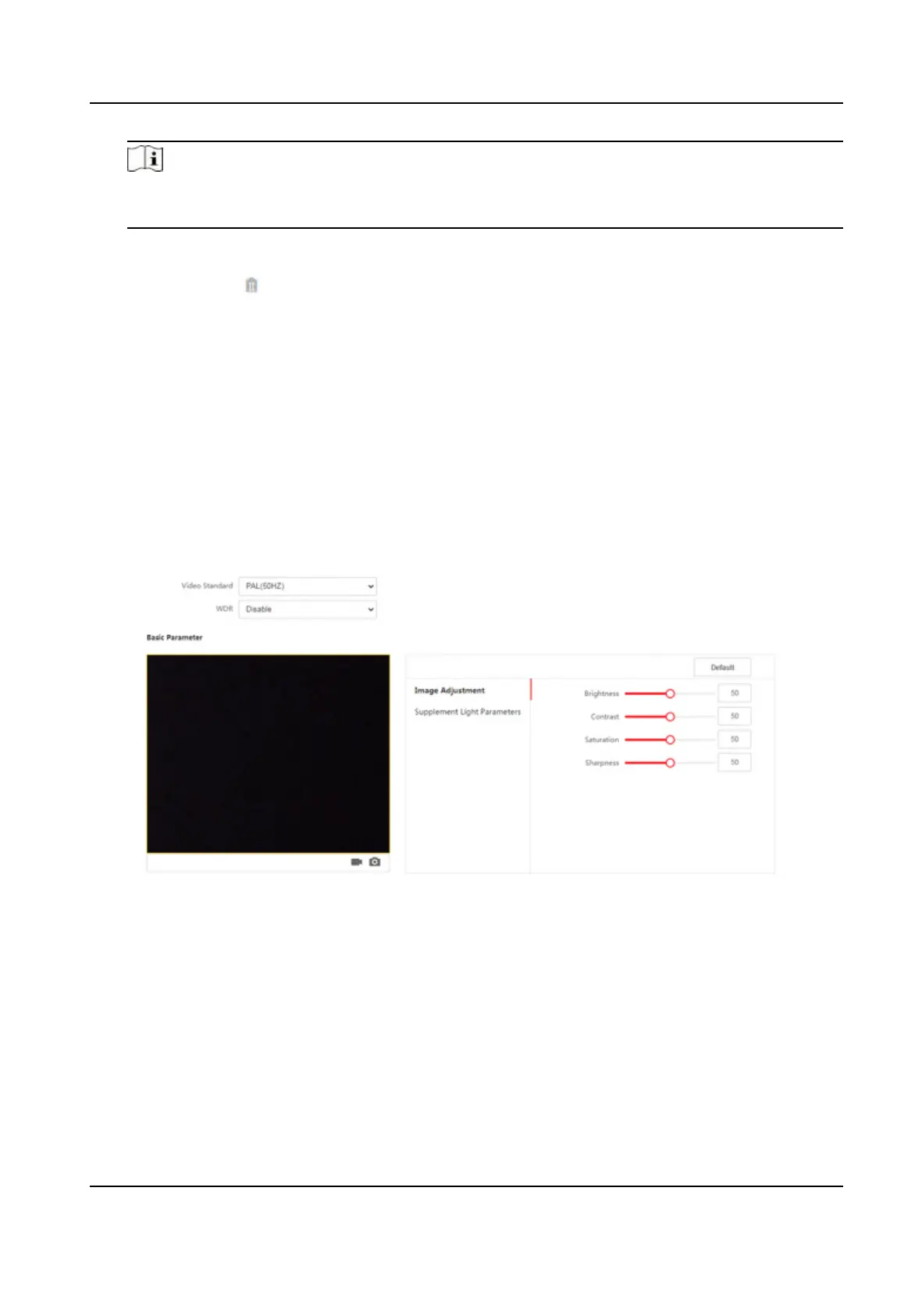Note
If authencaon is failed in the congured me duraon, the device will broadcast the
congured content.
3) Enter the audio content.
4)
Oponal: Repeat substep 1 to 3.
5) Oponal: Click to delete the congured me duraon.
8.
Oponal: Add holiday schedule.
1) Click Add to add holiday schedule.
2) Repeat step 3 to 6.
9.
Click Save to save the
sengs.
9.5.15 Set Image Parameters
Set the video standard, WDR, brightness, contrast, saturaon, and sharpness.
Steps
1.
Click Conguraon → Image Adjustment .
Figure 9-9 Image Sengs Page
2.
Congure the parameters to adjust the image.
Video Standard
Set the video frame rate when performing live view remotely.
Aer changing the standard,
you should reboot the device to take eect.
PAL
DS-K1T343 Series Face Recognion Terminal User Manual
102
