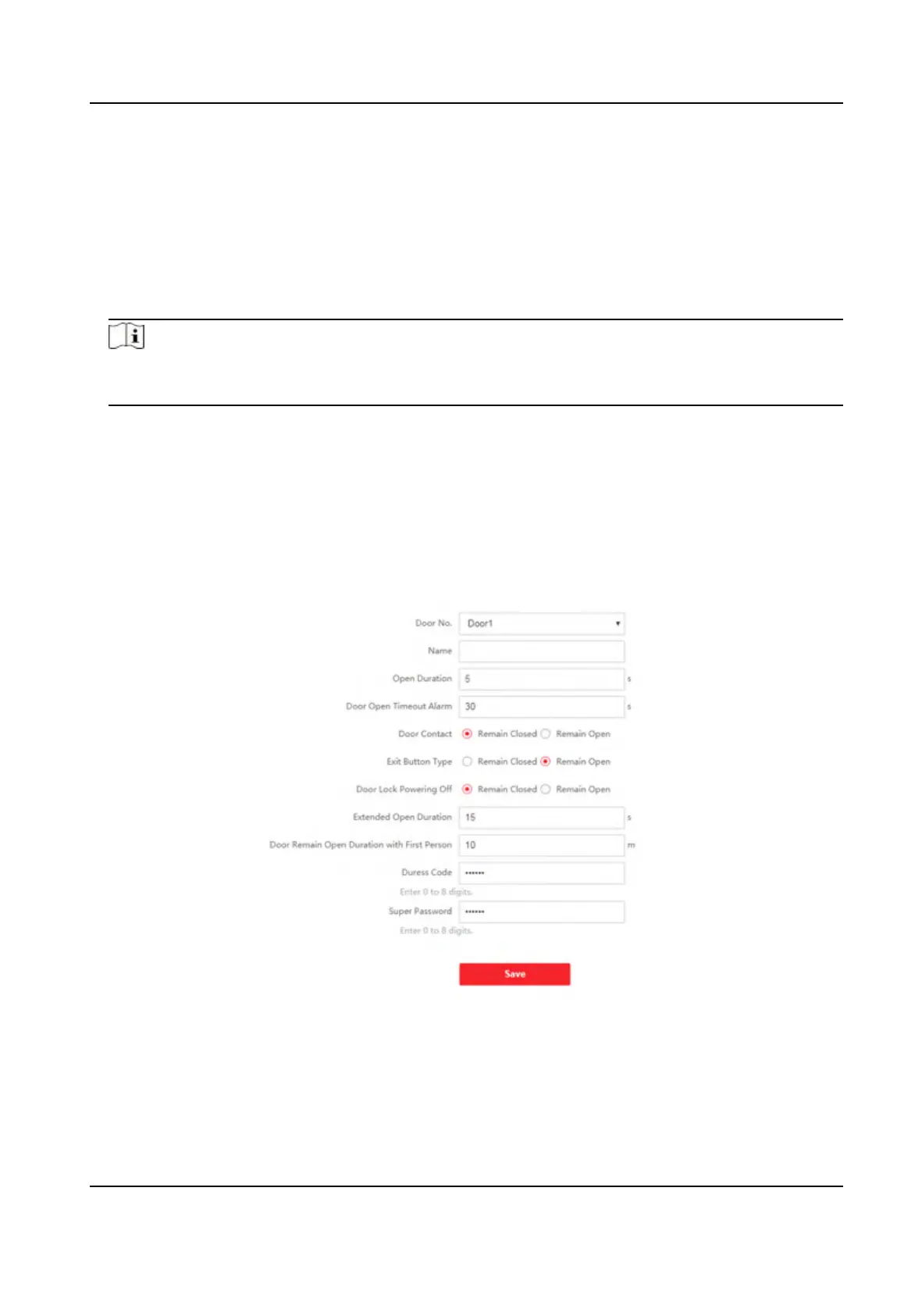Press Buon to Call
Steps
1.
Click Intercom → Press
Buon to Call to enter the sengs page.
2.
Set the parameters.
-
Edit call No. for every
buon.
-
Check Call Management Center to set the buon calling center.
Note
If you check Call Management Center and set the call No. as well, call management center has
higher privilege than call No.
9.5.20 Access Control Sengs
Set Door Parameters
Click Conguraon → Access Control → Door Parameters .
Figure 9-13 Door Parameters Sengs Page
Click Save to save the sengs aer the conguraon.
Door No.
DS-K1T343 Series Face Recognion Terminal User Manual
115
