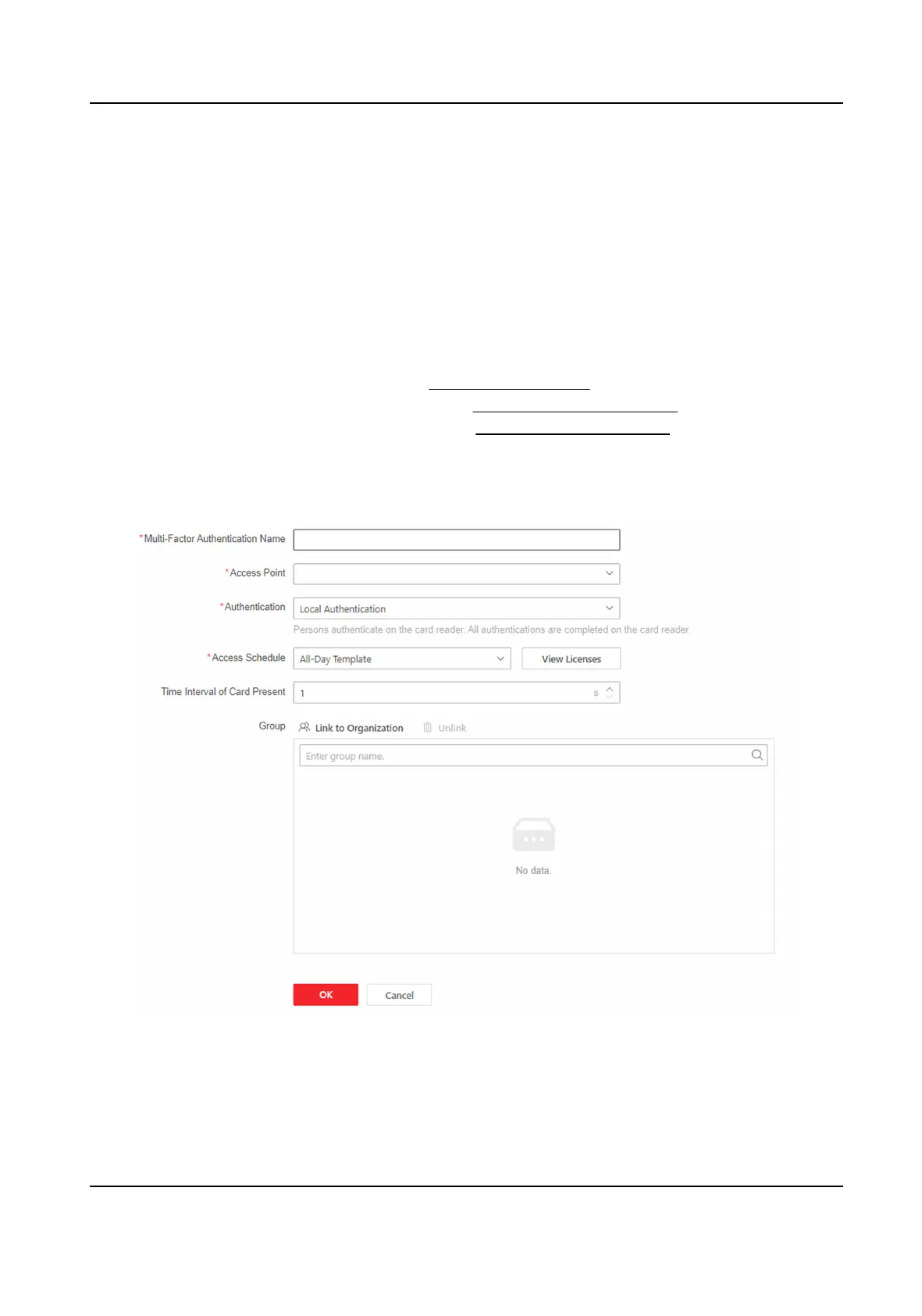3) Click OK.
5.
Click OK.
6.
Oponal: Select mulple rst personnel and click Delete to delete related sengs.
Mul-Factor Authencaon Sengs
Only aer authencang according to the mul-factor authencaon rule, can persons in mul-
factor authencaon groups open the door.
Before You Start
●
The device is added. For more details, see
Device Management .
●
The access point is added. For more details, see Access Point Management .
●
The access schedule is set. For more details, see
Permission Management .
Steps
1.
Click Access Control → Access Control
Applicaon → Mul-Factor Authencaon.
Figure 9-7 Mul-Factor Authencaon Sengs
2.
Click Group Management.
1) Click +, and enter the group name.
2) Click + Add, select person, and click OK.
DS-K27XX Series Access Controller User Manual
41
