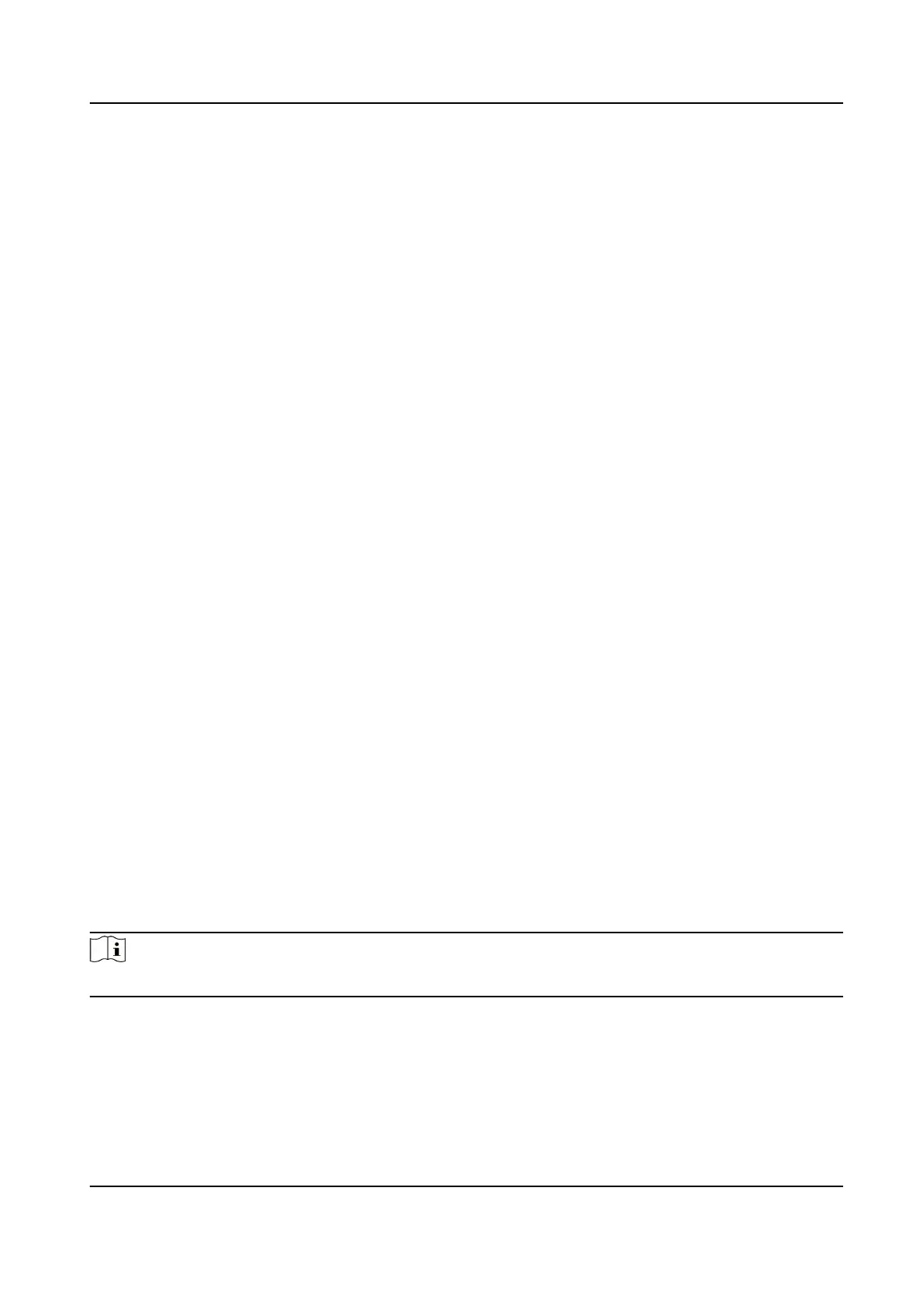Steps
1.
Select Set → Network → FTP .
2.
Enable FTP.
3.
Select
Conguraon to set the FTP server parameters.
4.
Enable Video Upload, Pic. Upload or Audio Upload according to your needs.
5.
Oponal: You can also do the following operaons.
Automacally delete local
les
Enable Delete File, and the local les will be automacally
deleted aer uploaded to the FTP server.
View the le upload status Select FTP Informaon to view the le upload status.
5.4 Ping Test
Test the network connecon between the device and target host.
Before You Start
●
Enable the debug log.
●
Ensure the network is connected.
Steps
1.
Select Set → Network → Network → Ping Test .
2.
Select Network to set the target host address.
3.
Select Network Test.
4.
Press the up buon to test.
5.5 Network Packet
The technicians can enable the network packet to save the current network data for
troubleshoong.
Before You Start
●
Enable the debug log.
●
Ensure the network is connected.
Steps
Note
This funcon is only for the technicians to debug.
1.
Select Set → Network → Network .
2.
Enable Net Packet.
Body Camera User Manual
9
