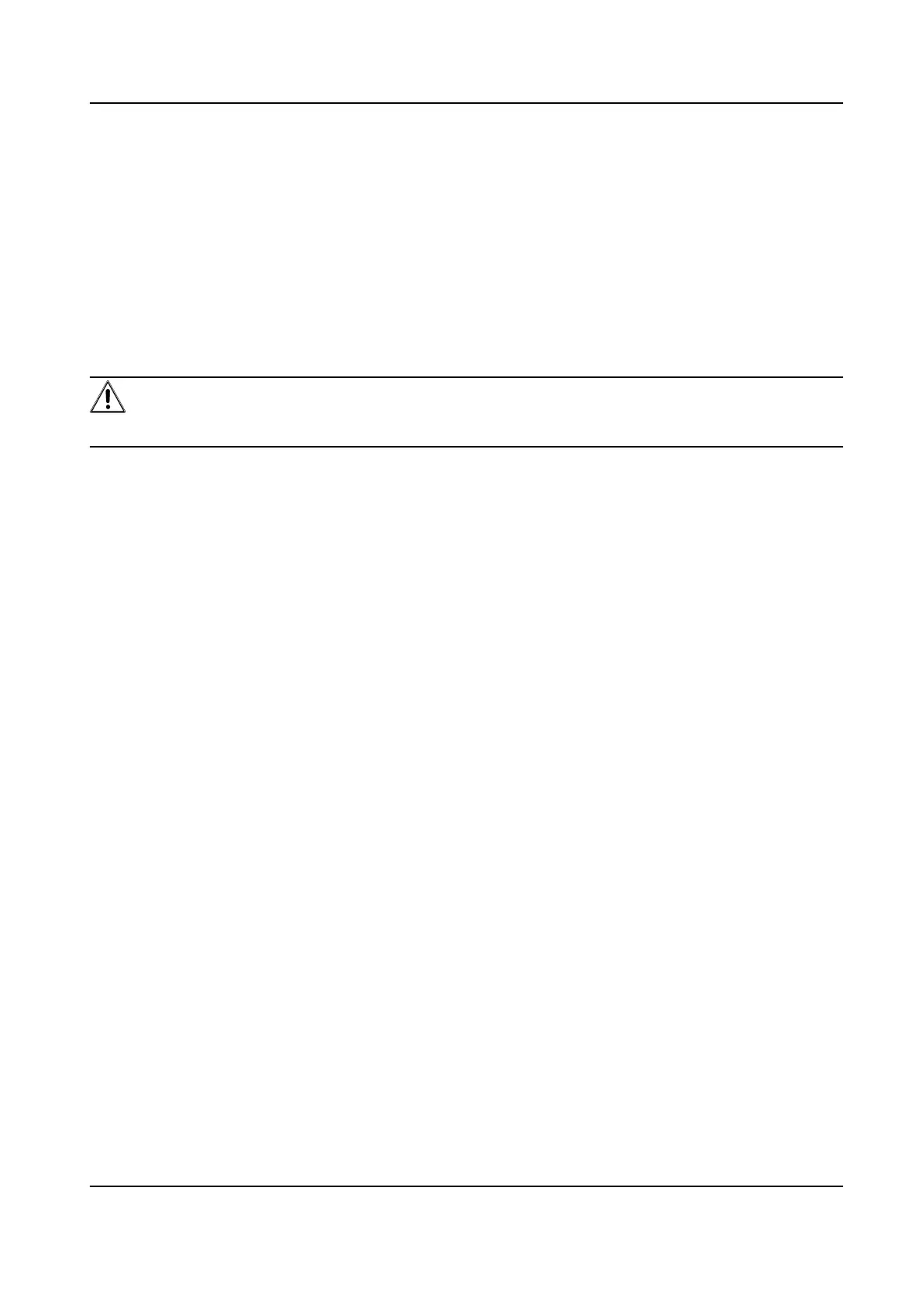Steps
1.
Select Set → Camera → Record Param. → Post-Record .
2.
Select the post-record duraon.
6.11 Set Overwrien Record
You can enable overwrien record to keep recording when the available memory is insucient,
and the former recorded videos will be overwrien.
Steps
Cauon
If you enable overwrien record, back up the important data in me, or they will be overwrien.
1.
Select Set → Camera → Record Param.
2.
Enable Overwrite.
3.
Enter the device password.
Result
When the available memory is less then 150 MB, delete video les without a tag unl the available
memory is larger than 1 GB.
6.12 Set Auto Record
The device will start recording when startup aer the funcon is enabled.
Steps
1.
Select Set → Camera → Record Param.
2.
Enable or disable Auto Record according to your needs.
6.13 Set 3D DNR
3D DNR is for video noise reducon and quality improvement.
Steps
1.
Select Set → Camera → Record Param.
2.
Enable 3D DNR.
6.14 Set Fast Charge
You can enable or disable the fast charge.
Body Camera User Manual
14
