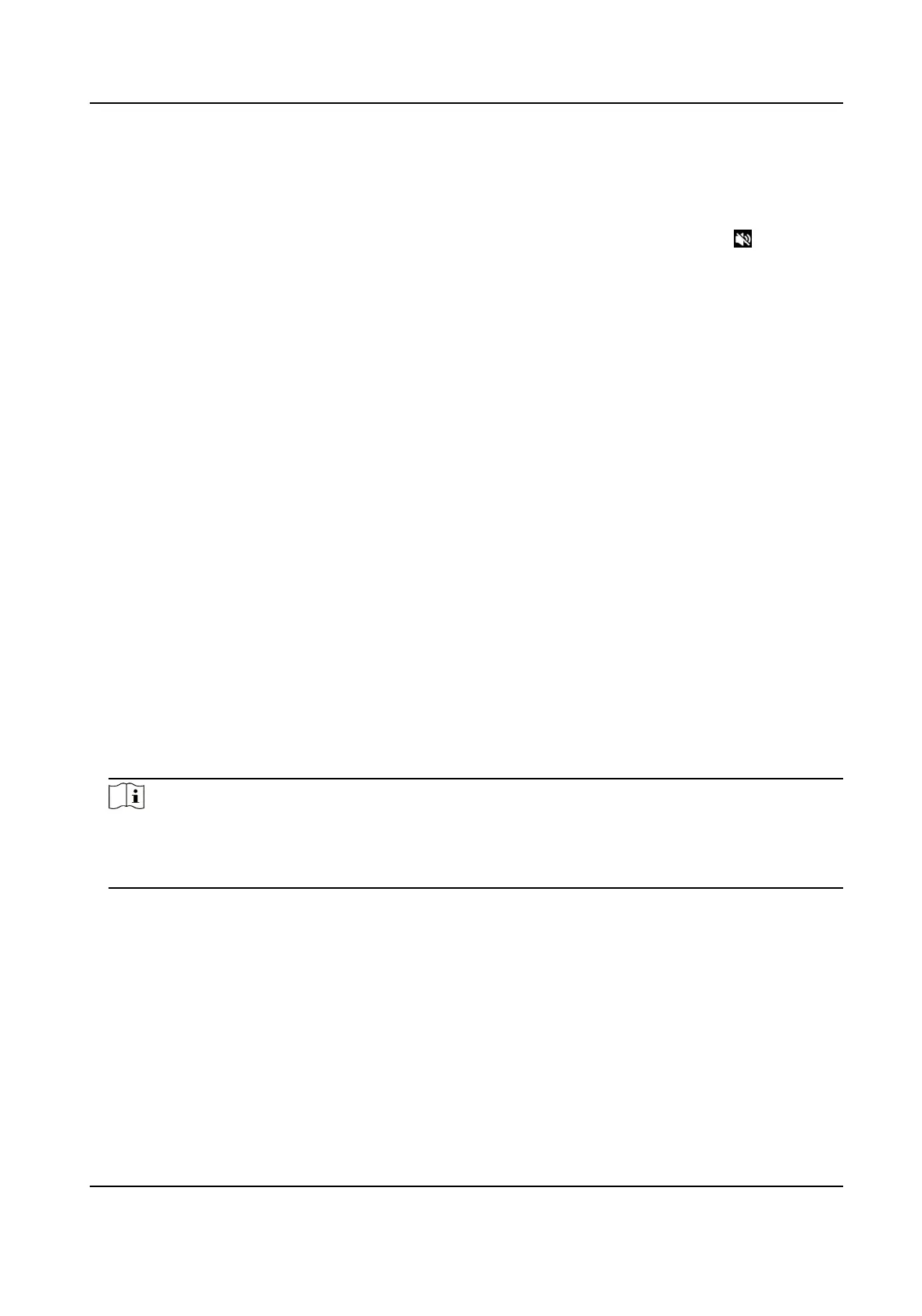6.4 Set System Sound
On the live view page, press the up buon below the screen to increase the sound, and press the
down buon to decrease the sound. When the sound is decreased to mute, the icon will display
on the live view page.
6.5 Set Voice Prompt
You can enable or disable the voice prompt when you start/stop recording/taping.
Steps
1.
Select Set → System .
2.
Enable or disable Voice Prompt according to your needs.
Result
If you enable the funcon, there will be voice prompt when you start/stop recording/taping.
6.6 Set Encoding Parameters
6.6.1 Set Video Encoding Type
The video encoding type will aect the quality of live view, videos, and captured pictures.
Steps
1.
Select Set → Camera → Encode Type .
2.
Select the video encoding type.
Note
Video bitrate varies with dierent encoding types. Please select according to your needs. H.265
is a new encoding technology. Compared with H.264, it reduces the transmission bitrate under
the same resoluon, frame rate, and image quality.
What to do next
Reboot the device to take the new sengs into eect.
6.6.2 Set Video Stream Parameters
You can set the video stream parameters when recording.
Steps
1.
Select Set → Camera → Record Param.
2.
Set the parameters below.
Body Camera User Manual
11
