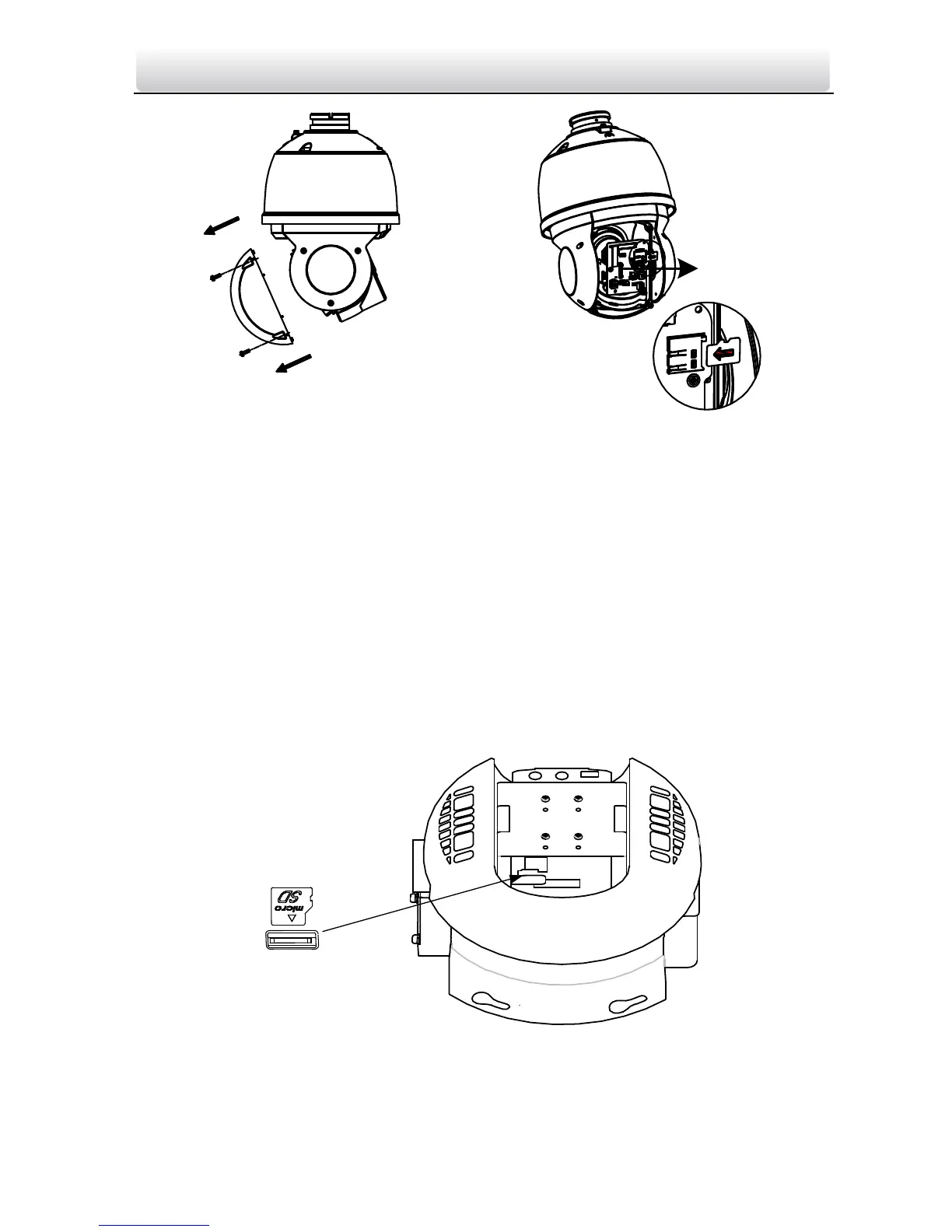Figure 1-5 Micro SD Card Slot
5-inch network speed dome: The micro SD card slots of 5-inch network speed dome are shown
below.
Note: There are two locations of SD card slot for different models of mini network speed dome.
Please take the practicality as standard.
Refer to the following steps to install the micro SD card.
Steps:
1. Loosen the two lock screws on the edge of the lower dome and remove the lower dome.
2. Align the micro SD card with the micro SD card slot and insert it.
3. Remove the protective lens cover, foam and sticker.
4. Install the lower dome back and tighten the two lock screws.
