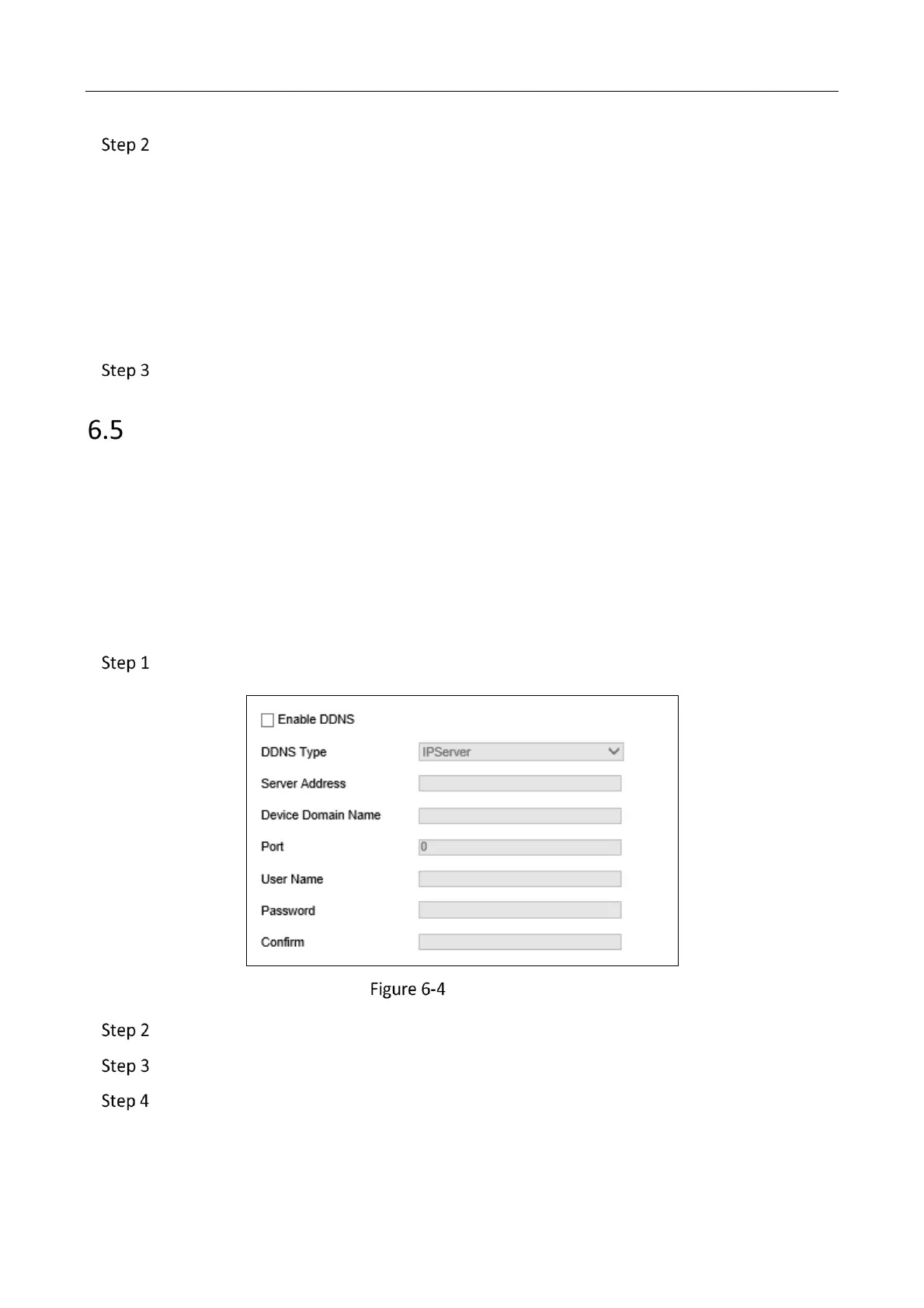Network Traffic Camera • User Manual
24
Set the following parameters.
HTTP Port: The default port number is 80, and it can be changed to any port No. ranges from 1
to 65536 which is not occupied, except 21 (FTP port) and 23 (Telnet port).
RTSP Port: The default port number is 554 and it can be changed to any port No. ranges from
1 to 65536 which is not occupied, except 21 (FTP port) and 23 (Telnet port).
SDK Port: The default server port number is 8000, and it can be changed to any port No.
ranges from 2000 to 65535 which is not occupied.
SADP Port: Enable the function, and devices can be searched via SADP. It is enabled by default.
Click Save to save the settings.
Set DDNS
Purpose:
When the external network of the device is a dynamic IP address, you can use DDNS domain name
for remote access.
Before you start:
Register the relevant domain name.
LAN IP address, subnet mask, gateway, and DNS server have been set.
Go to Configuration > Device Configuration > System Configuration > DDNS.
DDNS Settings
Check Enable DDNS.
Select DDNS Type.
Enter Server Address (the server address of the registered domain name) and Device
Domain Name.
