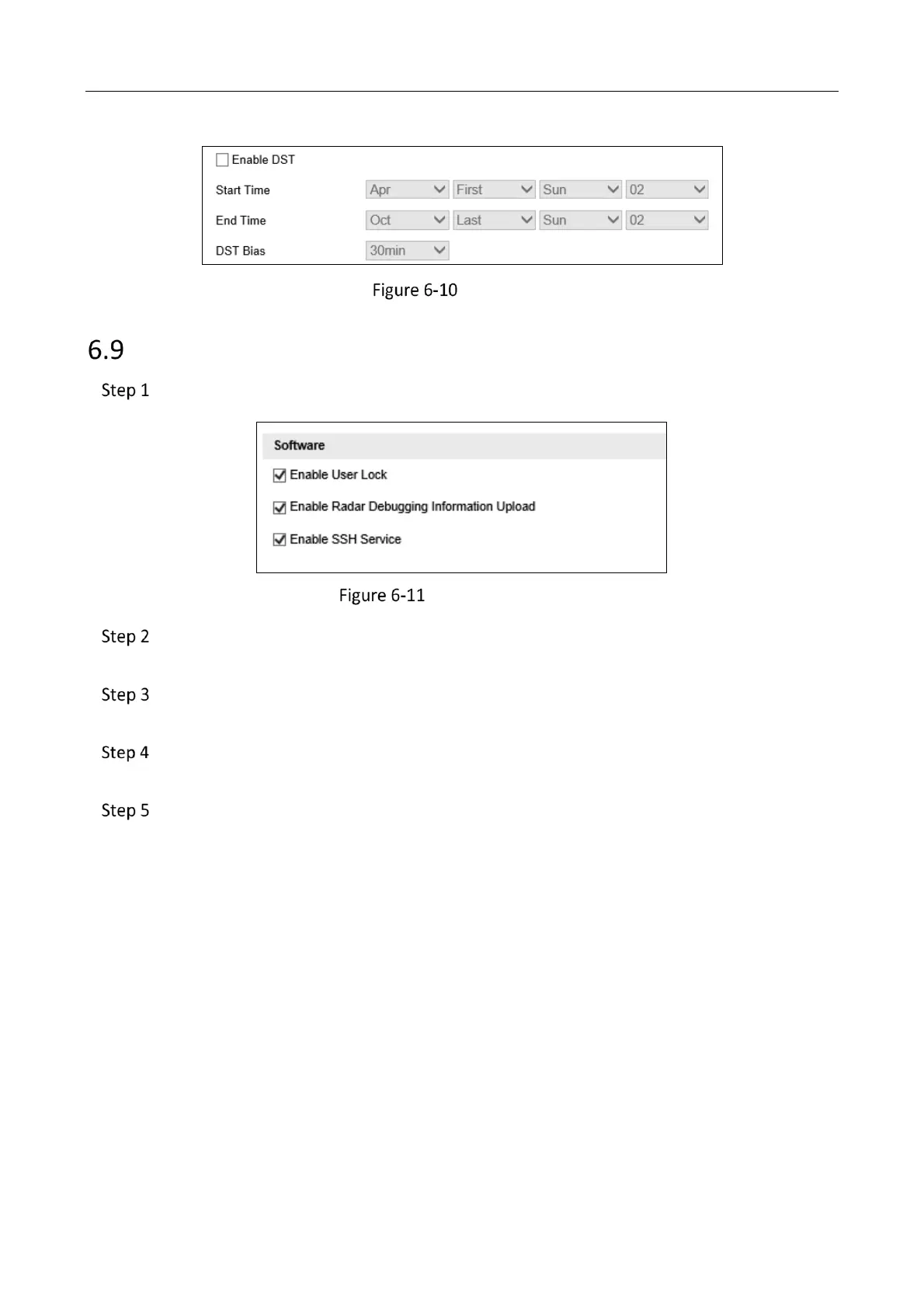Network Traffic Camera • User Manual
29
DST Settings
Enable User Lock
Go to Configuration > Device Configuration > System Configuration> Service.
Service Configuration
Check Enable User Lock to enable user lock. If you enter wrong password for 7 times, the
account will be locked for half hour.
Check Enable Radar Debugging Information Upload and Enable SSH Service according to
actual demands .
(Optional)Check Enable System Log Service, and enter IP Address and Port No. to upload
the system log to log server.
Click Save to save the settings.
