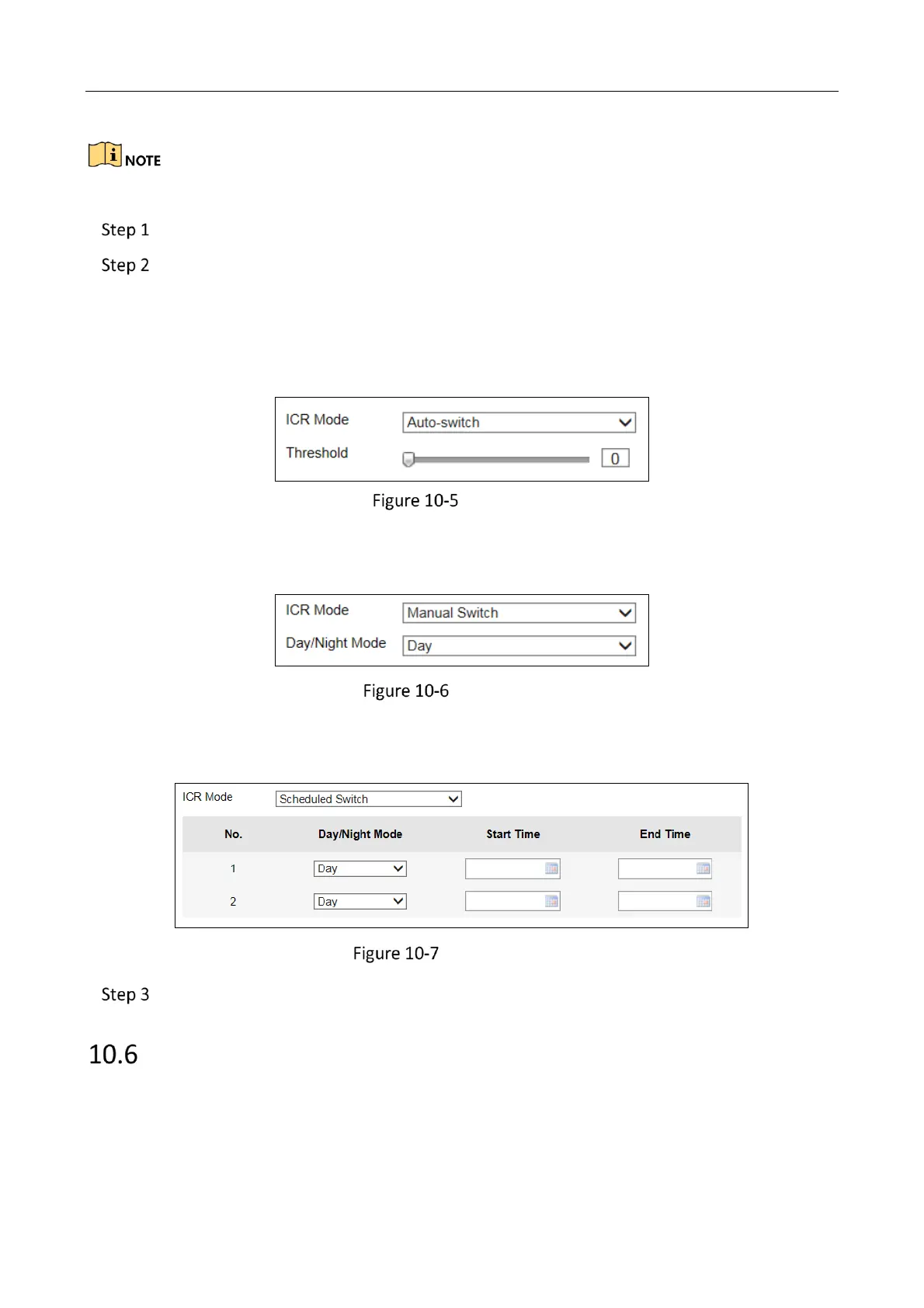Network Traffic Camera • User Manual
58
ICR configuration is not supported by all device models of this series.
Go to Configuration > Device Configuration > Image Parameters > ICR.
Select ICR Mode. Do not Switch, Auto-switch, Manual Switch, and Scheduled Switch are
selectable.
Do not switch: The ICR always stays in day mode by default.
Auto Switch: The ICR switches according to the brightness. Adjust Threshold from 0 to 100.
The smaller the value is, the easier the ICR switches to night mode.
Auto-Switch
Manual Switch: If you set the ICR mode as Manual Switch, it offers you an option to select day
or night.
Manual Switch
Scheduled Switch: The ICR switches according to set time schedule. You can set Start Time and
End Time of Day/Night Mode according to local time.
Scheduled Switch
Click Save to save the settings.
Set Light Calibration
Purpose:
Red Traffic light may look yellow under the sun, and you can set light calibration to red for running
the red light enforcement
