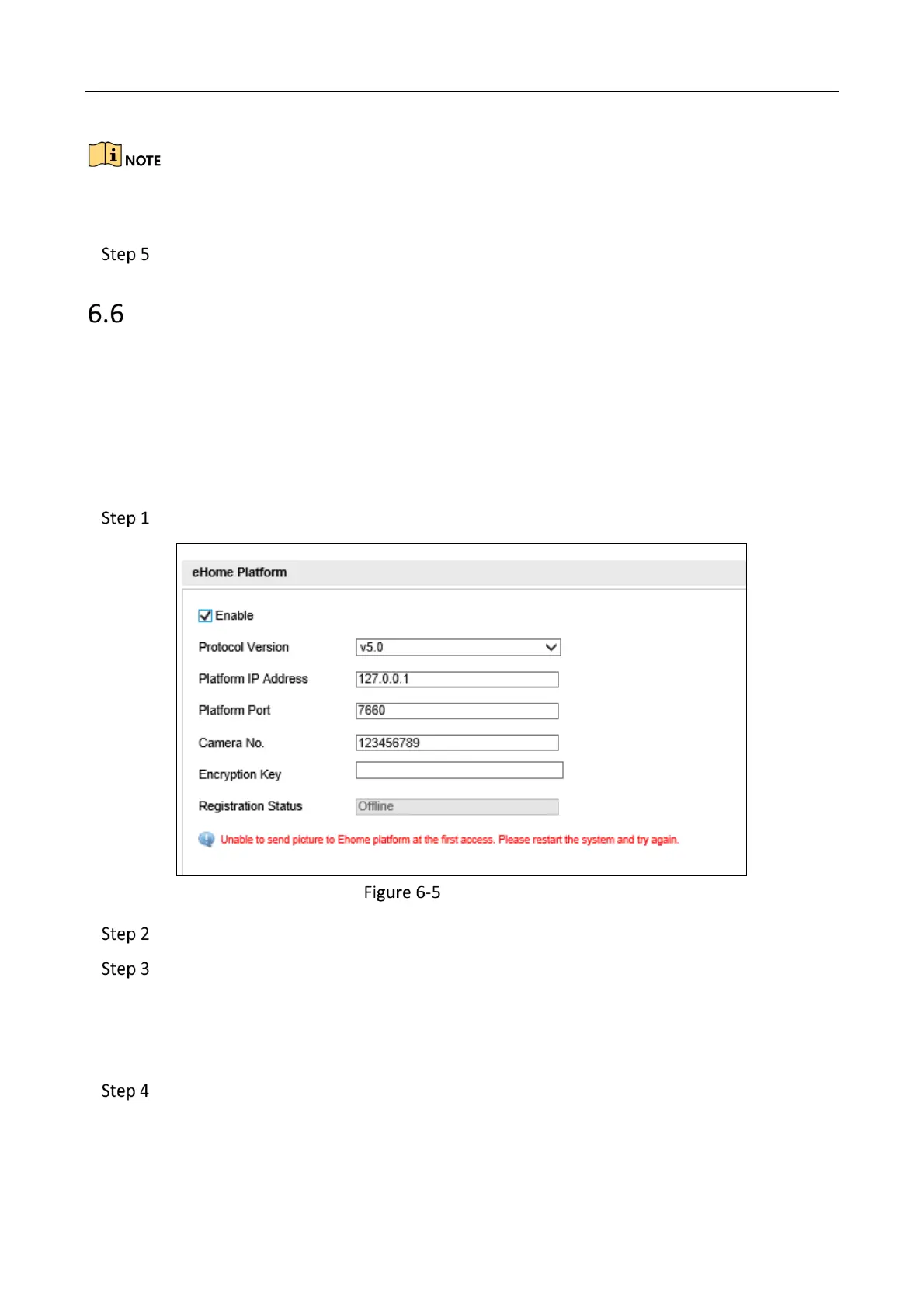Network Traffic Camera • User Manual
25
When setting the Server Address, you need to cooperate with IPServer software and IVMS client
software. For how to use it, refer to relevant IPServer and IVMS client software documentation.
Click Save.
Set EHome
Purpose:
The device can remotely access the platform through the EHome protocol, and control the device
through the platform to realize operations such as picture uploading.
Before you start:
The device is properly connected to the platform.
Go to Configuration > Device Configuration > System Configuration > EHome.
EHome Settings
Check Enable.
Enter corresponding parameters.
Encryption Key: The encryption key need to be entered when you access to platform
according to the encryption key set here.
Registration Status: You can check if you have accessed to EHome platform.
Click Save.
