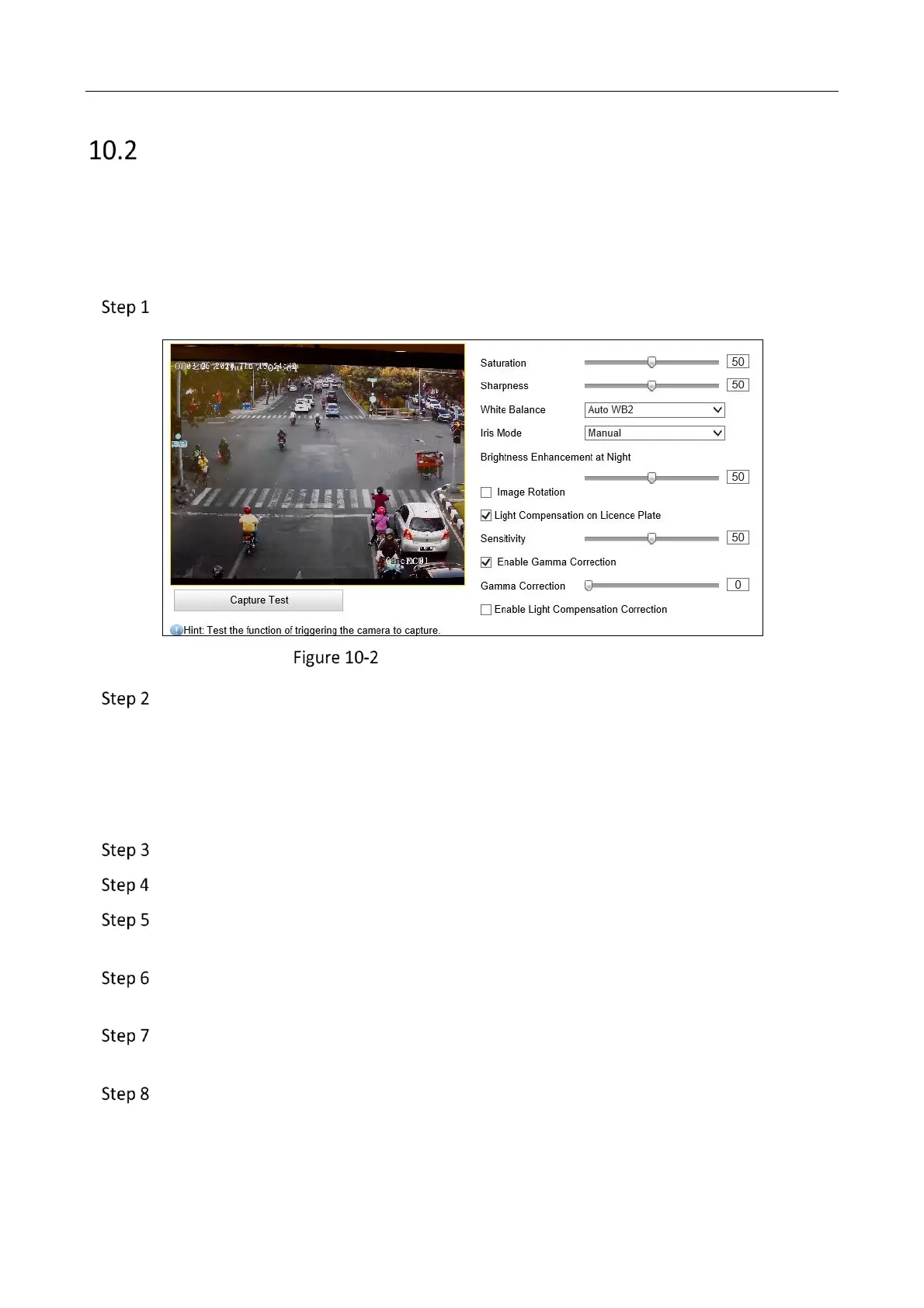Network Traffic Camera • User Manual
55
Set General Parameters
Purpose:
General parameters refer to the image parameters applying to both video image and capture
image, such as saturation, sensitivity, lens type, sharpness, white balance, gamma correction, and
brightness enhancement.
Go to Configuration > Device Configuration > Image Parameters > General Parameter.
General Parameters Configuration
Set the image Saturation, Sharpness and White balance mode.
Saturation describes the colorfulness of the image color, which ranges from 0 to 100.
Sharpness describes the edge contrast of the image, which ranges from 1 to 100.
White Balance is the white rendition function of the device used to adjust the color
temperature according to the environment.
Select Iris Mode. Auto and Manual are selectable.
Adjust Brightness Enhancement at Night. It ranges from 0 to 100.
(Optional) Check Image Rotation and select Rotation Angle according to actual
installation.
(Optional) Check Light Compensation on License Plate. Adjust the sensitivity from 0 to
100 if you enable the function.
(Optional) Check Enable Gamma Correction, and adjust the correction level from 0 to
100. Gamma correction can enhance picture contrast, but bring noise at the same time.
(Optional) Check Enable Light Compensation Correction to adjust the license plate
brightness automatically if the license plate or scene brightness cannot be adjusted via
supplement light. And adjust Correction Level from 0 to 100.
