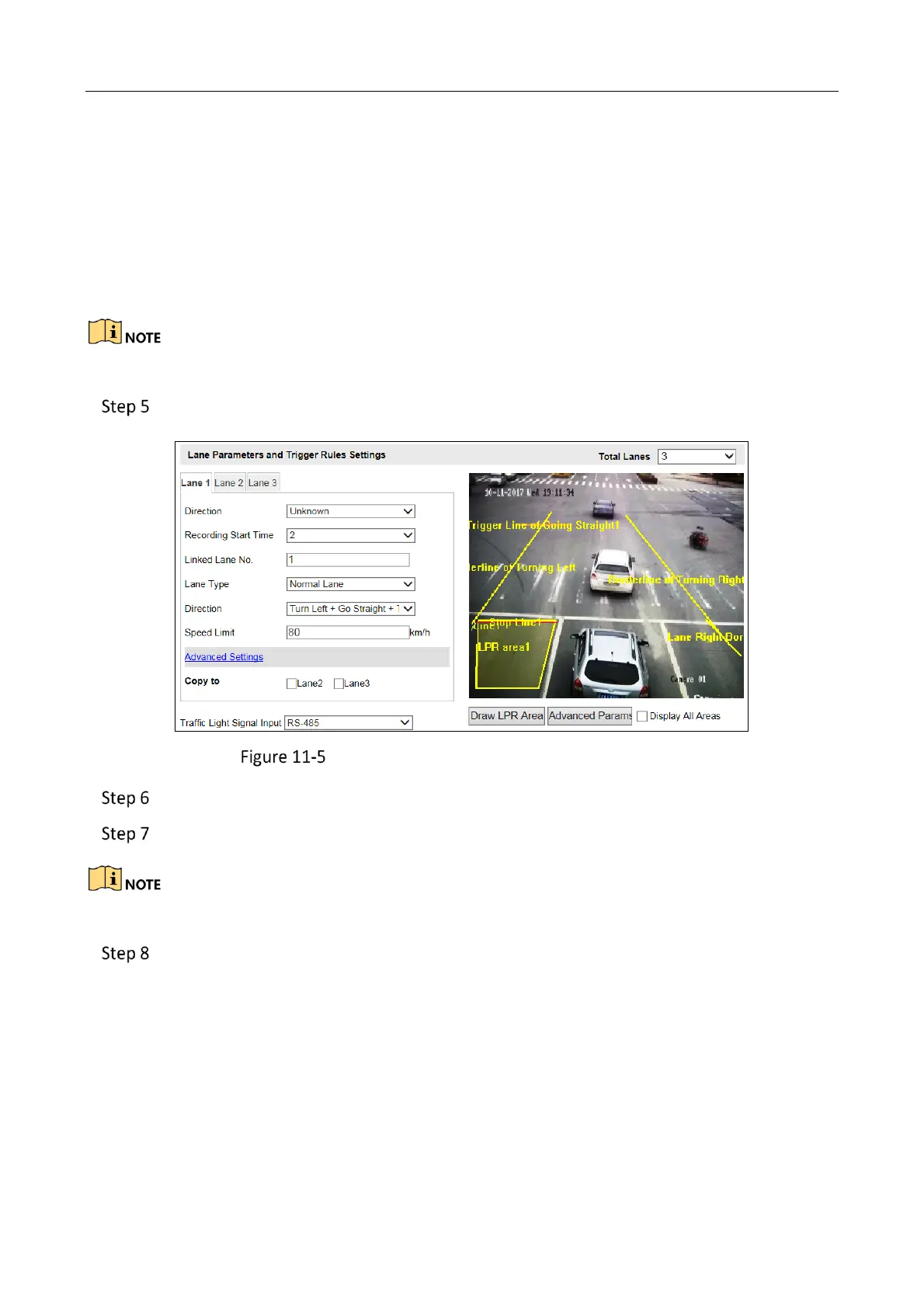Network Traffic Camera • User Manual
65
the vehicle running the red light to the second captured picture. It is
recommended to remain the default value.
If you check Vehicle on Non-Motor Vehicle Lane, set the time threshold for capture.
Check Not Yield to Pedestrian, to detect the vehicle that not yields to pedestrian.
If you set Illegal Parking, set Congestion Threshold and Parking Time.
Check Parking Over Stop Line to detect the violation of parking over stop line.
Not Yield to Pedestrian function may vary with different models. Please refer to actual product.
Set corresponding lane parameters and trigger rules parameters.
Lane Parameters and Trigger Rules Configuration
Select a lane to set.
Select Direction., Lane Type, driving Direction , and enter Linked Lane No.
If you select Opposite Lane, the lane direction will be opposite.
Draw LPR area.
1) Click Draw LPR Area to enter the page below.