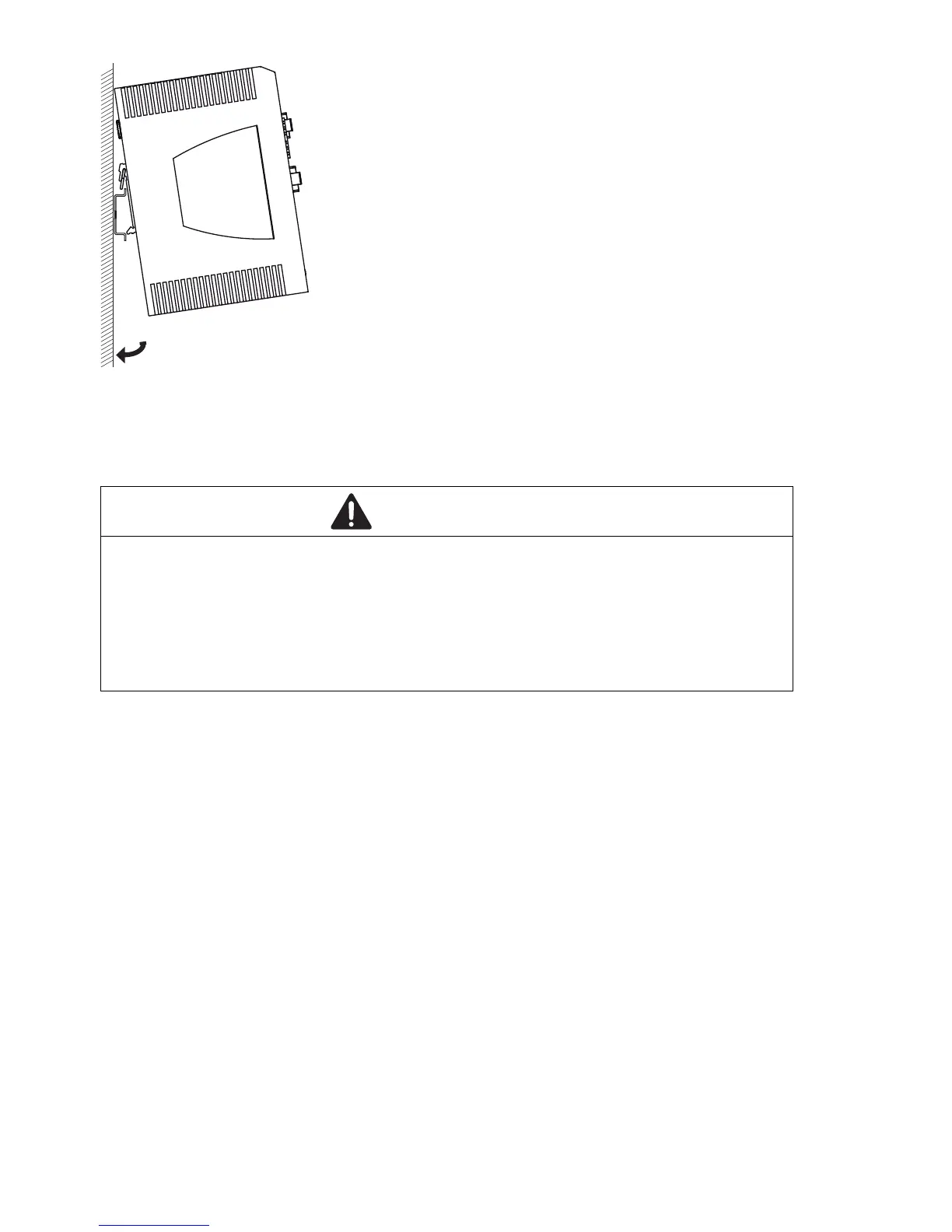30
Installation EAGLE20/30
Release
06
04/2014
Figure 4: Mounting on the DIN rail
2.3.2 Grounding the device
The housing is grounded via the separate ground screw on the bottom left of
the front panel.
The device variants with operating voltage characteristic value K have a
protective grounding.
The device variants with operating voltage characteristic value C have a
functional grounding.
Ground the device via the ground screw.
2.4 Installing an SFP transceiver (optional)
Before installing an SFP transceiver or XFP transceiver, first remove the
protection cap of the transceiver.
Push the SFP transceiver or XFP transceiver with the lock closed into the
socket until you hear it latch in.
WARNING
ELECTRIC SHOCK
Ground the device before connecting any other cables.
Failure to follow these instructions can result in death, serious injury,
or equipment damage.
