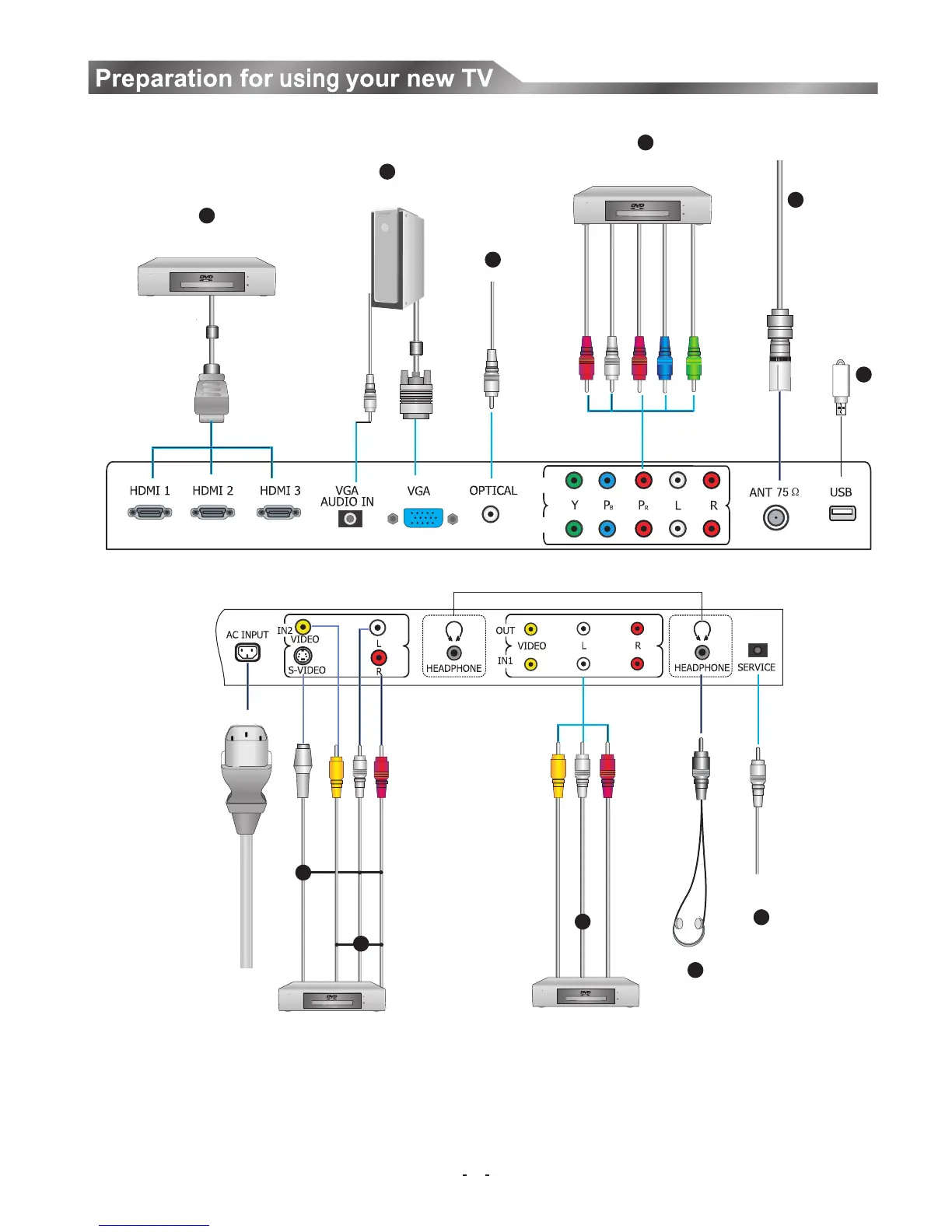Connecting your TV
Whenever you connect an audio system to your set ensure that all elements are switched off.
When connecting an external device, match the color of the connection terminal to the cable.
9
NOTE: colors for inputs and cables must correspond on both devices.
L R
COMP2
COMP1
VGA
Computer
Update jack
Y
P CB/
B
P CR/
Audio L
Audio R
Red
Red
White
Blue
Green
DVD With Component jacks
DVD With HDMI jacks
Audio L
Video
Audio R
Red
White
Yellow
Audio/Video input/output devices
Power InputPower Input
The equipment with S-Video output function
( such as VCD, DVD, set-top boxes, etc.).
S-VIDEO
Audio L
Video
Audio R
Red
White
Yellow
1
8
9
5
6
4
2
2
3
10
2
or
