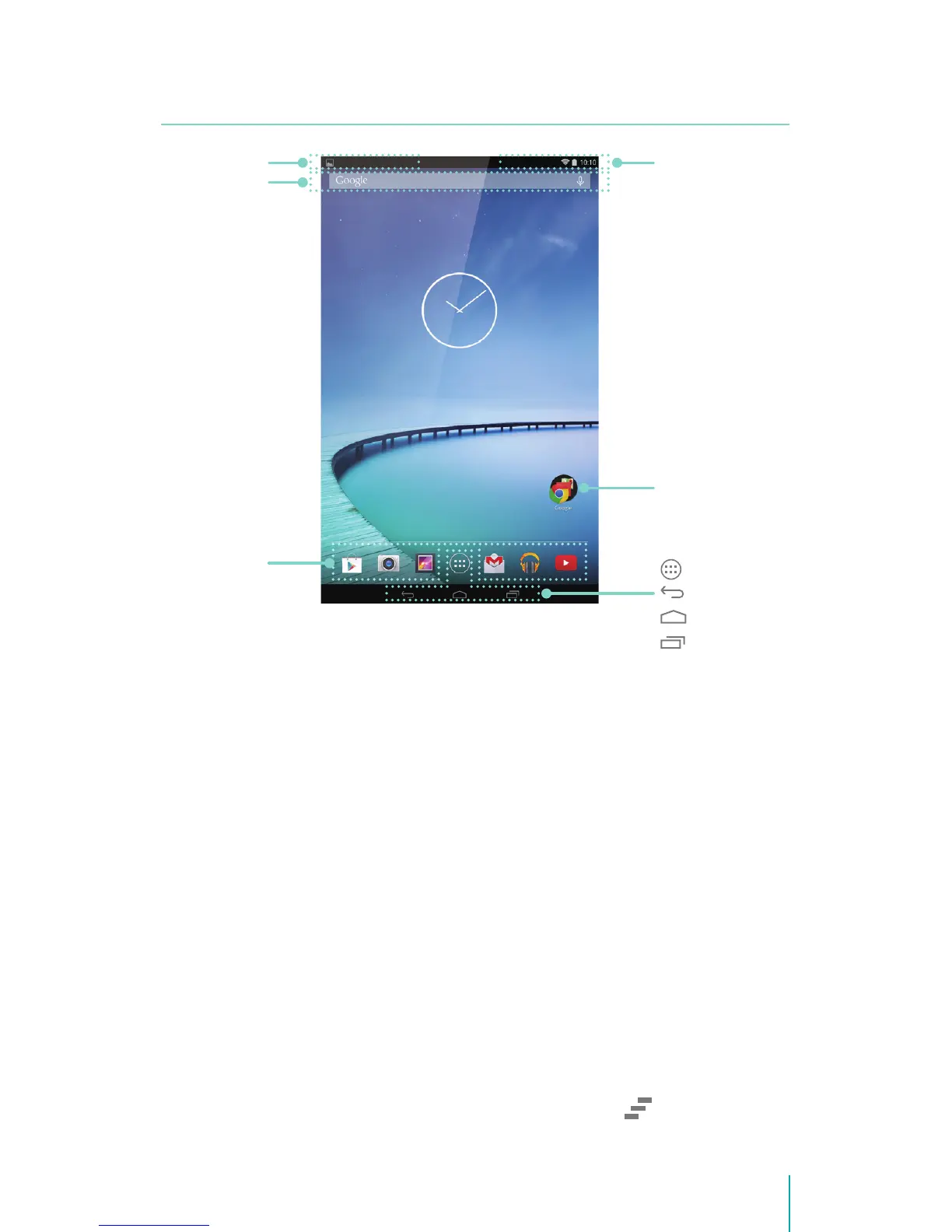7Getting Started
Home Screen
To move between Home screens, slide left or right.
Notification and Status Bar
At the top of the screen, you’ll see indicators that inform you about the status
of your Sero 8. You can open the Notification Tray or the Quick settings by
pressing the Notification or Status bar and dragging it down.
Notification Tray
Notifications can come from the system, a game, an application such as E-mail,
or the music player.
Certain notifications can be expanded to show more information, such as
email previews or calendar events.
To open the related app, tap the notification icon on the left of Notification
Tray. Some notifications also allow you to take specific actions by tapping
icons within the notification. For example, Music notification allow you to
pause/play or play the previous/next music.
When you’re finished with a notification, just slide it away to the left or right. If
you want to dismiss all notifications, tap the Dismiss icon at the top of the
notification.
Status Bar
Google Apps
Navigation Buttons
All Apps
Back
Home
Recent Apps
Notication Bar
Google Search
App Icons