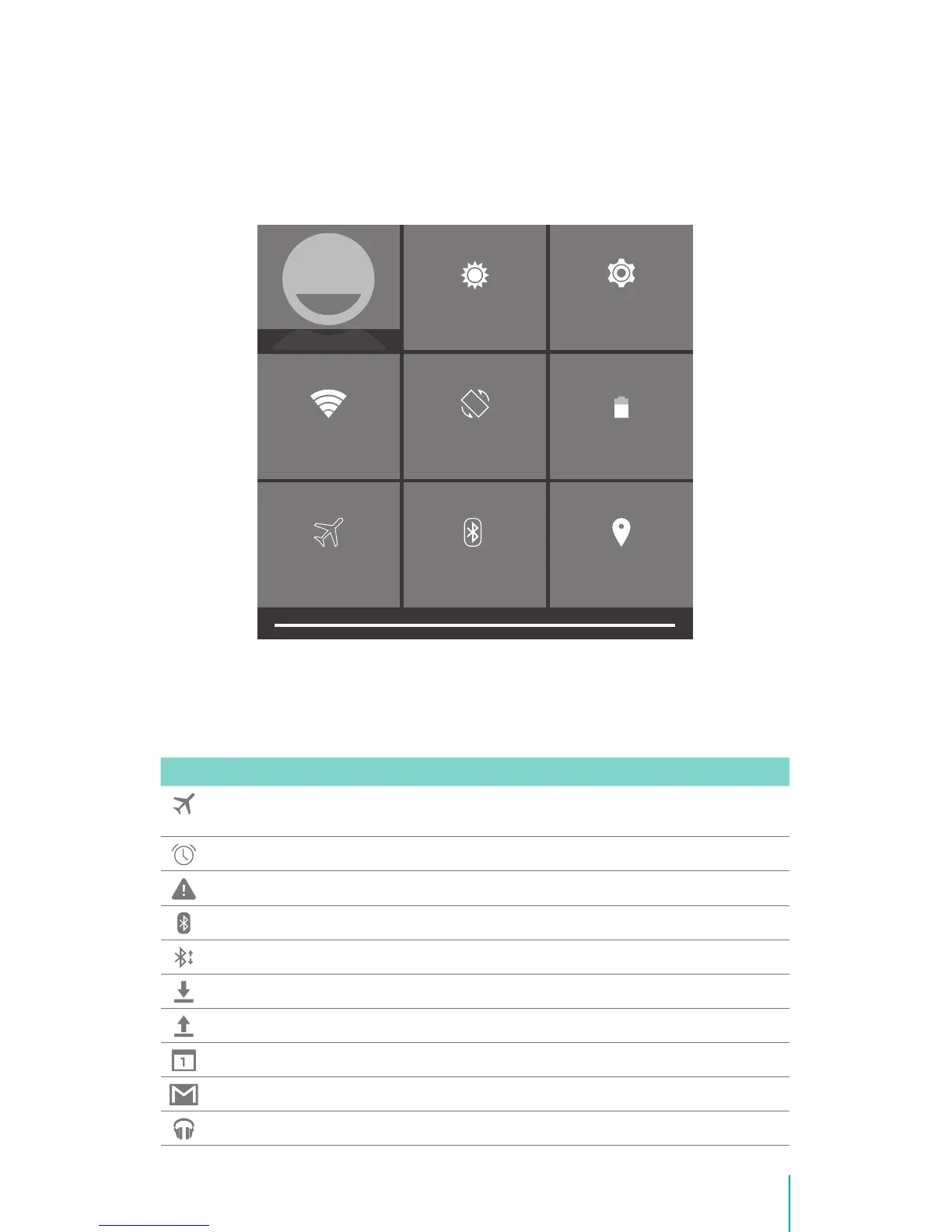8Getting Started
Quick Settings
Tap to display settings for commonly performed tasks, including setting
display brightness, accessing the system/Wi-Fi/Bluetooth settings, locking and
unlocking screen rotation, displaying the percentage of battery, turning on or
off the airplane mode/power saving mode, and so on.
Notification & Status Icons
The table below lists icons that appear the most frequently in the Notification
and Status Bar.
Icon What it means
Airplane mode Shows that airplane mode is on. You can not access the
Internet or use Bluetooth®. Non-wireless features are available.
Alarm An alarm is set.
Alert Install/update/enable Google Play service.
Bluetooth Sero 8 is using the Bluetooth function.
Bluetooth share Incoming le
Downloaded Received les
Uploaded Sent les
Calendar Task reminders.
Message Received new message.
Music Play Music application is running.
BRIGHTNESS SETTINGS
BLUETOOTH OFF LOCATION
AUTO ROTATE 75%
AIRPLANE MODE
WI-FI
OWNER