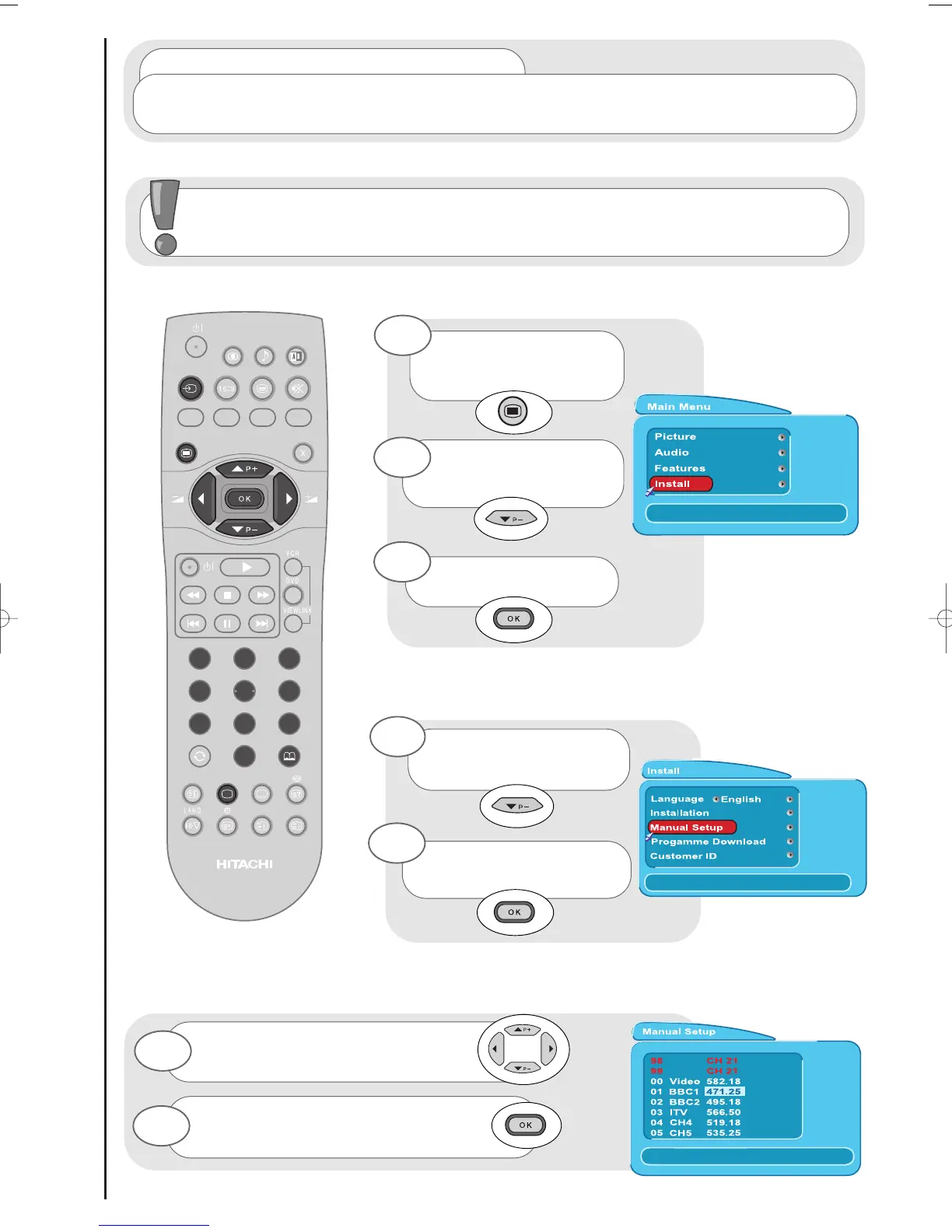18
Press the MENU button.
The MAIN MENU appears.
Press the cursor DOWN
button to select INSTALL.
Once highlighted, accept
selection.
Press the cursor DOWN
button to select MANUAL SETUP.
Once highlighted, accept
selection.
1
2
3
4
5
...notes on manual tuning
As well as an automatic tuning procedure your HITACHI television also allows you to input broadcast frequencies
through a number of different entry methods. Follow the steps below and choose one of the 4 entry methods to input
broadcast frequencies.
VCR should be tuned into Programme 0.
Follow the steps below to tune in your VCR if it was not found during Autotune. See programme sort
section to move to channel 0.
manual tuning procedure
tuning in
Use the cursor keys to move the selection bar
over the programme frequency required to be
adjusted.
6
Once highlighted, accept the selection to change
the frequency. The selection bar will turn blue. It is
now ready to change.
7