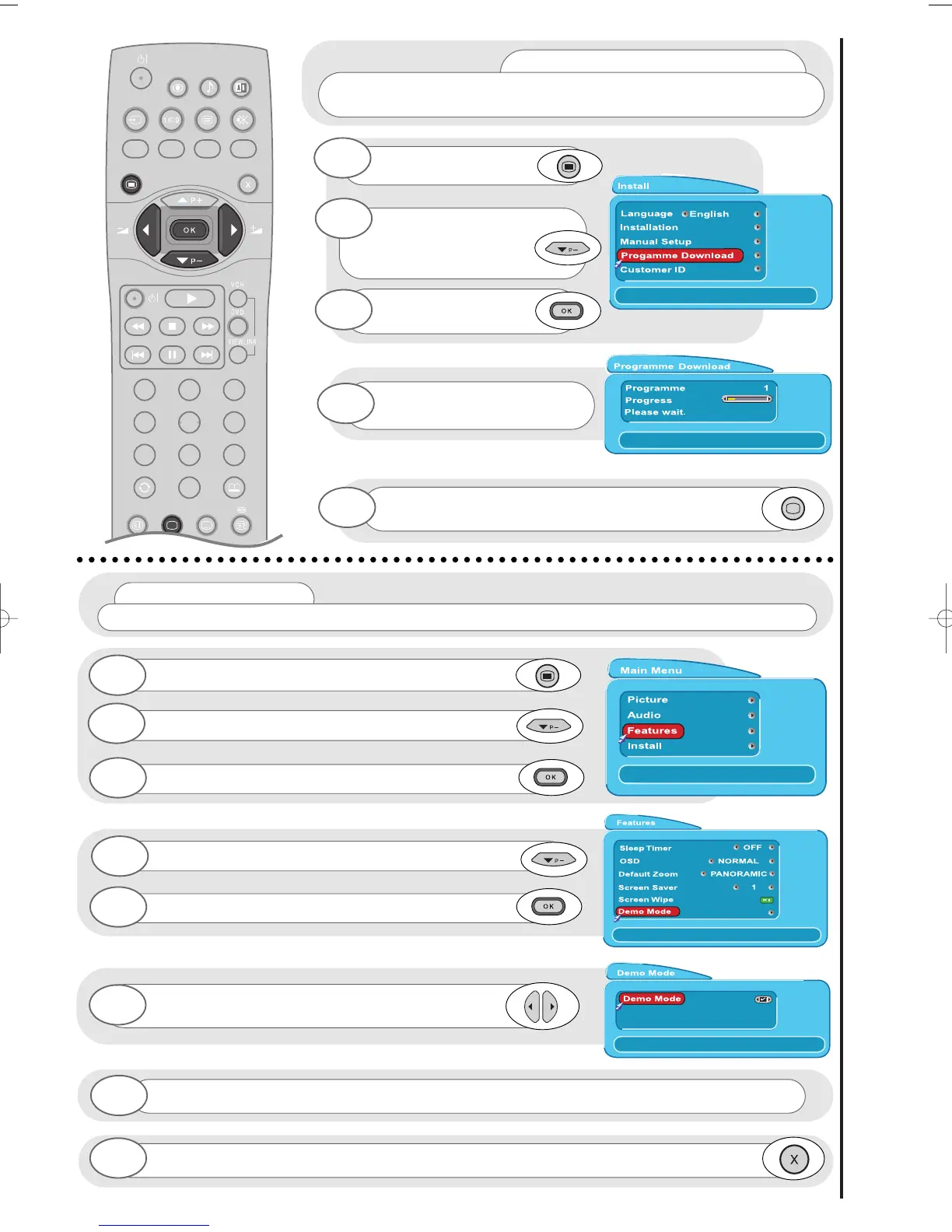programme download and demo mode
other features
Programme Download
If you have purchased a Viewlink compatible VCR, select this feature to download
the programme listings from your TV to the new VCR.
REPEAT STEPS 1 - 3 AS
PREVIOUS
.
Press the cursor DOWN button to
select PROGRAMME
DOWNLOAD.
Once highlighted, accept
selection.
1
4
5
Your TV will now download the
programme information.
6
To return to normal TV operation press the TV button on your
handset.
7
Demo Mode
This enables you to have a brief overview of the features available on your television.
To return to normal TV operation, Press the EXIT button on your handset.
8
The TV will now demonstrate the features and On Screen Displays available on your TV.
7
Press the MENU button to obtain MAIN MENU.
Press the cursor DOWN button to select FEATURES.
Once highlighted, accept selection.
1
2
3
Press the cursor DOWN button to select DEMO MODE.
4
Use LEFT/RIGHT buttons to adjust the DEMO MODE options,
i.e. ON/OFF.
6
Once highlighted, accept selection.
5