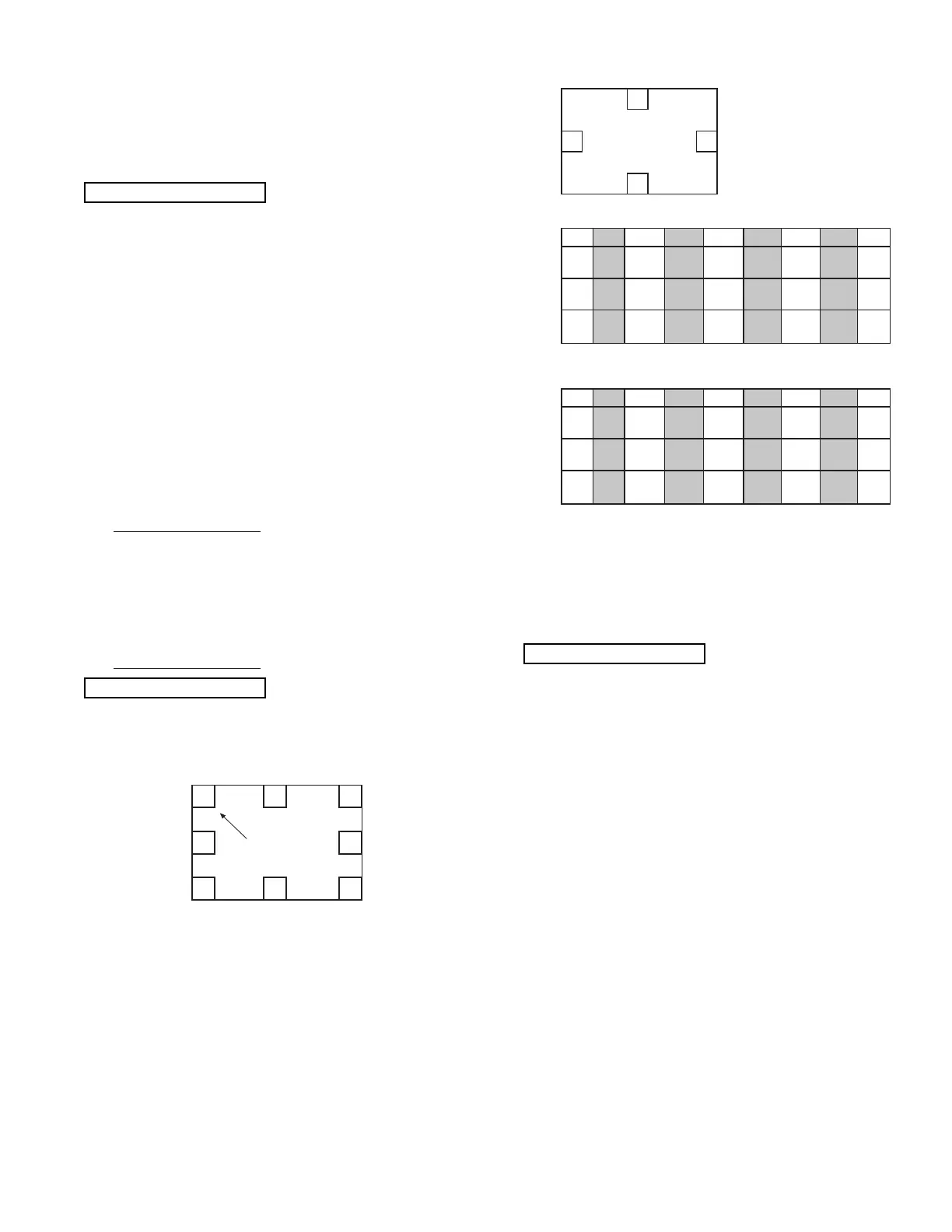47
(7) Press PIP MODE key 2 times to write the changed
data in EEPROM. (First press, ADJ. PATTERN/ROM
WRITE ? 2nd press, writes data into EEPROM.
Green dots appear after completion of operation.)
(8) Press MUTE key 3 times to exit from PATTERN
mode.
(9) Press EXIT button 5 times to return to VIDEO
MODE.
(10)Select 1080i input signal.
(11) Access MENU and select ASPECT 5 (Through
Mode).
(12)Press SERVICE SWITCH only to enter DCU
crosshatch signal.
(13)Repeat steps 1-8.
NOTE: 4:3 Aspect model has 2 DCU memories. One is for
NTSC input, the other is for 1080i through mode
(Aspect 5). All DCU data must be done in both
modes.
Adjustment Procedure
(1) Receive NTSC RF or video signal.
(2) With Power off, PRESS and HOLD the SERVICE
ONLY button on CONVER/FOCUS PWB, then press
the Power On/Off, when picture appeares release
SERVICE ONLY button. (Internal crosshatch is
displayed without conv. correction data.)
Adjustment Procedure
(1) Press FREEZE key on R/C. (One addtional line
appears near the top and near the bottom.)
(2) Press HELP key, then MAGIC FOCUS PATTERN
mode is displayed as follows:
(3) Use [6] key on remote control to rotate the arrow.
Arrow indicates each sensor position. (Upper left
corner, middle top, upper right corner, right middle, in
this order).
(4) Use the keys to switch color of pattern.
STATUS : Green pattern
0 : Red pattern
ANT : Blue pattern
(5) Press F or E key to change the data value to the
horizontal direction. Press G or H key to change the
data value to the vertical direction.
(6) Set the data as shown below:
1080i THROUGH MODE
NORMAL MODE
2.12.2 MAGIC FOCUS Pattern Set-Up
NOTE: (1) This instruction should be applied when a new
DCU is being replaced.
(2) This instruction shows how to set up the pattern
position for MAGIC FOCUS.
1080i THROUGH MODE
(5) Press PIP MODE key 2 times to write the changed
data into EEPROM. (First press, ADJ. PARAMETER
/ ROM WRITE ? is displayed. 2nd press writes data
into EEPROM. Green dots appear after completion
of operation.)
(6) Press MUTE key 3 times to exit from ADJ.
PARAMETER mode.
(6) press EXIT button 5 times to return to VIDEO mode.
(7) Select INPUT with 1080i input.
(8) Access menu and select ASPECT 5 (Through
Mode).
(9) press SERVICE SW. only to enter DCU crosshatch
signal.
(10)Repeat steps 1 through 6.
NOTE: 4:3 aspect model (DP15, DP15E) has 2 DCU
memories. One is for NTSC input, the other is
for 1080i through mode. All DCU data must be
done in both modes.
