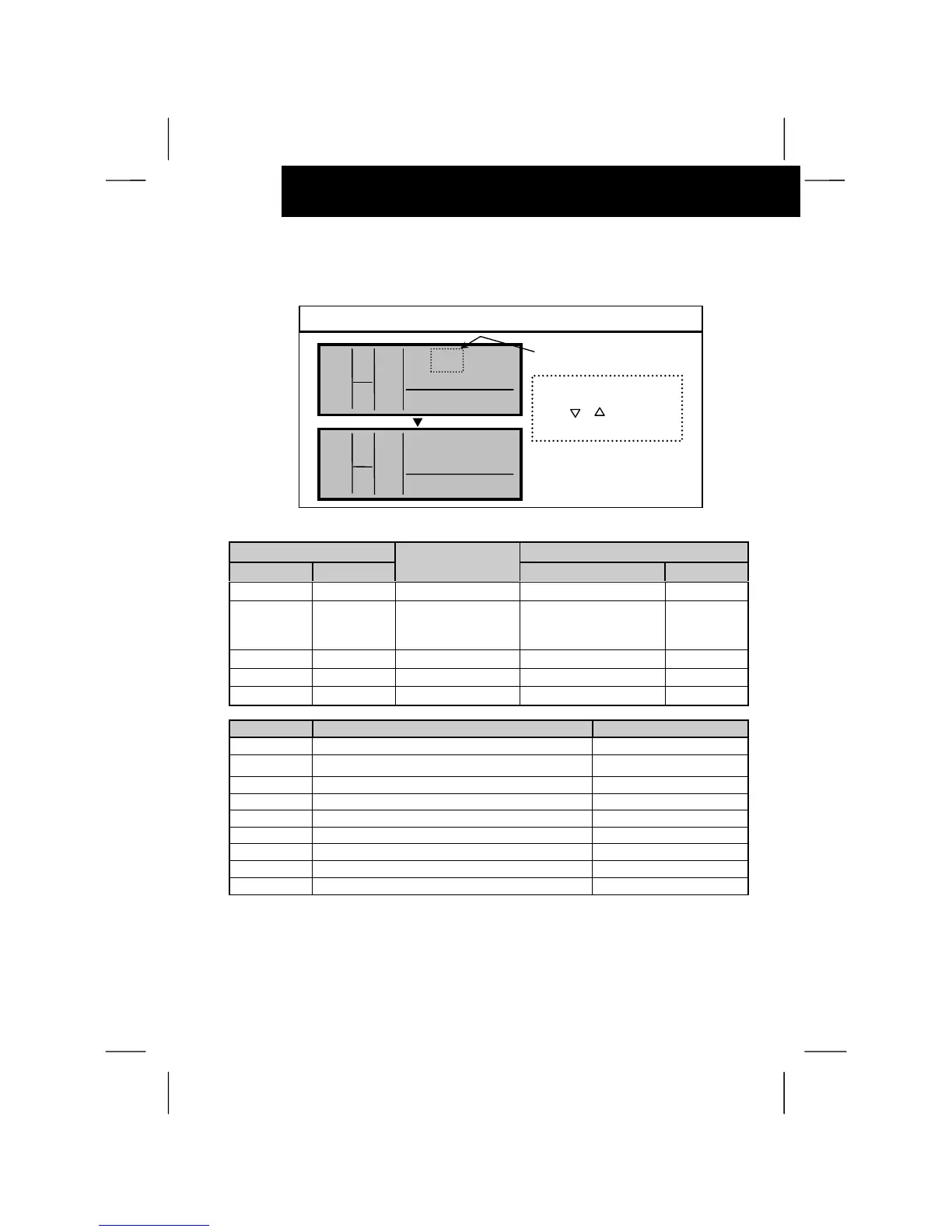5
/
12
OPTIONAL SETTING AND INPUT/OUTPUT SETTING OF INDOOR UNIT
5.3.2. INPUT/OUTPUT NUMBER
Input and Output Setting Mode and Connector
Setting
Setting at Shipping
Mode Indication
Port
Setting Item
Indication
Input 1
0
CN3 1-2
Remote ON/OFF 1
03
Input 2
×
CN3 2-3
Forbidding Remote
Control after Manual
Stoppage
06
Output 1
3
CN7 1-2
Operation
01
Output 2
3
CN7 1-3
Alarm
02
Output 3
3
CN8 1-2
Thermo-ON for Heating
06
Indication Input Output
00 Not Set Not Set
01 Room Thermostat (for Cooling) Operation
02 Room Thermostat (for Heating) Alarm
03 Remote ON/OFF 1 Cooling
04 Remote ON/OFF 2 (Operation) Thermo-ON for Cooling
05 Remote ON/OFF 2 (Stoppage) Heating
06 Forbidding Remote Control after Manual Stoppage Thermo-ON for Heating
07 Remote Cooling/Heating Change Total Heat Exchanger
08 Not Set Not Set
Ô
ATTENTION:
Write down the contents of the setting in the table printed on the holding bracket.
Select the input/output
number by pressing the
“TIME” or switch.
Input/Output Number
<Example>
When selecting 01 (Output 1)
COOL
HIGH
A/C
Selection of Input/Output Number
COOL
SERVi CE
HIGH
A/C
Input/Output Setting Mode (Mode Number “02”)
0
