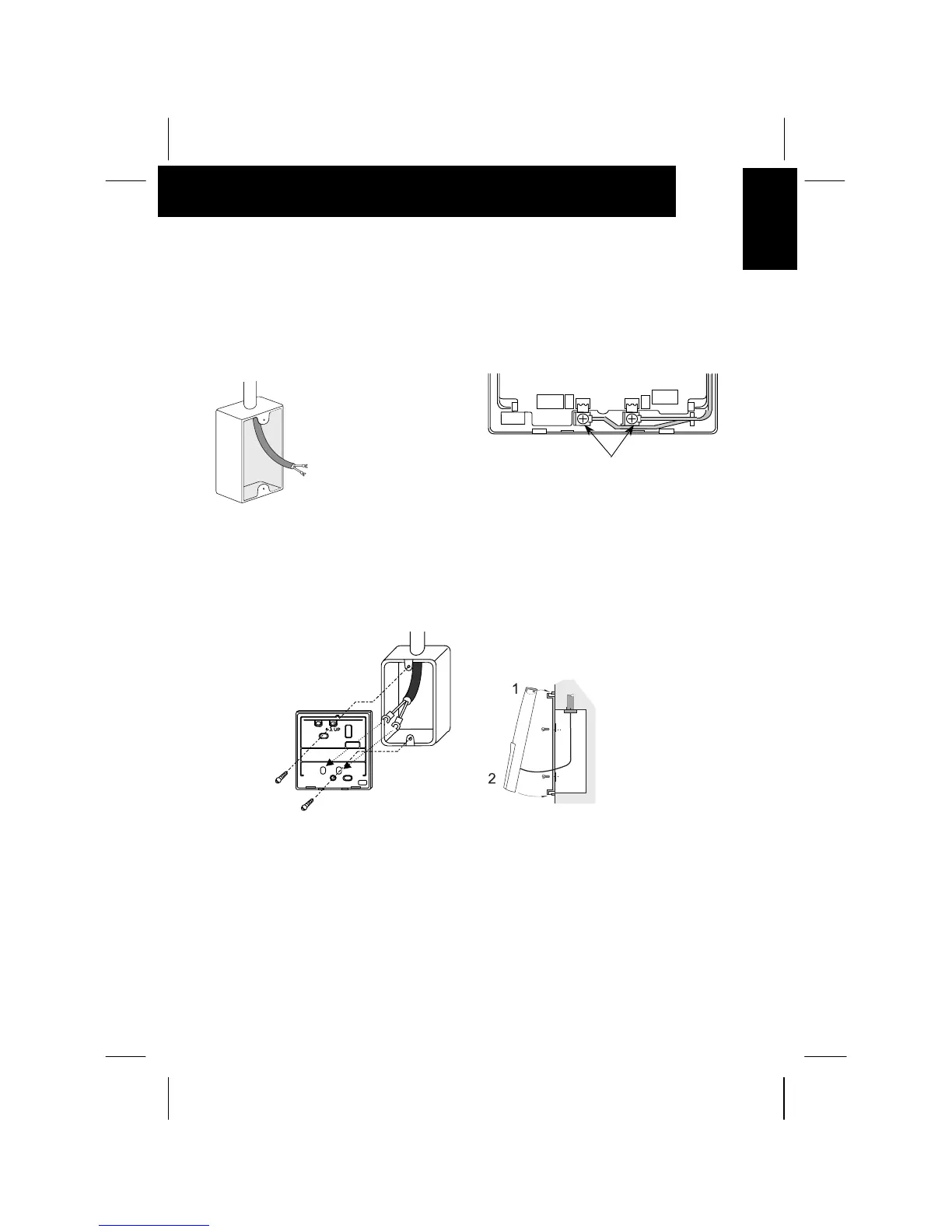INSTALLATION WORK
2
/
5
ENGLISH
When Using Switch Box.
.
Run the cable into Field-Supplied JIS Box
(JIS 8336 - 1998)
The following 5 types are
available.
1. Switch Box for 1
Controller (without
Cover)
2. Switch Box for 2
Controllers (without
Cover)
3. Switch Box for 1
Controller (with Cover)
4. Switch Box for 2
Controllers (with
Cover)
5. Outlet Box (with Cover)
Run the cable through the
conduit tube in the wall.
.Fix the holding bracket to the switch box
.Peel the insulation at the end of the cable
and clamp the M3 solderless terminals
.Mounting procedures.
1. Insert the hooks of
the controller to the
holes on the top of
the holding bracket.
2. Push the lower part
toward the holding
bracket.
3. When the click
sound is heard, the
controller is attached
to the holding
bracket and the
mounting work is
finished.
CAUTION:
Pay attention so that the cable may not be slack. If the cable is slack as shown in the
above figure, the cable cord (especially the naked part) may be clamped at the hole and
it may cause a faulty operation.
Connect the terminals
REMOCON
