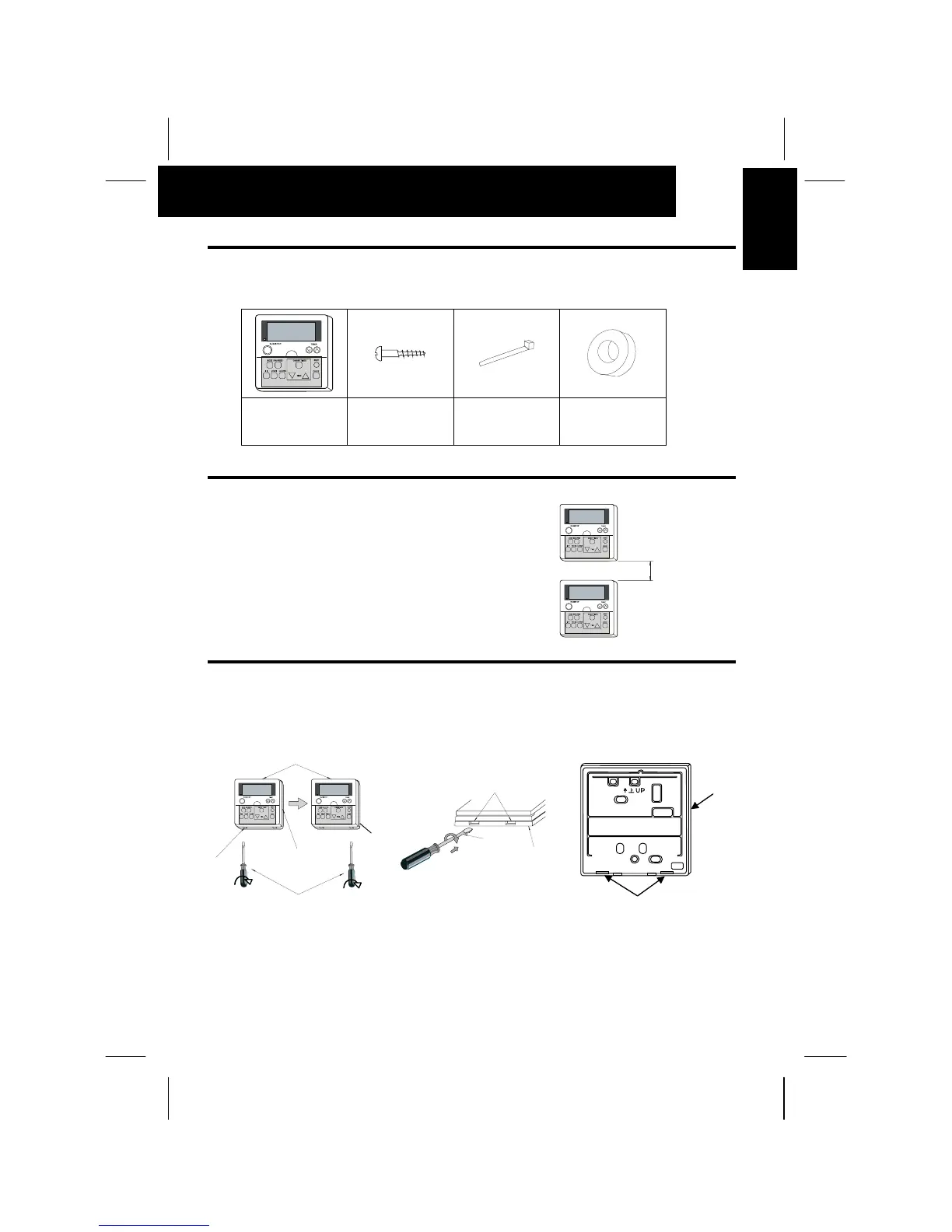INSTALLATION WORK
2
/
3
ENGLISH
2.2.
BEFORE INSTALLATION
Check the contents and the number of the accessories in the packing.
Remote Control
Switch, for Operation
Control
2 screws M4x16L
For fixing the
Holding Bracket onto
the wall
1 Band.
For fixing
Cable to Ring Core
Ring Core.
2.3.
INSTALLATION SPACE
In case of installing the controllers in vertical
line, keep a distance more than 50 mm between
the controllers vertically. If the distance is
insufficient, the front cover of the controller can
not open wide enough
2.4.
INSTALLATION PROCEDURE
1. Insert the edge of the flat head screwdriver into the dent parts at the bottom of the holding
bracket, push and turn the screwdriver and remove the controller from the holding bracket as
shown in the next figure.
More than
50 mm
Controller
Dent
Part
Holding
Bracket
Dent part
Holding
Bracket
Screwdriver
Dent Part
Bottom view
Screwdriver
Holding
Bracket
Dent part
