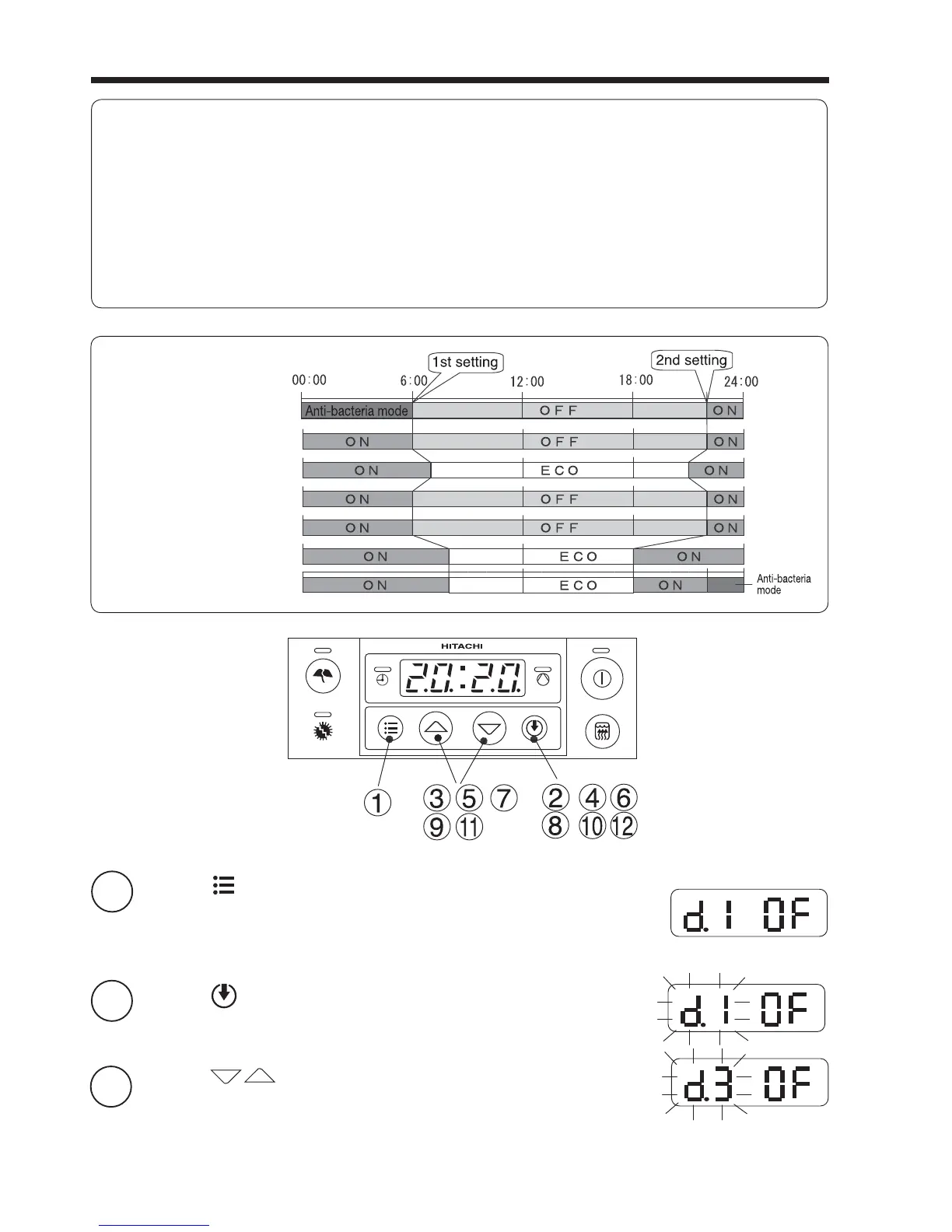– 14 –
TIMER FUNCTION
(SETS A DIFFERENT MODE FOR EACH DAY)
1
Press the button to display “d. * **”
Today’s setting is displayed.
d1: MON; d2: TUE; d3: WED; d4: THU; d5: FRI;
d6: SAT; d7: SUN
2
Press the button.
“d. * ” starts to blink.
3
Press the buttons to display the day where
you want to change a setting
O This function is available only when the unit is connected to a full-time power supply.
O Two timer settings can be made per day.
O A setting make for Monday (d.1) will also be used on Tuesday (d.2) through Sunday (d.7) in the same way
as on Monday.
When rst setting up the function, make a setting for Monday (d.1) then reset the days where you want
change the settings. (Refer to page 12)
O When a setting is make for Saturday (d.6), the same setting is also set for Sunday (d.7).
O The unit records the set time.
O Anti-bacteria mode starts at 22:00 on Sunday every week regardless of timer setting.
Operation example
Monday (d.1)
Tuesday (d.2)
Wednesday (d.3)
Thursday (d.4)
Friday (d.5)
Saturday (d.6)
Sunday (d.7)