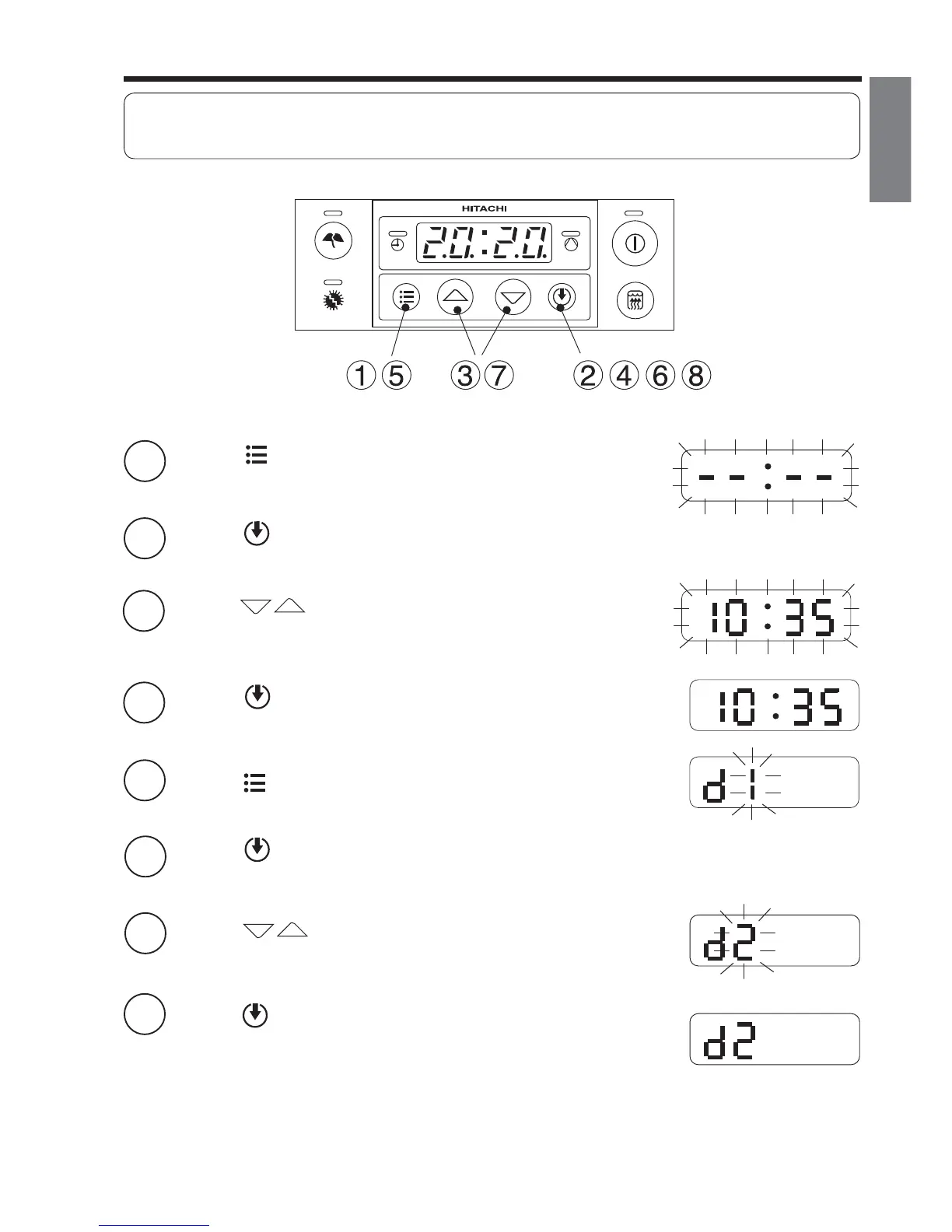– 9 –
ENGLISH
SETTING THE CURRENT TIME
(ONLY WHEN CONNECTED TO A FULL-TIME POWER SUPPLY)
1
Press the button to display the time.
The time will start to blink slowly.
2
Press the button.
The time will start to blink rapidly.
3
4
Press the buttons to set the time.
Hold down either button to quickly increase or decrease the number
settings.
Press the button.
The time has now been set.
5
Press the button to set the day of the week
6
Press the button.
The number indicating the day of the week starts to blink.
7
Press the buttons to set the day of the week.
d1: MON; d2: TUE; d3: WED; d4: THU; d5: FRI; d6: SAT; d7: SUN
8
Press the button.
The day of the week has now been set.
After about 10 seconds, the indicator will alternately display current water
temperature and the time.
Note:
Timer operation is possible only when you set the current time and day of the week.
An extended power outage (30 minutes or longer) will cancel the time setting. If this happens, reset it.