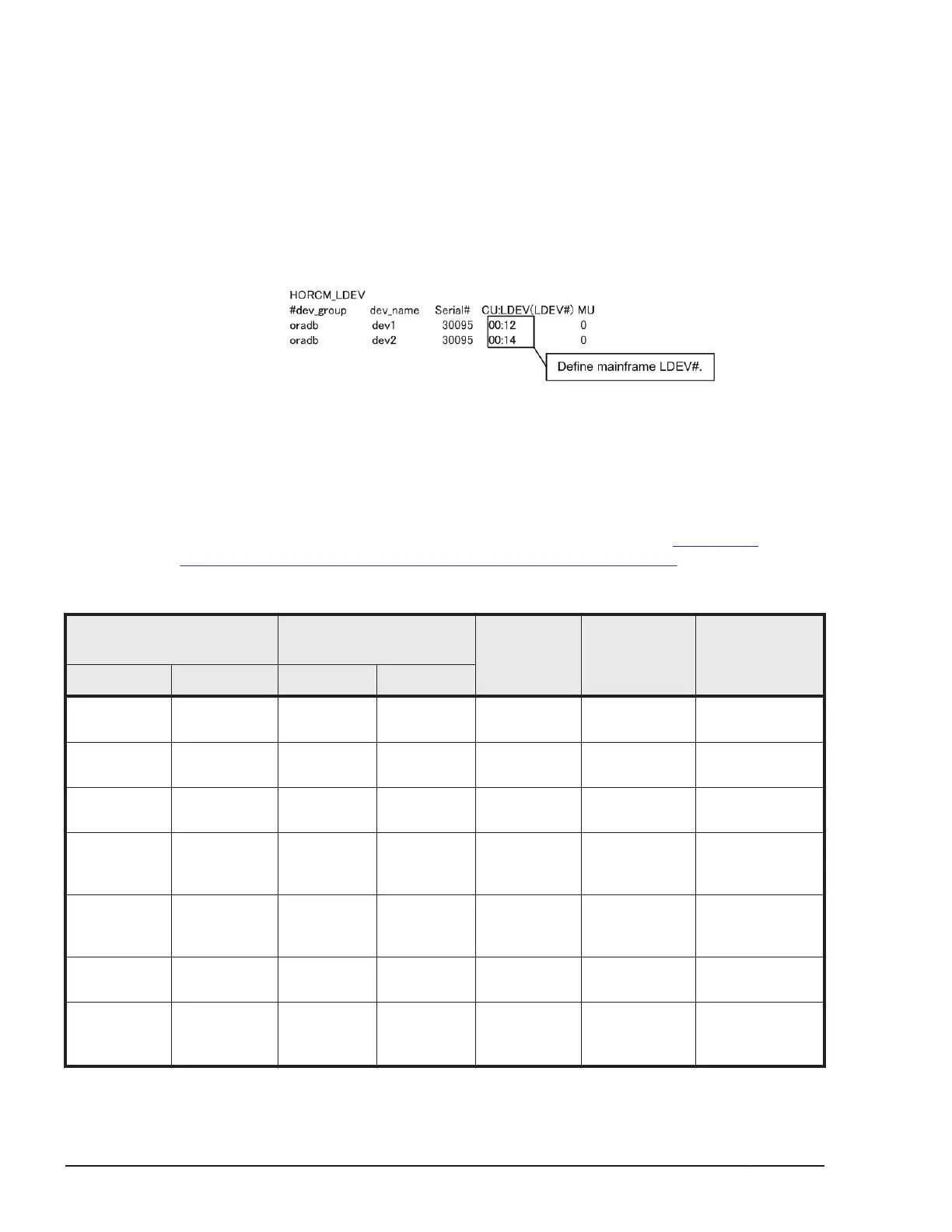To determine the port number for dummy LUs, use the following formula:
Port#:Installed Port#(*1) (LDEV# / 0x4000) × 32
Installed Port#(*1) (LDEV# / 0x4000) × 32+1
*1: The lowest port number of the installed mainframe ports.
TID: (LDEV# & 03xFCO)/64
LU-M: (LDEV# &0x3F)
To perform pair operations on mainframe volumes just like on open-system
volumes, include the mainframe LDEV# in the HORCM_LDEV section of the
configuration definition file. If you have mainframe pairs that already exist,
you can verify their MU # using the raidscan command.
Pair status and access permission for mainframe LDEVs
The pair status of mainframe LDEVs is displayed in the same way as for
open-system LDEVs. However, access permissions to mainframe P-VOLs and
S-VOLs are different from those of open volumes. The following tables show
the pair status and access permissions for mainframe LDEVs. For more
information about displayed pair status of open LDEVs, see
TrueCopy/
ShadowImage/Universal Replicator pair status on page 6-18.
Table 3-11 Pair status and access permission for TrueCopy/TrueCopy for Mainframe
Pair status in Storage
Navigator
Pair status in CCI
Access to
mainframe
P-VOL
Access to
mainframe
S-VOL
Notes
Open Mainframe Open Mainframe
SMPL Simplex SMPL SMPL Read/write
enabled
Read/write
enabled
not in pair
COPY Pending COPY COPY Read/write
enabled
Reject copying
PAIR Duplex PAIR PAIR Read/write
enabled
Reject pair
PSUS (pair
suspended
split)
Suspended PSUS PSUS Read/write
enabled
Reject
1
suspend
PSUE (pair
suspended
error)
Suspended PSUE PSUE Read/write
enabled
Reject
1
suspend by
failure
PDUB - PDUB
-
2
- - inconsistency in
LUSE status
SSWS SSWS SSWS SSWS - Read/write
enabled
HAM only/
horctakeover
only
3-50
CCI functions
Command Control Interface User and Reference Guide
