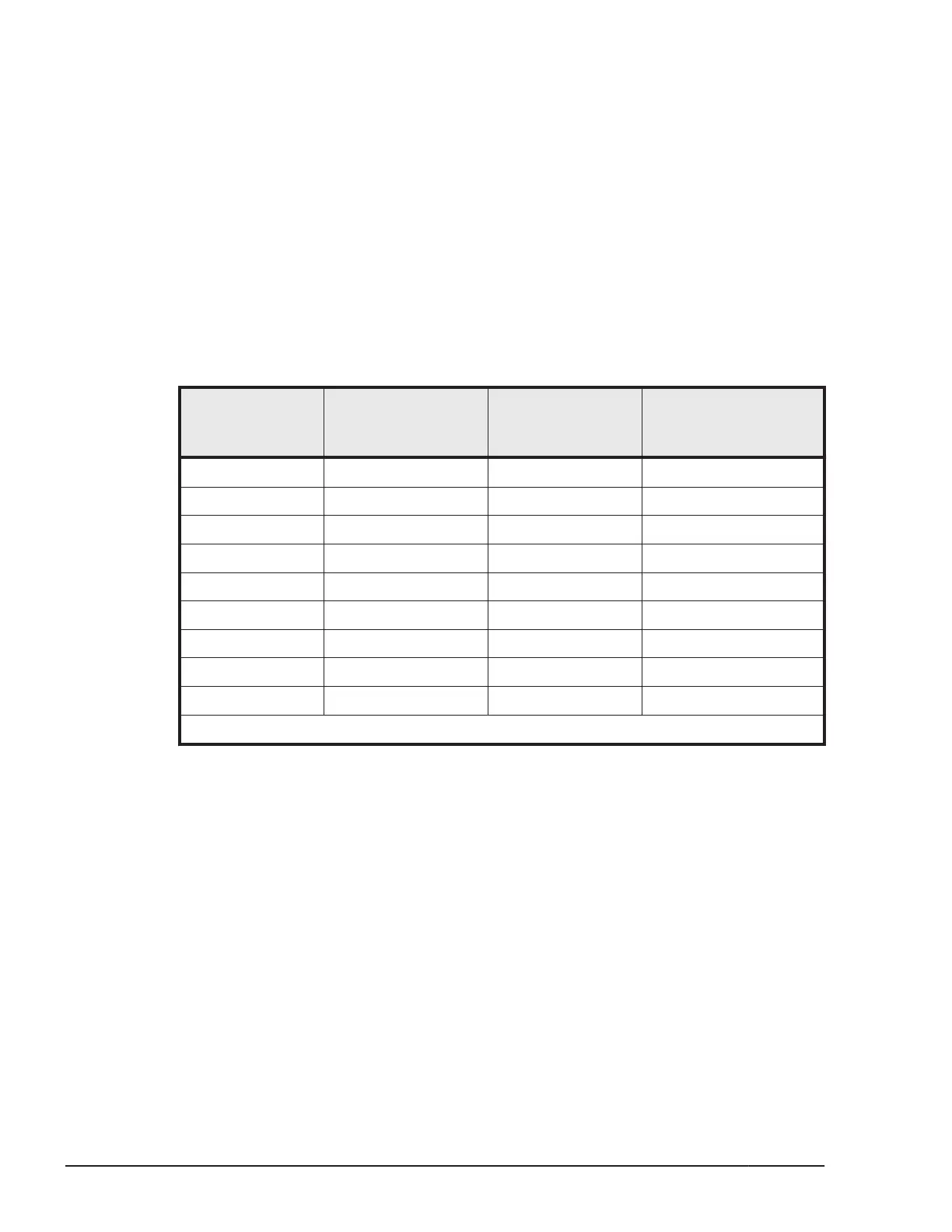¢
Thin Image: Up to 1,024 secondary volumes can be defined for each P
VOL.
¢
Copy-on-Write Snapshot: Up to 64 secondary volumes can be defined
for each P VOL.
For details on Thin Image or Copy-on-Write Snapshot specifications such as
maximum number of mirrored volumes, volumes and operations, please see
the Hitachi Thin Image User Guide or Hitachi Copy-on-Write Snapshot User
Guide for your storage system.
Pair operations and commands for Copy-on-Write Snapshot and Thin
Image
The following table shows the pair operations and commands that can be
used for Copy-on-Write Snapshot and Thin Image pairs.
Command
Copy-on-Write
Snapshot
Thin Image
Thin Image (cascade
pairs, pairs with the
clone attribute)
paircreate Yes Yes* No
pairsplit Yes Yes* No
pairresync Yes Yes* No
paireventwait Yes Yes* No
pairmon Yes Yes* No
pairvolchk Yes Yes* No
pairdisplay Yes Yes* No
raidscan Yes Yes* No
raidcom No Yes Yes
*The MU numbers that can be used and referenced are from 0 to 63.
Creating a Copy-on-Write Snapshot pair
The CCI command for creating a Thin Image or Copy-on-Write Snapshot pair
is the same as for ShadowImage. However, Thin Image pair can only operate
up to 64 S-VOLs. Therefore, use raidcom command if you want to operate
more than 64 S-VOLs.
The RAID storage system determines whether it is a ShadowImage pair or a
Thin Image/Copy-on-Write Snapshot pair by the attribute of the S-VOL. The
RAID storage system also determines whether it is a Thin Image pair or a
Copy-on-Write Snapshot pair by the type of the pool to be used.
A Thin Image pair is generated in the following two cases:
• When a V-VOL (OPEN-0V) is specified as an S-VOL.
• When a pool for Thin Image is specified as the pool type.
6-34
Data replication operations with CCI
Command Control Interface User and Reference Guide
