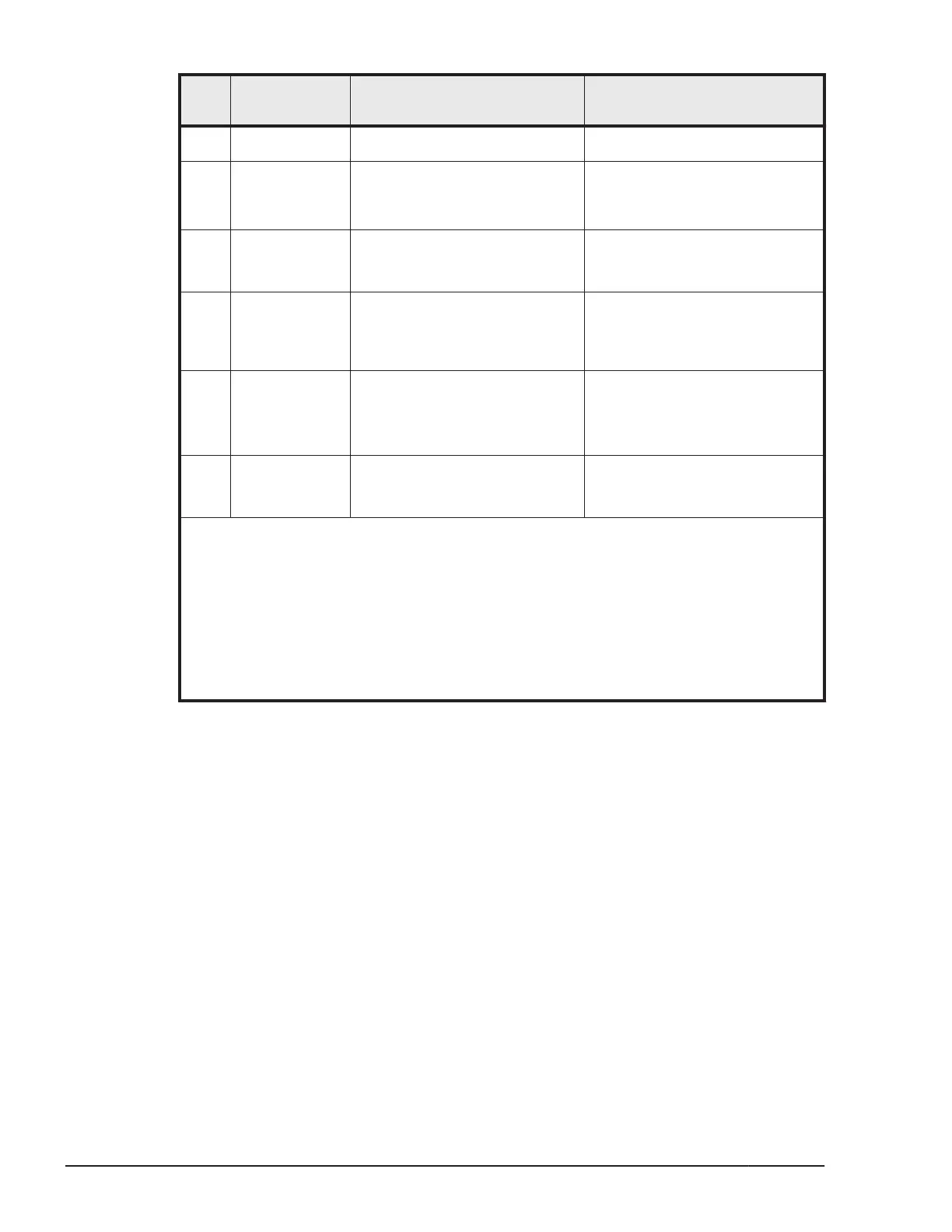Step
Operation
overview
Description Executed command
[-location <lba>]
[-mp_blade_id <mp#>]
22 Setting LDEV
nicknames
(arbitrary)
Set a nickname of the created
LDEV.
This operation is arbitrary.
raidcom modify ldev
-ldev_id <ldev#>
-ldev_name <ldev naming>
23 Setting the MP
blade of an
LDEV
Set the MP blade of the created
LDEV.
raidcom modify ldev
-ldev_id <ldev#>
-mp_blade_id <mp#>
24 Displaying
LDEV
information
Display information of the
created LDEV and confirm the
result of executing the
command.
raidcom get ldev
-ldev_id <ldev#> …
[-cnt <count>]
[-key <keyword>]
25 Creating an LU
path
Specify the port, map the LDEV
to the LUN, and create an LU
path.
raidcom add lun
-port <port#>
[<host group name>]
-ldev_id <ldev#>
[-lun_id<lun#>]
26 Displaying LU
path
information
Display LU path information,
and confirm the result of
executing the command.
raidcom get lun
-port <port#>
[<host group name>]
*After registering the iSCSI name of the iSCSI target for an external storage system,
perform the login test to check if you can log in to the iSCSI target correctly. If iSCSI
targets to which you cannot log in correctly due to a security setting error are registered,
attempts to check connections are made while external volumes are being searched. As
a result, external volumes and networks are loaded, and recognizing an external volume
might fail. For all iSCSI targets for which login test fails, change the CHAP authentication
information for connecting to the iSCSI target of the external storage system, or check
external storage system settings. After that, perform the login test again to make sure
that the test is successful. In addition, delete unnecessary iSCSI targets using raidcom
delete external_iscsi_name.
Script Examples
The following shows the script examples of external volume operations.
5-50
Provisioning operations with CCI
Command Control Interface User and Reference Guide
