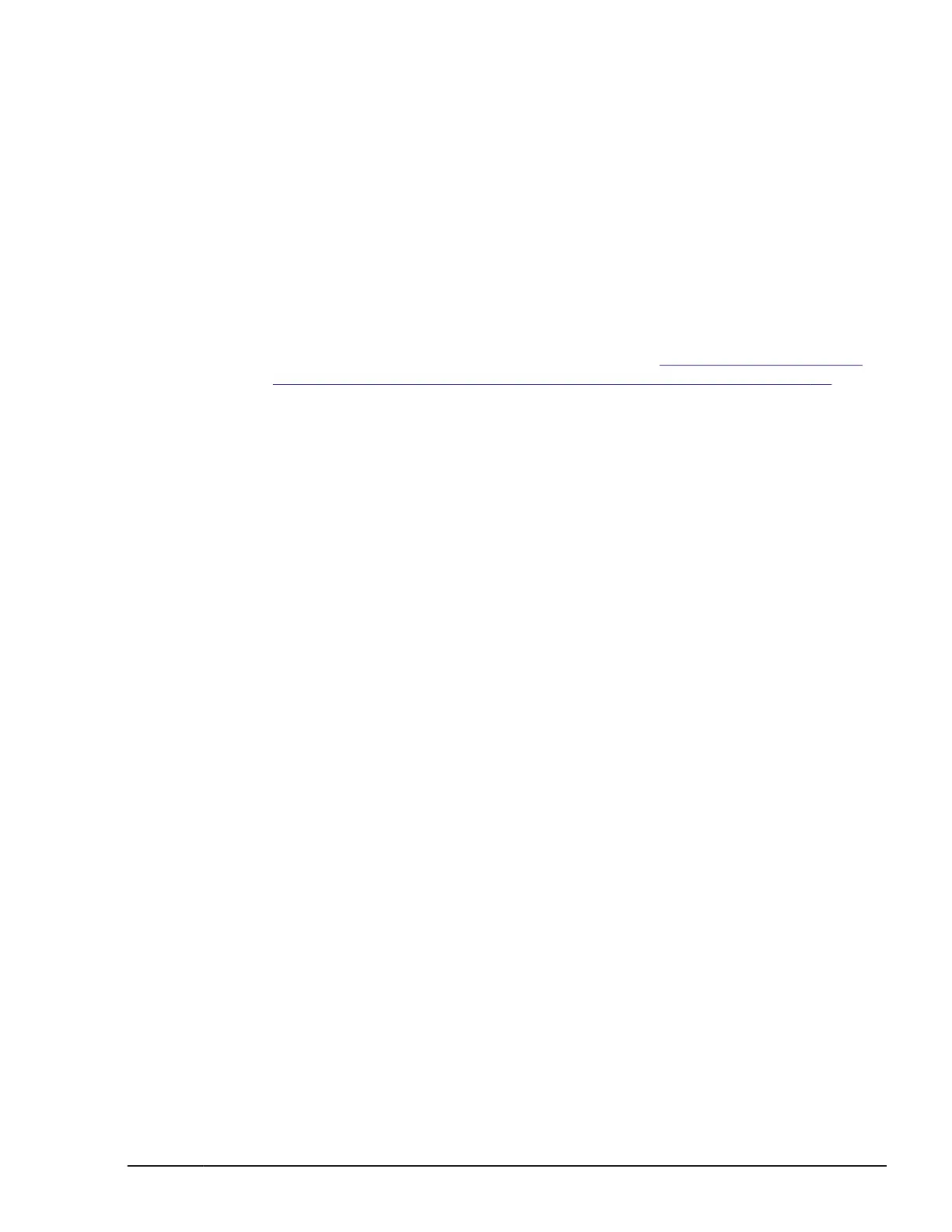$HORCMPERM
This variable is used to specify the HORCM permission file name. If no file
name is specified, /etc/horcmperm.conf or /etc/horcmperm*.conf (* =
instance number) is the default.
• If a HORCM permission file exists, then /etc/horcmgr executes the
following command to permit the volumes specified.
Example for UNIX systems:
cat $HORCMPERM | /HORCM/usr/bin/raidscan -find inst
Example for Windows systems:
type $HORCMPERM | x:\HORCM\etc\raidscan.exe -find inst
• If no HORCM permission file exists, then /etc/horcmgr executes a built-in
command to permit all volumes of a host. See Without a $HORCMPERM
file: Commands to run on different operating systems on page 7-13 for
examples of commands run on an operating basis.
• /etc/horcmgr does not execute the built-in command if the following is
defined for $HORCMPERM. This is used to execute a system command to
permit the volumes specified from a user's shell script.
HORCMPERM=MGRNOINST.
Determining the protection mode command device
The inquiry page is not changed for a command device with protection mode
ON. Therefore, CCI provides how to find the protection mode command
device. To determine the currently used command device, use the horcctl -
D command. This command shows the protection mode command device by
adding an asterisk (*) to the device file name.
Example for HP-UX systems:
# horcctl -D
Current control device = /dev/rdsk/c0t0d0*
- * indicates protection ON.
Data protection operations with CCI
7-15
Command Control Interface User and Reference Guide
